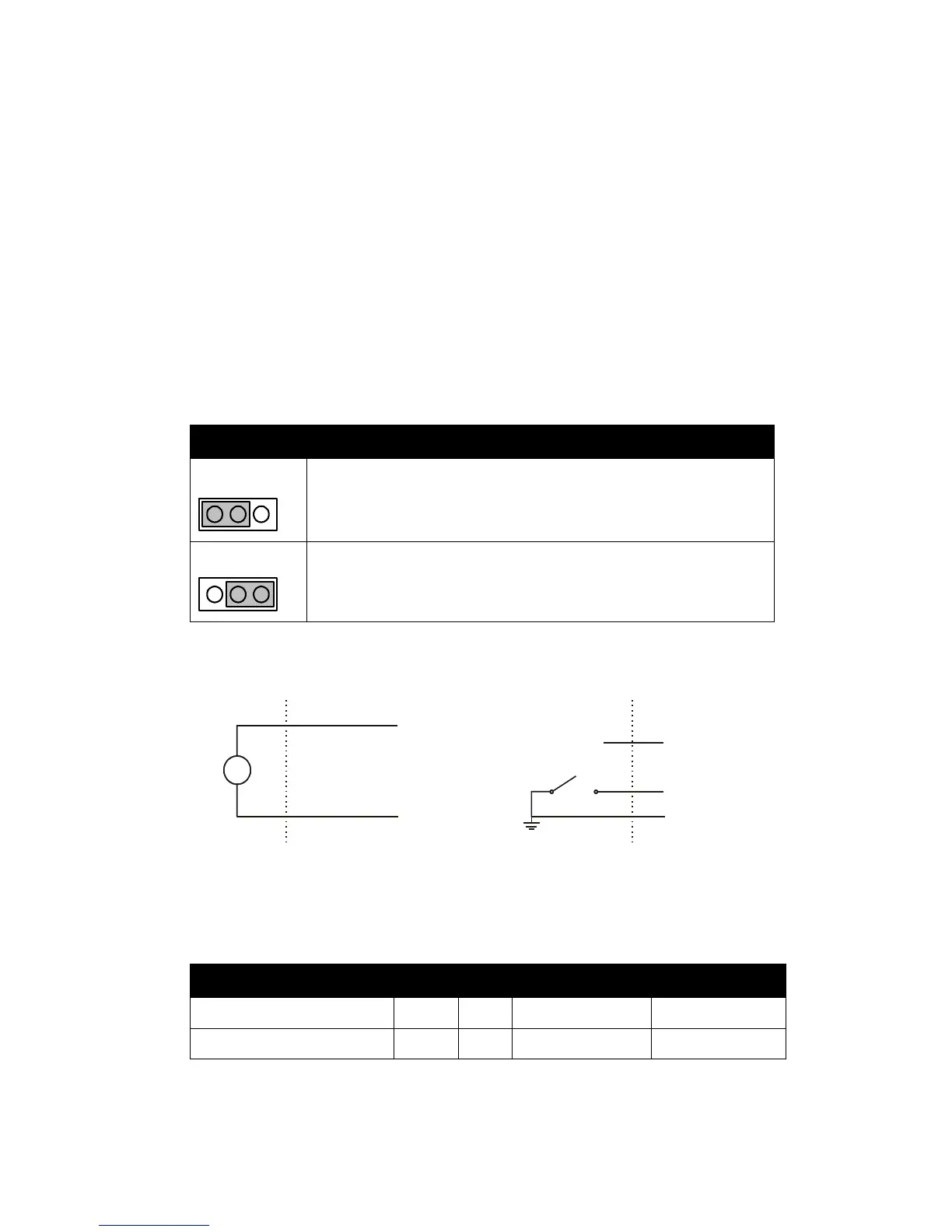PCI-1752 User Manual 26
channel CH_FRZ_IN as dry contact input mode or wet contact input
mode selected by on-board jumper JP2, as shown in Table 4-8. The wir-
ing in wet contact and dry contact input mode are shown in Figure 4-2.
Otherwise, you also can enable the function through software by writing
“1” to CFC (Channel-Freeze Function Control) bit on channel-freeze
function register, as shown in Table 4-9 and Table 4-10. It’s useful in soft-
ware simulation and testing program.
The CFS (Channel-Freeze Function Status) bit shows the status of Chan-
nel-Freeze function:
A value of 1 for the CFS bit indicates an active Channel-Freeze Function;
whereas a value of 0 indicates a non-active Channel-Freeze Function.
Figure 4.2: Wiring in wet/dry contact input mode
Table 4.3: JP2: Channel-Freeze function input mode
Channel-Freeze function dry contact input mode
Channel-Freeze function wet contact input mode
Table 4.4: Channel-Freeze function register
Base Add.+decimal 3 2 1 0
Abbreviation CH_FRZ_ON CH_FRZ_EN
1
1
10 ~ 50 V
Vin
Extrernal Extrernal
CH_FRZ_IN
CH_FRZ_INNC
CH_FRZ_COM
(a) For Wet Contact (b) For Dry Contact
CH_FRZ_COM
IGND
Internal Internal
