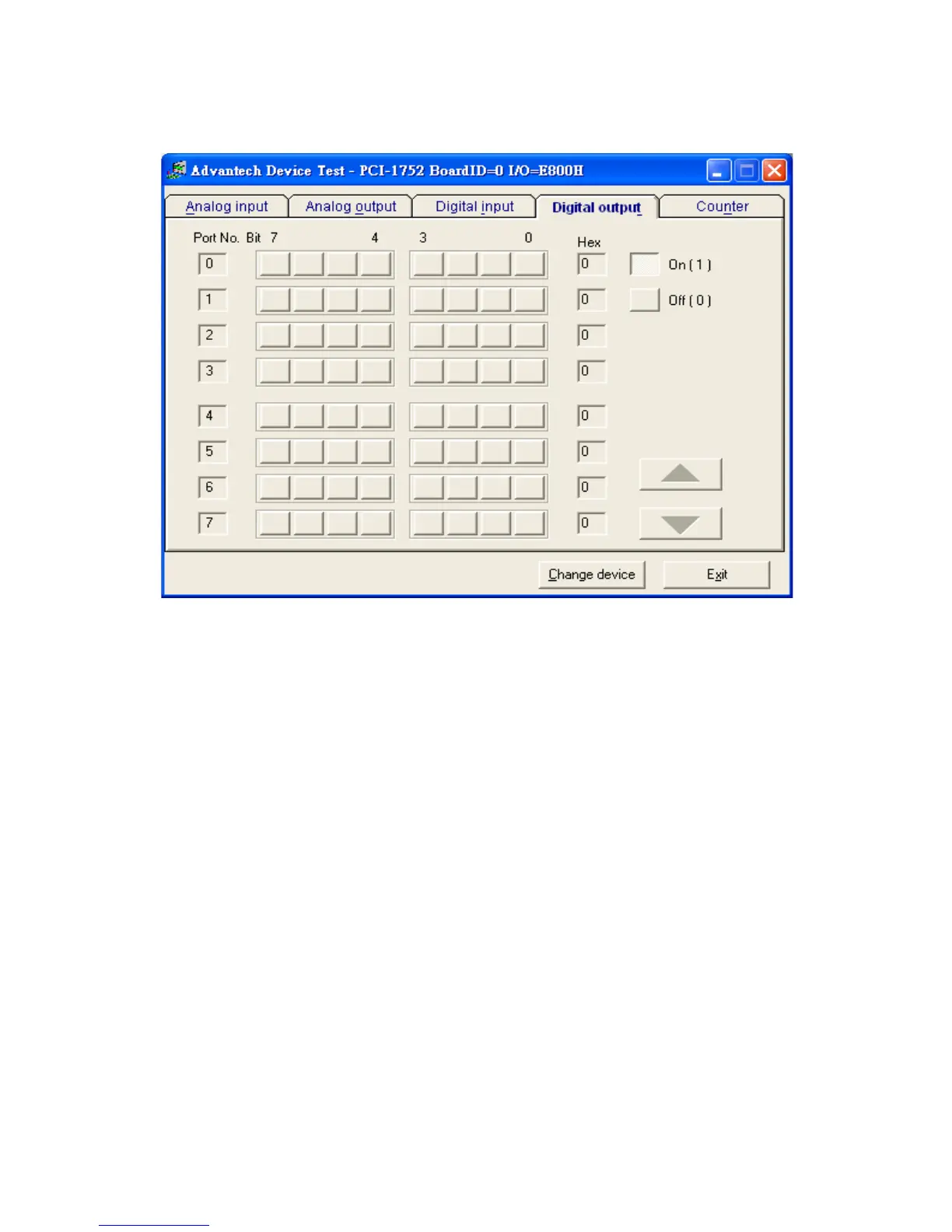PCI-1752 User Manual 14
Figure 2.5: Digital Output in Device Test dialog box
Only after your card device is properly set up, configured and tested, can
the device installation procedure be counted as complete. After the
device installation procedure is completed, you can now safely proceed to
the next chapter, Signal Connections.
