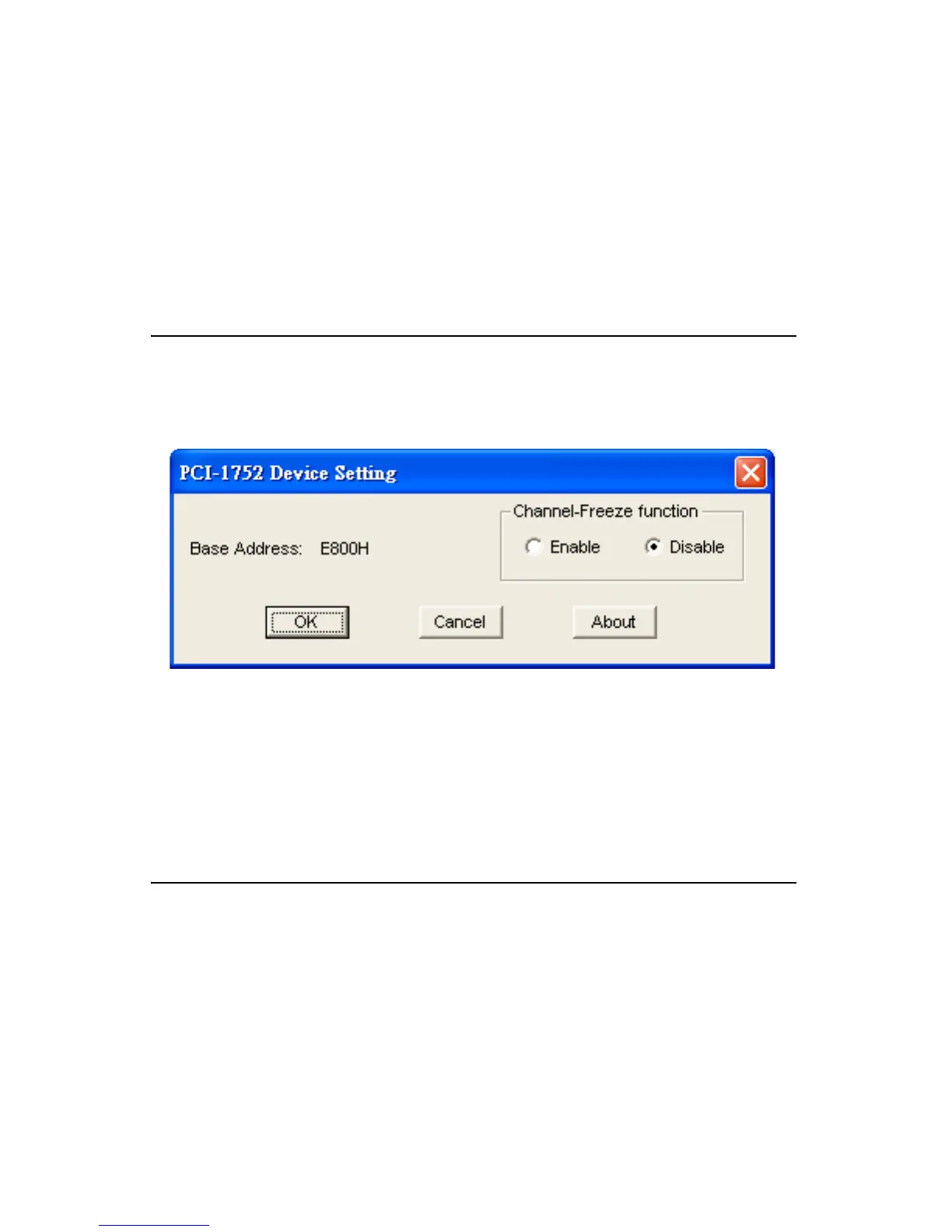PCI-1752 User Manual 12
After your card is properly installed on your system, you can now config-
ure your device using the Device Installation Program that has itself
already been installed on your system during driver setup. A complete
device installation procedure should include device setup, configuration
and testing. The following sections will guide you through the Setup,
Configuration and Testing of your device.
2.4 Device Setup & Configuration
On the Device Setting dialog box (Fig. 2-3), you can enable/disable the
Channel-Freeze function of PCI-1752U/PCI-1752USO.
Figure 2.3: Device Setting dialog box of PCI-1752
If you want to test the card device further, go right to the next section on
the Device Testing.
2.5 Device Testing
Following through the Setup and Configuration procedures to the last
step described in the previous section, you can now proceed to test the
device by clicking the Test Button on the I/O Device Manager dialog box
(Fig. 2-4).
