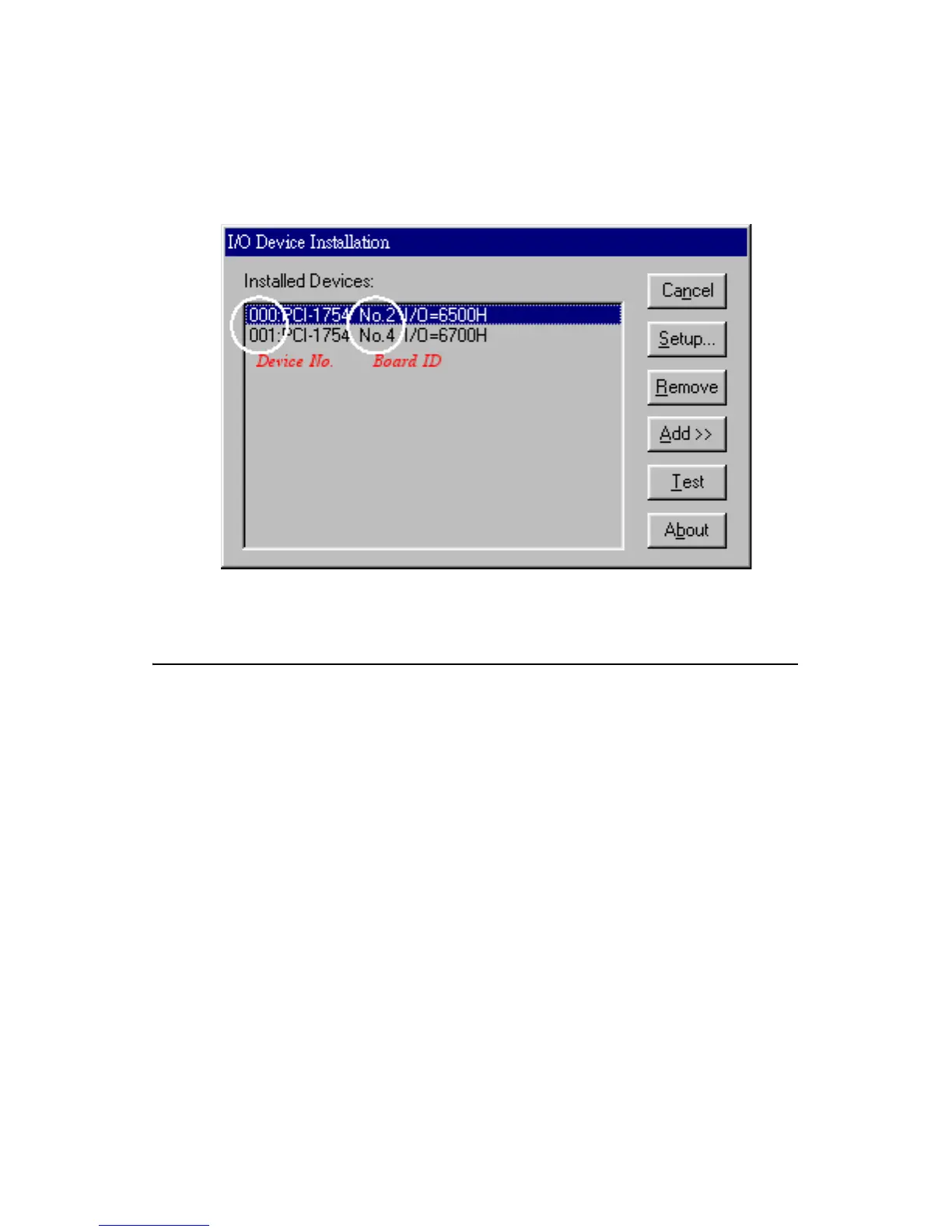25 Chapter 4
Device Installation Dialog Box, as shown in Fig. 4-1. The second way is
to determine the board ID by its device number through DLL function,
DRV_DeviceGetFeatures( ). For detailed information, please refer to
software manual on CD-ROM.
Figure 4.1: Device # and board ID on dialog box
4.2 Channel-Freeze Function
The PCI-1752U/PCI-1752USO provide the channel-freeze function for
isolated digital output channels. When Channel-Freeze function is
enabled, all ports on the card will be locked so that the data transmitted
(from the host PC) to the card won’t be transferred to the DO ports. Once
the Channel-Freeze function is enabled, each port status is immediately
frozen into its last valid value before the Channel-Freeze. Since the value
transmitted (from the host PC) to the card is also stored in the buffers on
PC, thus when user calls the DRV_DioGet CurrentDOByte ( ) function to
read back the DO channel value, this function will determine that:
• If Channel-Freeze function is disabled, it will return the DO value on
the port;
• If Channel-Freeze function is enabled, it will return the value from the
buffers on host PC.
The PCI-1752U provides a digital input channel (CH_FRZ_IN) to enable
channel-freeze function, and PCI-1752USO provides one input channel.
The channel-freeze function acts when the pin CH_FRZ_IN is activated.
Moreover, you can setup the input mode of channel-freeze function input