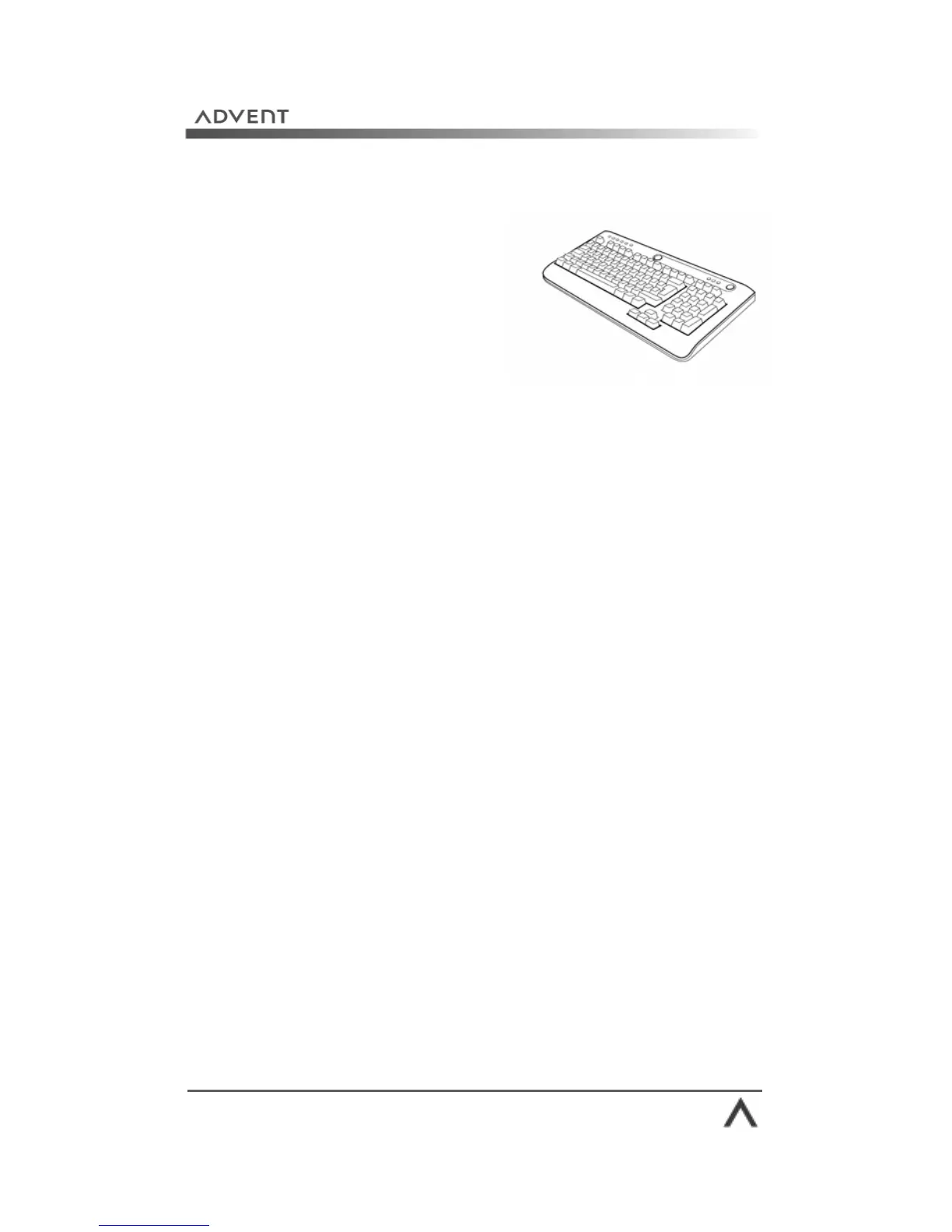Page 10
The Keyboard
Along with the mouse, your
keyboard is one of the main
tools for interacting with your
PC. The keyboard allows you to
enter text into the PC, for
example, in a letter, or email.
A lot of modern keyboards also have customisable “hot
keys”. These hot keys can be used to open your favourite
websites and programs. Some even allow you to control
music and DVD playback.
How do I…
Use keyboard shortcuts? Keyboard shortcuts are a
combination of key presses that perform common functions,
for example, pressing the CTRL and C keys allows you to
copy something, and CTRL and V allows you to paste it
somewhere else. The Help and Support Center contains a list
of common keyboard shortcuts.
Click Start > Help and Support.
Clean my keyboard? Over time your keyboard is filled with
house dust, food crumbs and other debris causing the
keyboard to become sluggish in use.