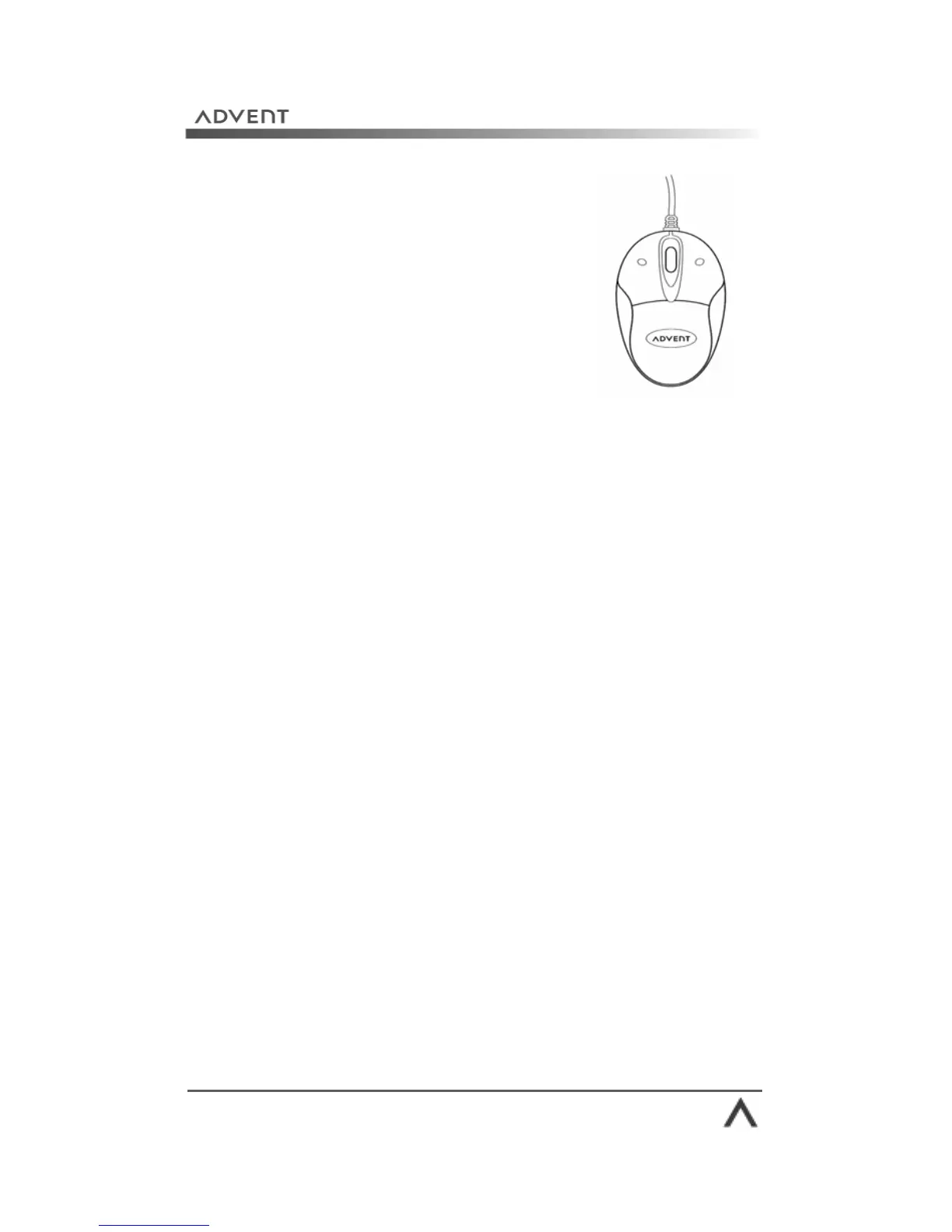Page 9
The Mouse
The mouse is one of the main tools for
working with your computer. It allows
you to move the arrow around the
screen. You can also use it to open
programs and interact with menus and
text. A normal mouse has three buttons:
• Left button: this is your main button. Use a single-
click to select an item, or insert the cursor at a certain
point in text. Use a double-click (pressing the button
twice, quickly) to open a program or document.
• Right mouse button: you can click an icon, or area
on the screen, to open a “Context Menu”. These menus
give you quick access to common functions, for
example, copy and paste.
• Scroll wheel: the scroll wheel changes functions
depending on what program you are in. On the
Internet or in a document you can scroll up and down
a page. In a graphics program it might let you zoom in
and out on a picture.
How do I…
Drag and drop? You can drag and drop text, icons, or
shortcuts with your mouse. Click an item with the left button
and keep the button held down. Move the cursor to the new
location and let go.
Clean my mouse? It is important to keep your mouse clean
to get the best performance. Use a soft cloth with polish to
clean the outside. If your mouse has a ball you need to
regularly clean the ball, you also need to clean the rollers
inside with a damp cotton bud.