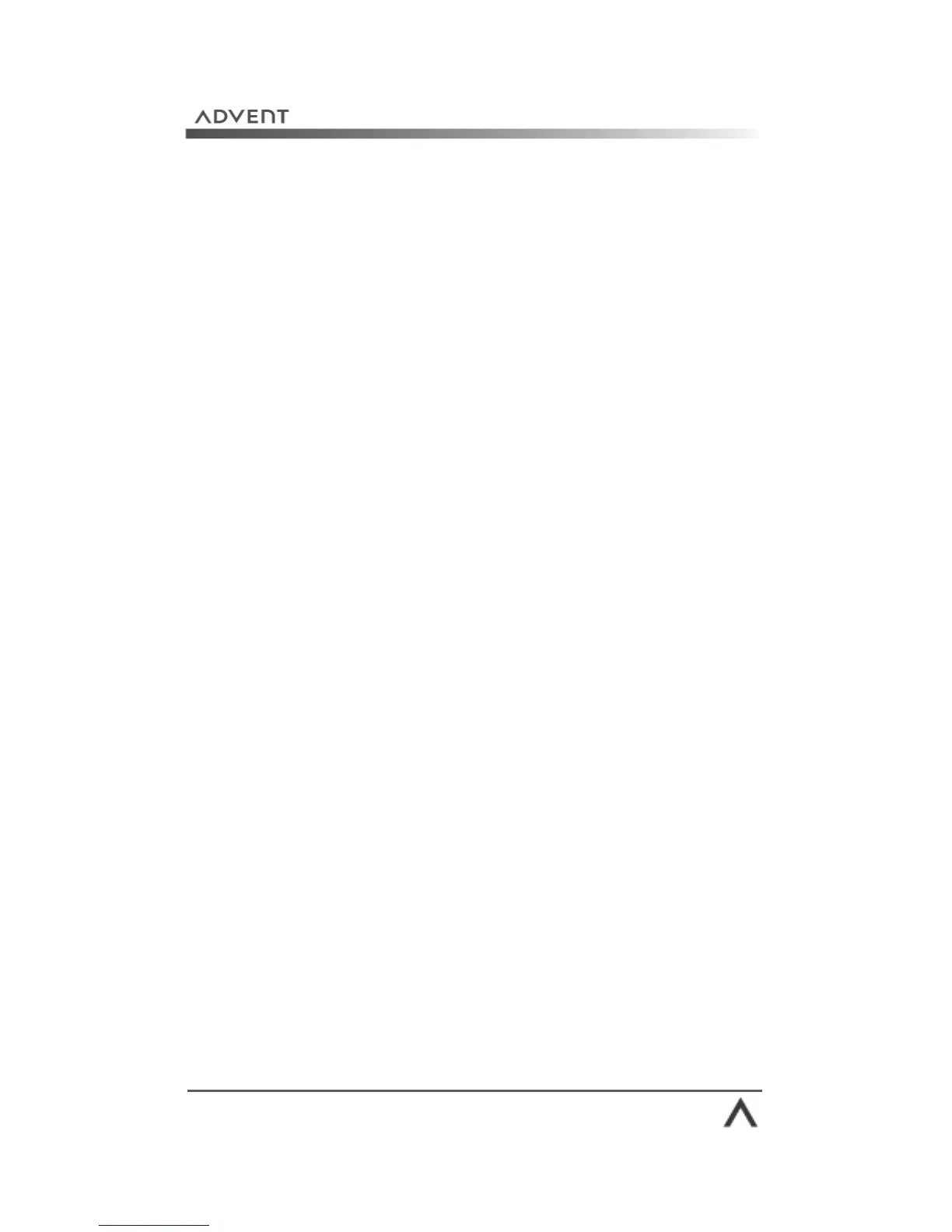Page 71
Automatic Updates
The Security Center will turn automatic updates on by
default. This means that Windows XP will download and
install any available updates without you having to worry.
If you want to change the way updates work you can do so
by clicking the Automatic Updates button in the Manage
settings for: area of the Security Center.
Fig. shows the 4 choices you have:
• Automatic (recommended): this is default setting that
downloads and installs updates for you. We advise that
you use this setting.
• Download updates for me, but let me choose when
to install them: this setting will allow Windows to
download the updates automatically. You can then install
them at a time that is convenient for you.
• Notify me but don’t automatically download or
install them: Windows will tell you when updates are
available. You will need to go to the Windows Update site
(Start > All Programs > Windows Update) to
download. This is handy for dial-up customers.
• Turn off Automatic Updates: this option will turn off
the update system. You will need to remember to check
for updates regularly. For most users we would not
recommend that you turn off Automatic Updates.