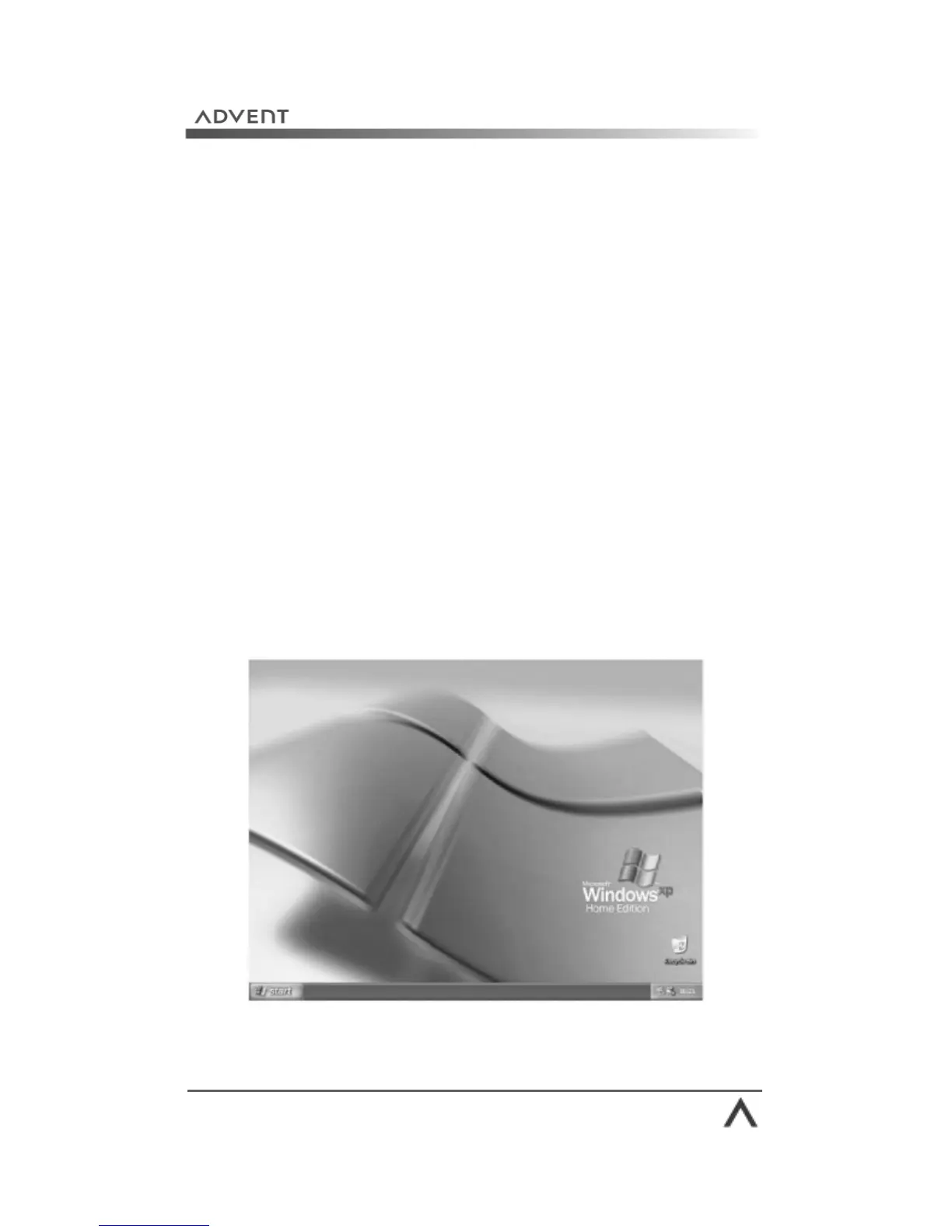Page 21
The Desktop
The Desktop is the first thing you will see when you turn on
your Advent computer. It is your main interface with
Windows® XP. From here you can access any file, folder, or
program installed on your system.
Those who are used to older versions of Windows® will
notice that the Desktop has changed. The most noticeable
thing is the lack of icons. This is to allow you more room to
add the things that you want!
Windows® XP is fully customisable and you can change the
Desktop picture, colours, layout, and theme to suit your
tastes.
Now we’ll explore each part of the Desktop and how to use
it.
Fig. 6 The Windows® XP Desktop