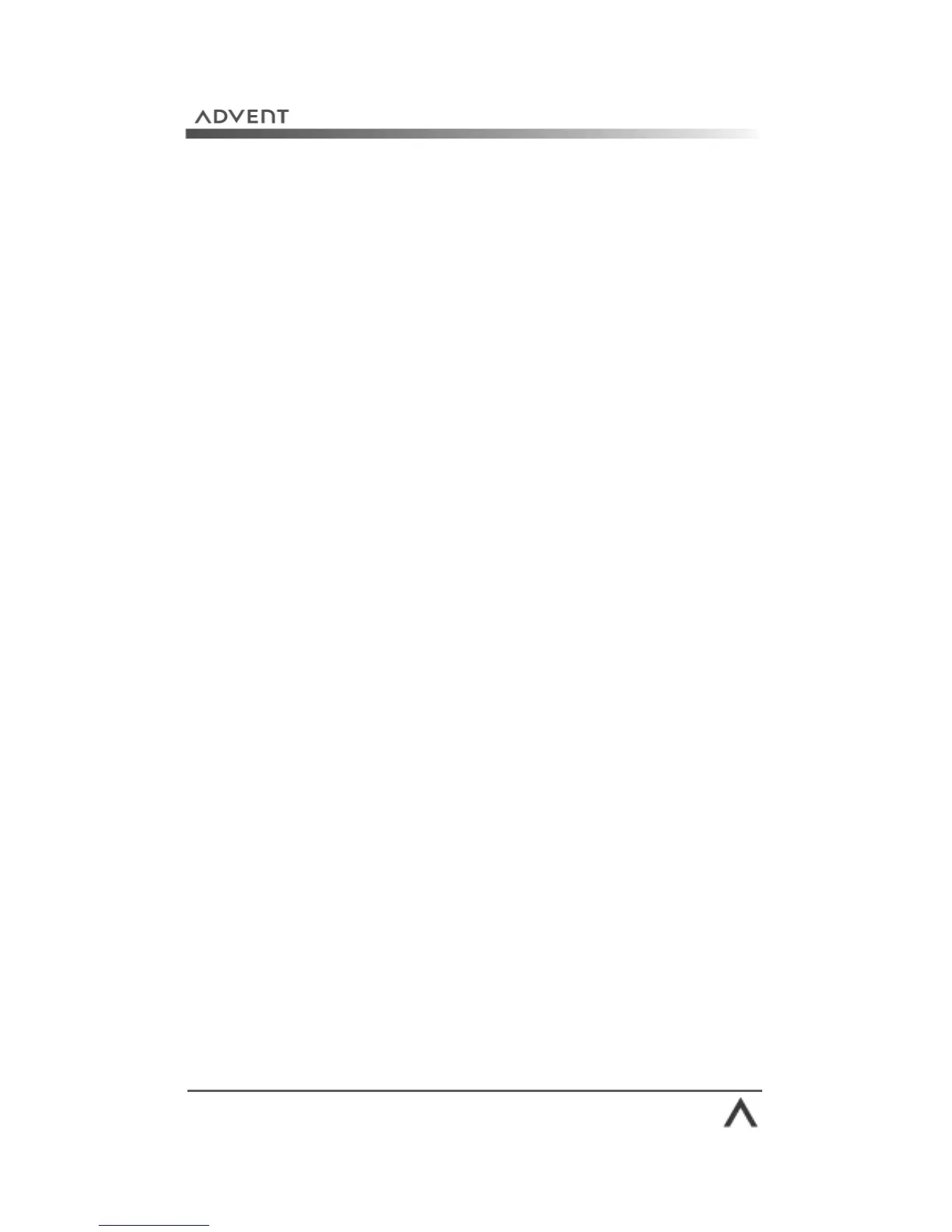Page 100
System Recovery
Why re-install?
There are several reasons that you may need or want to re-
install your computer:
• Windows® XP may become irreparably damaged or
corrupt
• Key hardware such as your motherboard may be changed
during a repair
• You may simply want a clean start
We have made the process quick and painless.
Before you start...
It is important to note that the reinstallation process can
erase your hard drive and all the files stored on. Before you
attempt any form of re-installation we recommend that you
save anything important to a CD, DVD, or other external
storage device—just to be safe!
What is re-installed?
The recovery system takes between 15 and 20 minutes. It
will reinstall:
• Microsoft® Windows® XP Home Edition
• Hardware device drivers for the original hardware
• Software supplied with your Advent computer
It will not reinstall any software, hardware, or peripherals
that you have added to your computer. Please see the
documentation supplied with these devices for more
information.