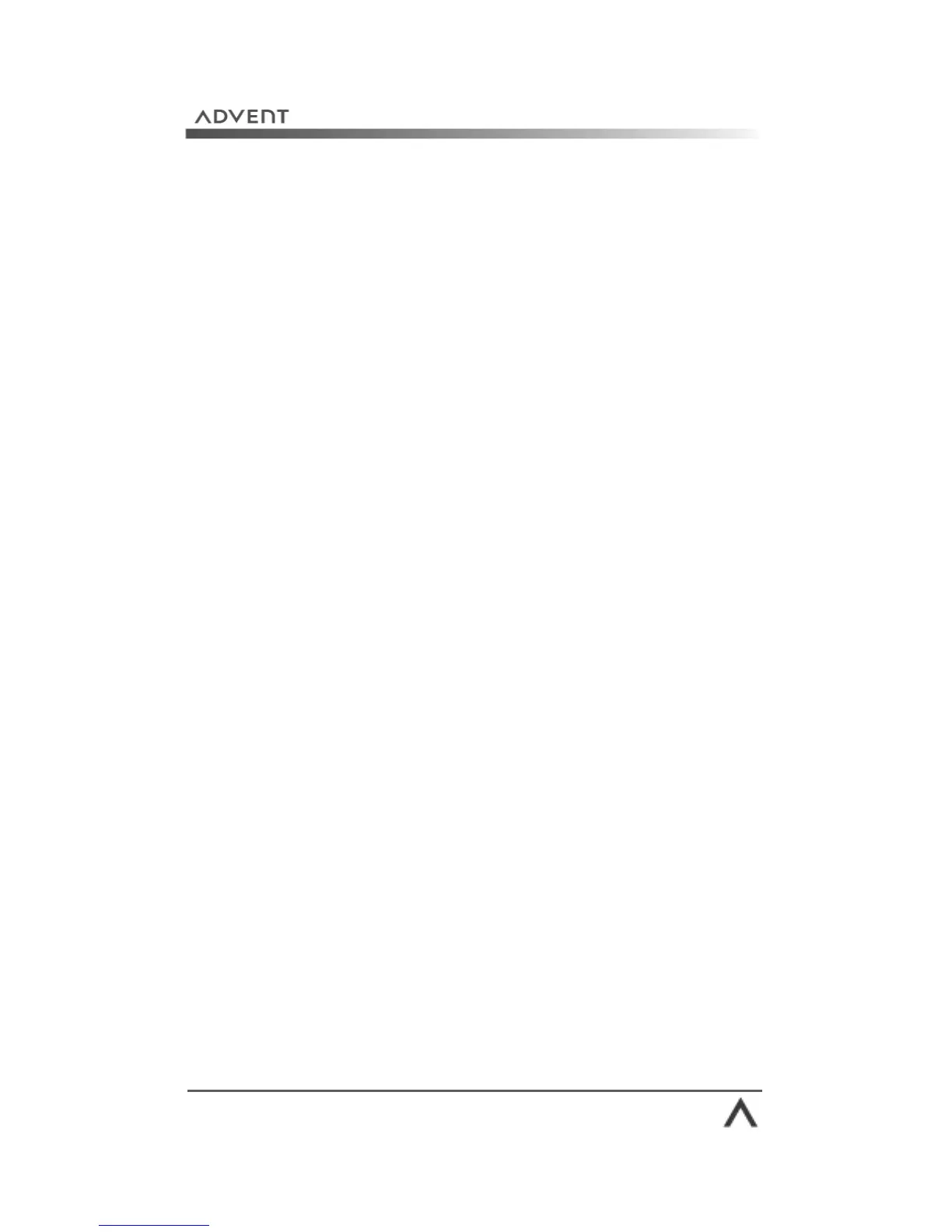Page 104
Recovery CD Creator
Your Advent computer is supplied with a tool that allows you
to create a set of Recovery CDs. You can use these to re-
install the computer to its ‘just out of the box’ state should
you need to. We advise that you do this before you start
using your computer. Please use high-quality CD discs, label
them, and store them in a safe place.
1. Click Start > All Programs > System Recovery >
Recovery Media Creator.
2. When the Welcome screen is displayed, click the
Continue button.
3. On the next screen you will be shown information about
the creation process. Please read this and follow any
instructions given to you. Click Continue.
4. Now click Start Creation. The software will tell you how
many blank CD or DVD discs will be needed.
5. You will be asked to insert the first disc. Label this
Advent Recovery CD 1 and insert it into the recorder
drive.
6. The software should continue automatically after a few
seconds. If it doesn’t, click the OK button.
7. When the first CD is finished you will be asked for the
next one. Label this Advent Recovery CD 2 and place it
into the drive.
8. Continue this process until all the discs have been
created. You will see a Congratulations screen, click OK
to exit the program.
9. Now store your discs in a safe place.