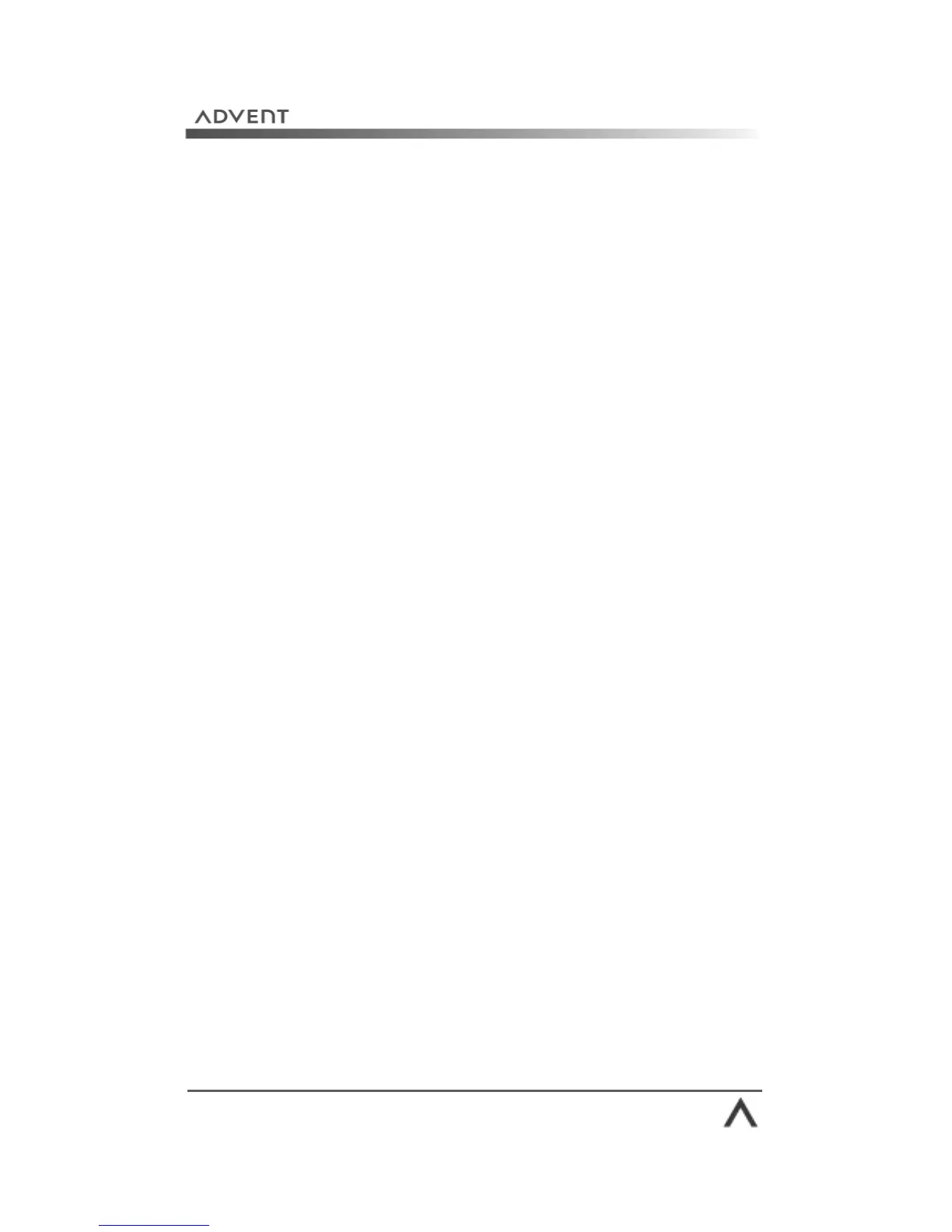Page 103
Using your Recovery CDs with a brand new hard
drive
If you replace your existing hard drive with a new one, or if it
is replaced during a repair please carry out the following
steps.
1. Insert CD 1 into your computer and restart.
2. You will see a message advising you that no user partition
could found. It will then ask if you want to create one.
Choose OK.
3. From here on the software will take over and re-create
the hard drive recovery system. Follow any onscreen
instructions.
4. Change the CD when prompted on the screen.
5. Once the process is complete you will be asked to remove
the CD and restart your computer.
Note
Once you have used the System Recovery utility you will
need to re-install any additional software and hardware that
you may have added. Please refer to the documentation
supplied with those products for further help.