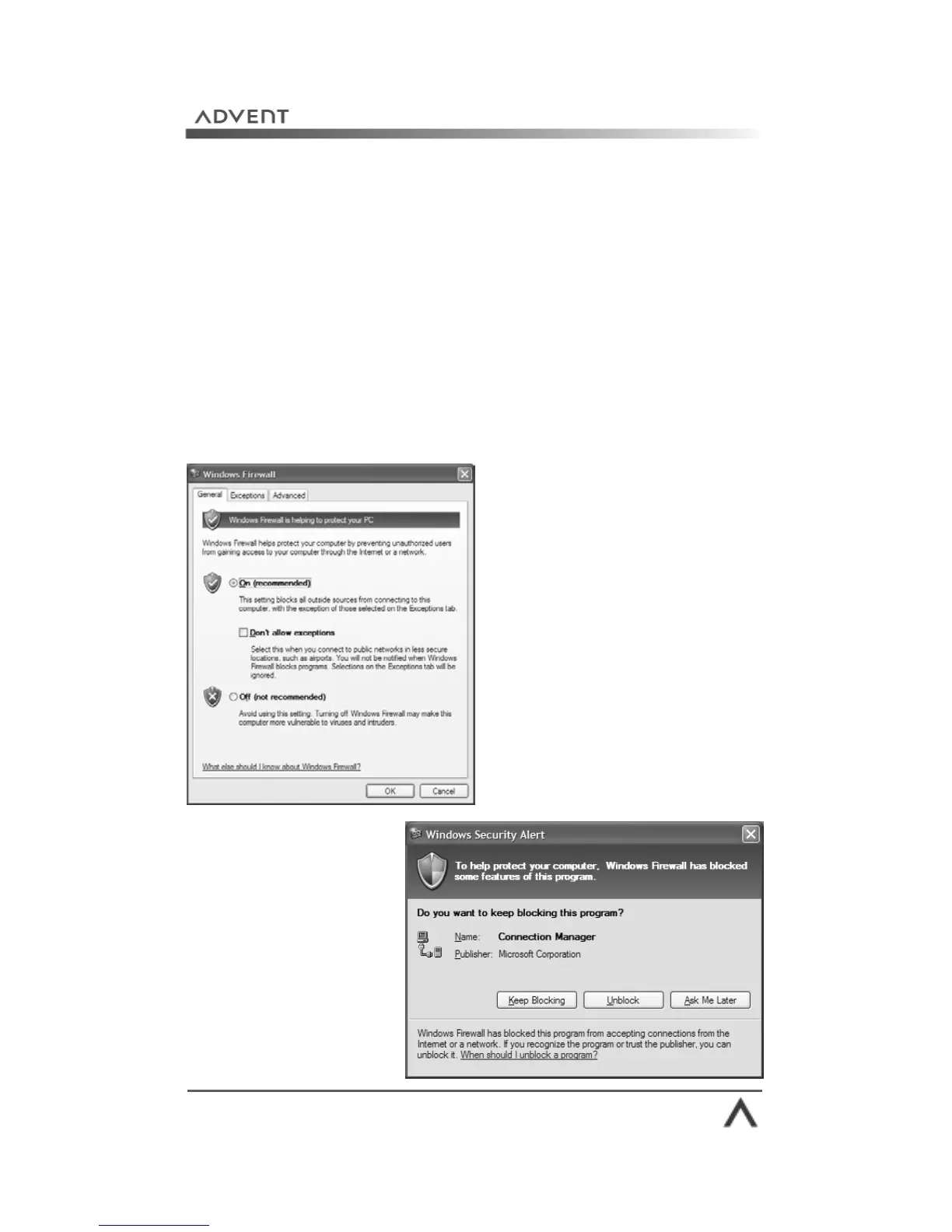Page 61
Firewall settings
You can control your Windows Firewall by clicking the icon in
the Manage Settings For: area of the Security Center (Fig.
40). There are 3 tabs you can configure.
General
The General tab (Fig. 41 ) allows you to turn the Windows
Firewall on and off. However, we do not advise you turn this
off as you will be unprotected from viruses, worms and
intruders.
Fig. 41 General Tab
Fig.42 Security Alerts