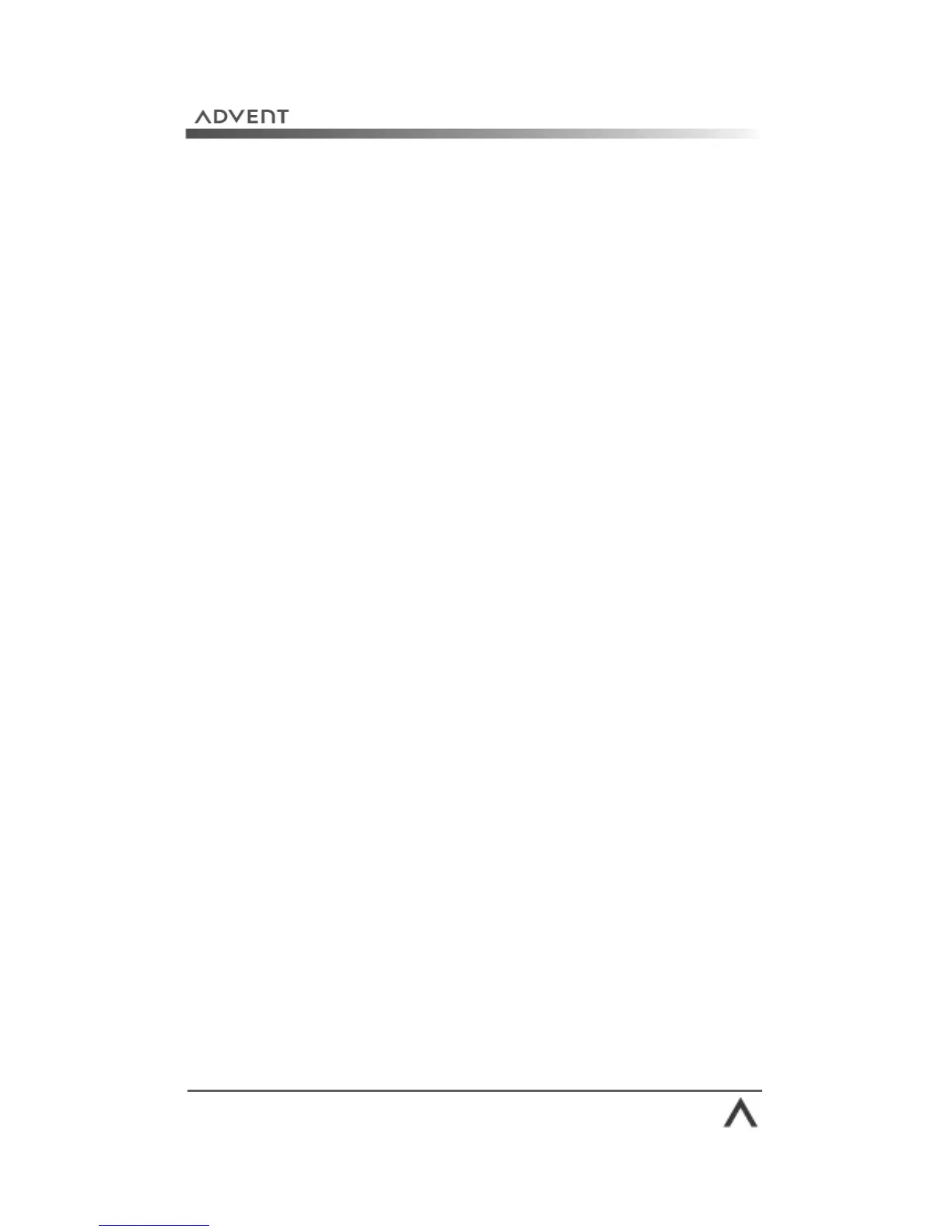Page 73
Windows® Service Packs
Service Packs are an extension of Microsoft® Windows®
update. Typically they include all the current fixes, patches
and updates from Windows® Update up to the time the
Service Pack is created. This makes updating your Advent
computer a little easier.
In addition to updates, Microsoft® can also include new
features for Windows® XP and introduce support for new
technologies, for example, USB 2.0.
Another reason to install Service Packs is that some modern
software will not install until the Service Packs have been put
on to your computer. Check the minimum requirements for
your software for more information.
Advent has installed Service Pack 2 on your computer for
your convenience.
How do I…
Install a Service Pack?
Service Packs are installed as part of Windows® Update.
This is the easiest way to apply them to your Advent
Computer. However, if you want to download the Service
Pack to your hard drive and install it at a later date you can
download it from the Windows® XP website:
www.microsoft.com/windowsxp