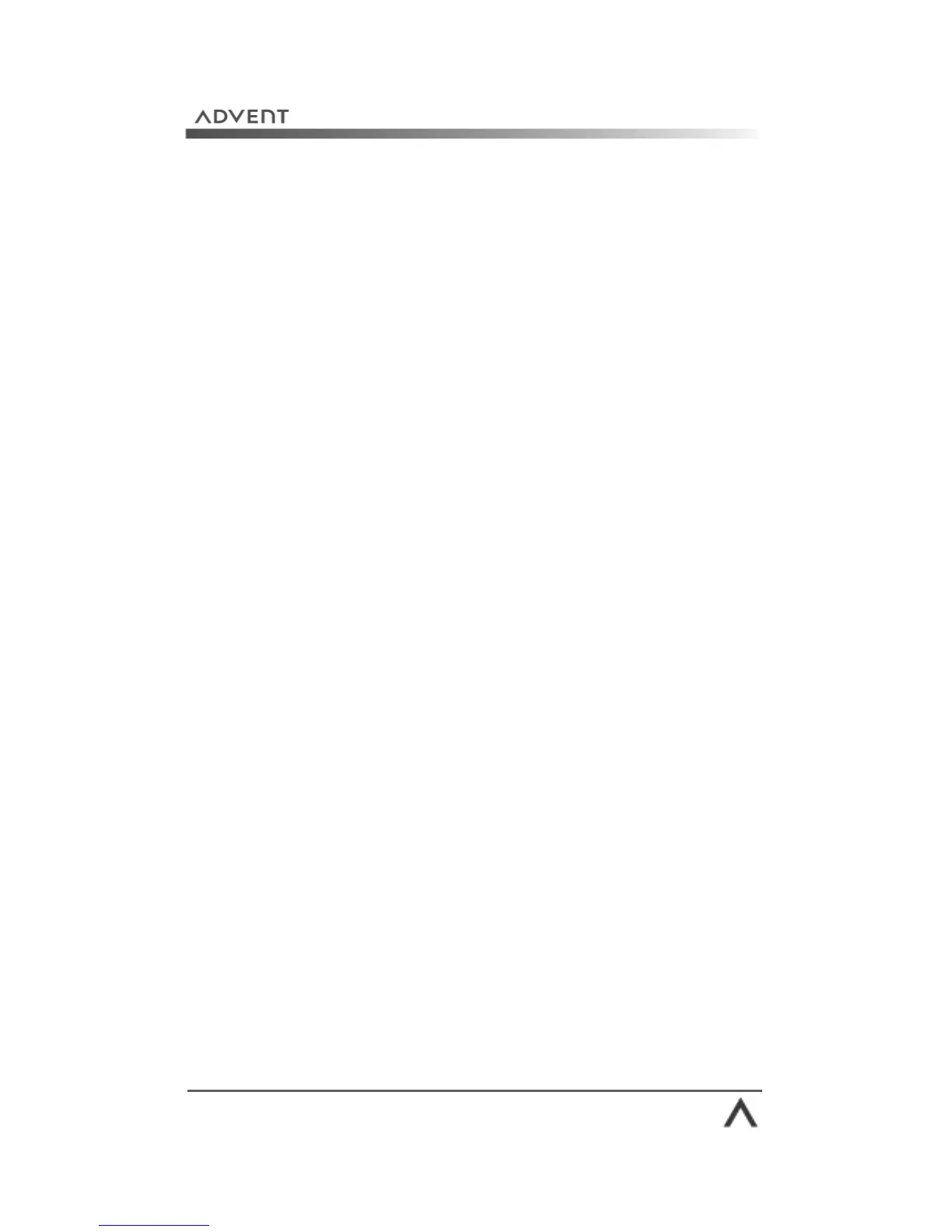Page 91
System Restore
System Restore is a handy tool included with Microsoft®
Windows® XP. It allows you to turn the clock back when
things go wrong and return your Advent computer to a date
when it was working properly.
Windows® will make a restore point every 24 hours, or you
can make your own. Some software will also make a restore
point before installing.
Using System Restore is a quick and easy way to fix your
Advent computer without the need to call a telephone
support line.
What is restored?
System Restore will return the following items to the state
they were in when the restore point was created:
• The Registry
• Drivers
• Application files and settings
• User Profiles (note: if you created a new user after
the restore point was made this will be lost).
• Any installed Windows® updates
• Other system files
What is not restored?
There are a number of items not restored. These include:
• Any personal files, for example, pictures, documents,
movies, music.
• User information in your user profile
• Certain types of printer drivers