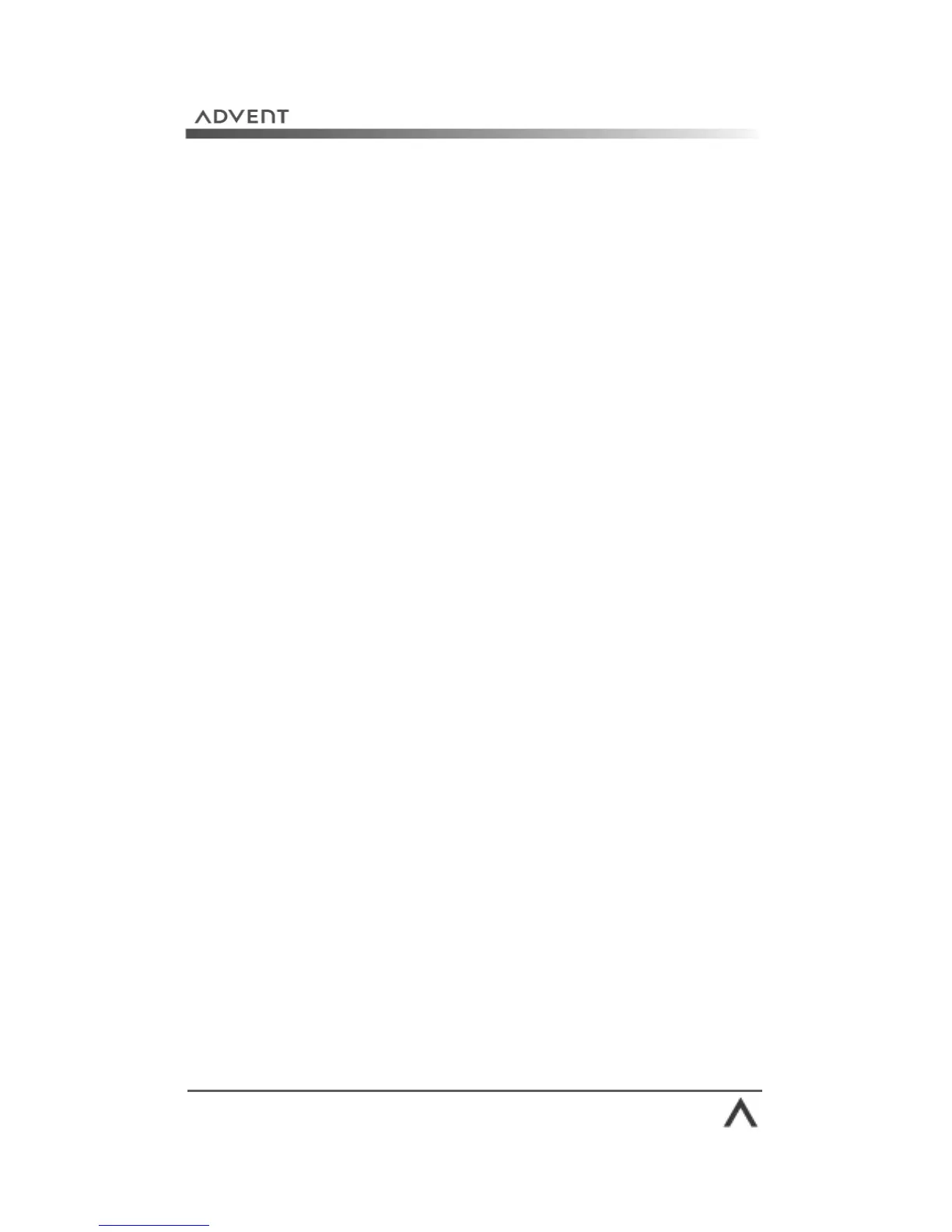Page 63
Advanced
The advanced tab is split into 4 sections:
Network connection settings
This area shows you any network or Internet connection that
can be protected. Make sure the box next to each entry has
a tick. This will tell the Windows Firewall to protect the
connection.
Security logging
If you are experiencing connection problems you can use the
security log to check if the Firewall is causing a problem. The
log is stored in C:\Windows\pfirewall.log on your hard
drive.
ICMP
These are advanced settings that allow computers on a
network to share error information. You will not normally
need to use this section. Please refer to the
Help and Support
Center
for full information.
Default settings
Click this button to restore the default settings for your
Windows Firewall.