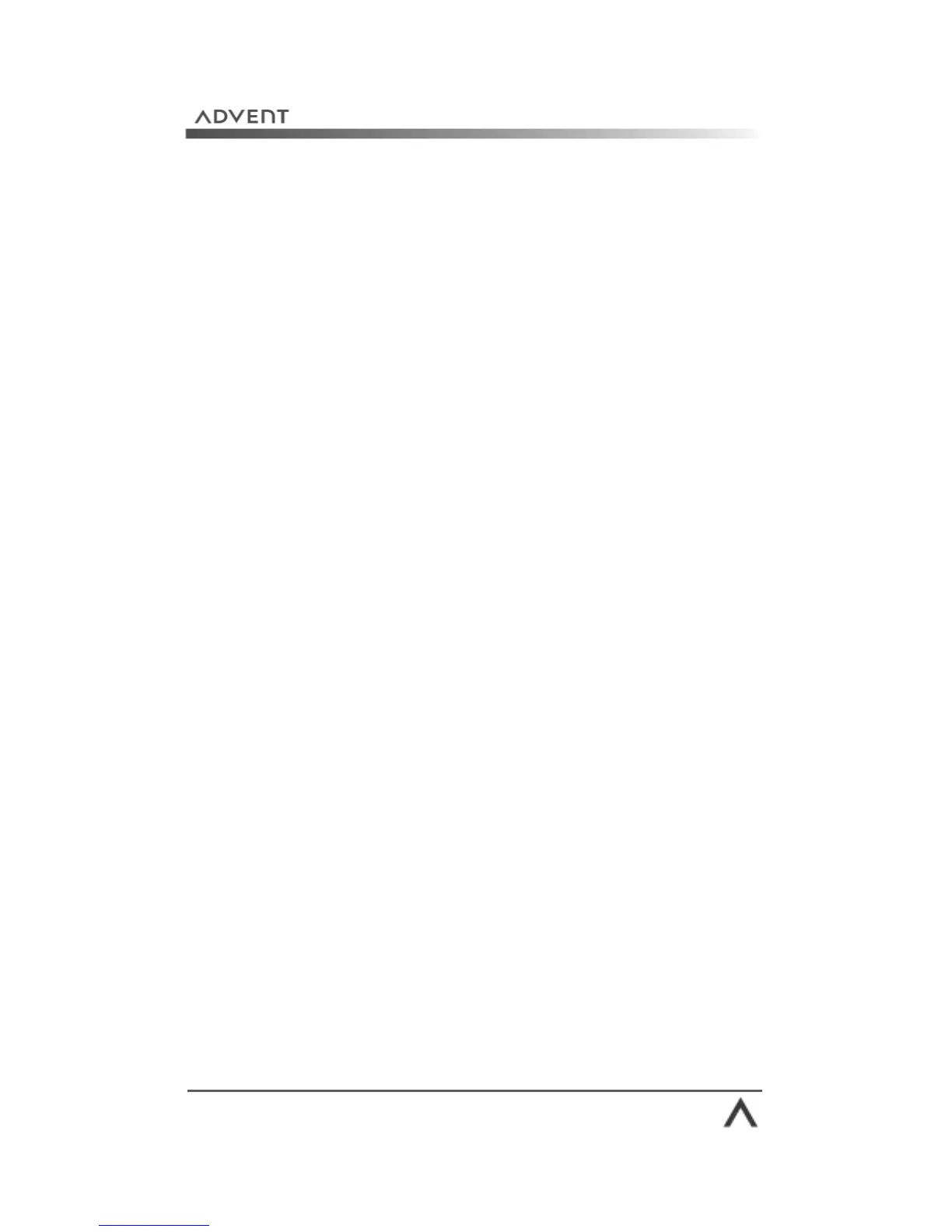Page 8
Your Advent PC
A computer is made up of many components both inside and
outside the PC’s case. These components are known as the
PC’s ‘hardware’.
Each piece of hardware serves an important function in
making your Advent computer work. In order to get the best
use from your PC you need to understand some of the most
common components that you will use, what they do, and
how to look after them.
This section of your manual covers the following hardware
components:
• Mouse
• Keyboard
• Monitor (the screen)
• Optical drives (CD writer, DVD etc.)
• Floppy disk drives
• Memory card readers
• Speakers
• Modem (for the Internet)
• LAN card (create a network)
• The PC base unit
Take a few moments to familiarise yourself with each of
these components as they are the parts of the computer that
you will use on a daily basis.
Note: the illustrations in this section are examples
only, the hardware, drives, and ports on your Advent
PC may differ slightly.