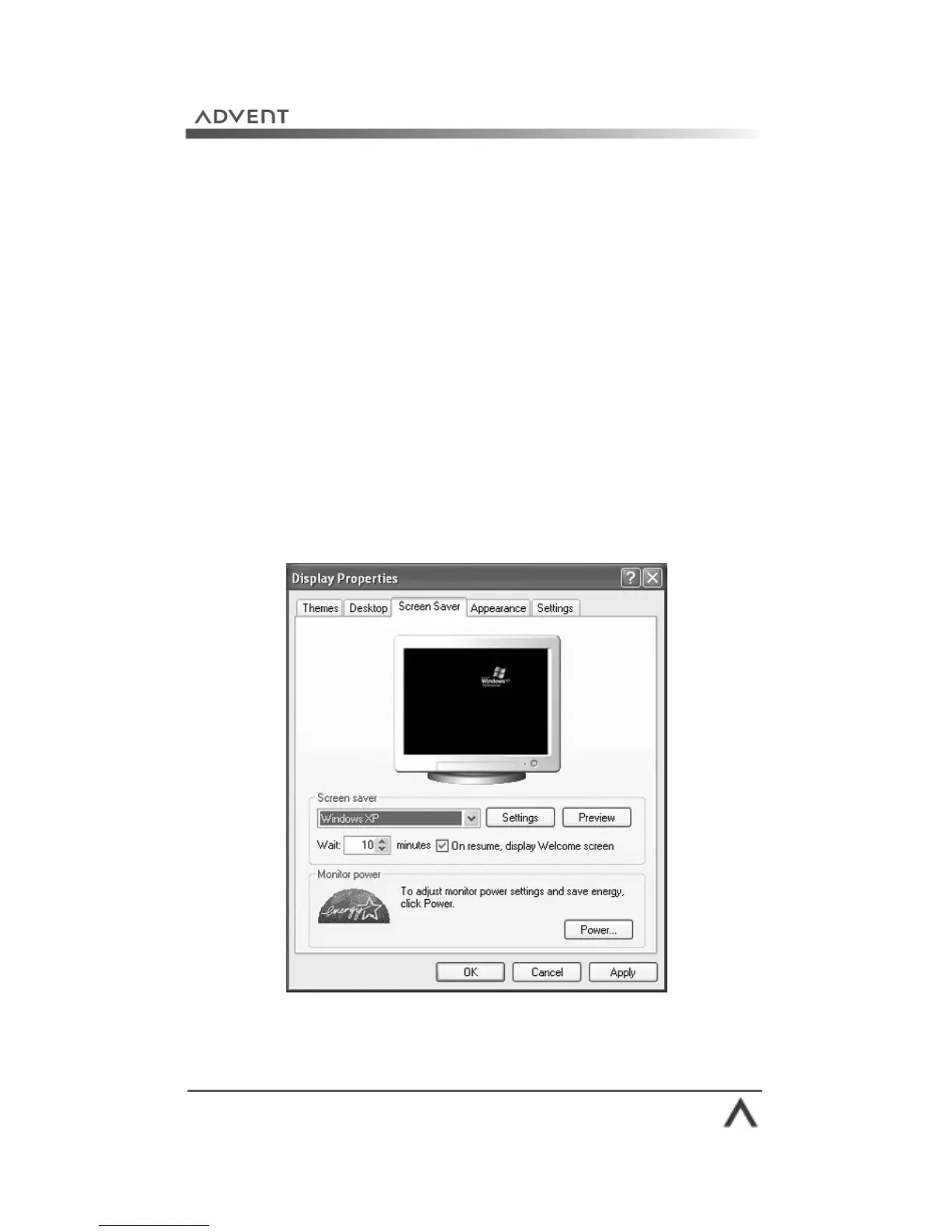Page 27
Set up a screen saver?
1. Right-click the Desktop and choose “Properties” from
the menu.
2. Click on the Screen Saver tab at the top of the “Display
Properties” box (Fig. 14 ).
3. Use the drop-down list in the Screen saver section to
choose from the available screen savers. When you select
one you’ll see a preview in the monitor.
4. You can adjust the settings by clicking the Settings
button.
5. Now set the time in minutes you want Windows® to wait
before turning the screen saver on.
6. Click Apply then OK.
Fig. 14 Setting up a screen saver