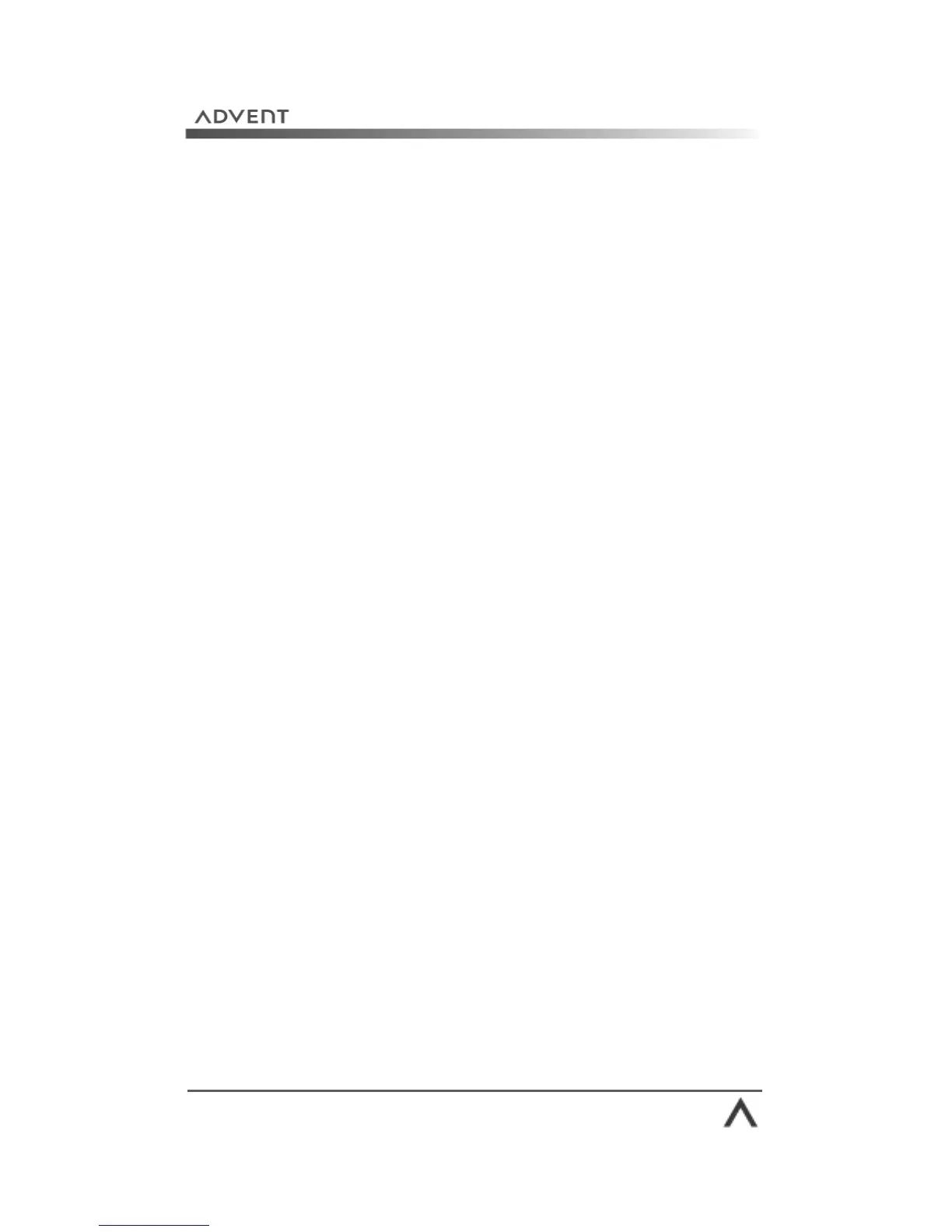Page 35
How do I…
Play a music CD?
1. Insert a music CD into the CD or DVD drive and close the
tray.
2. Media Player will open after a few seconds and begin to
play your CD using Windows AutoPlay technology.
3. If you are connected to the Internet, Media Player will
download album art and track information if it is available.
Keep my Media Library up to date?
1. Click Tools then Options from the menu at the top.
2. Select the Media Library tab and click the Monitor
Folders button.
3. You are now presented with a list of the folders that
Media Player is monitoring for new media files. Click the
Add button.
4. You now need to select the My Music and My Videos
folders in your My Documents folder. Click OK.
5. Click OK again and exit the Media Player options.
6. Media Player will now update your Media Library
whenever you add new music or video files to your
computer.
7. You can now create Playlists to include the files you want.