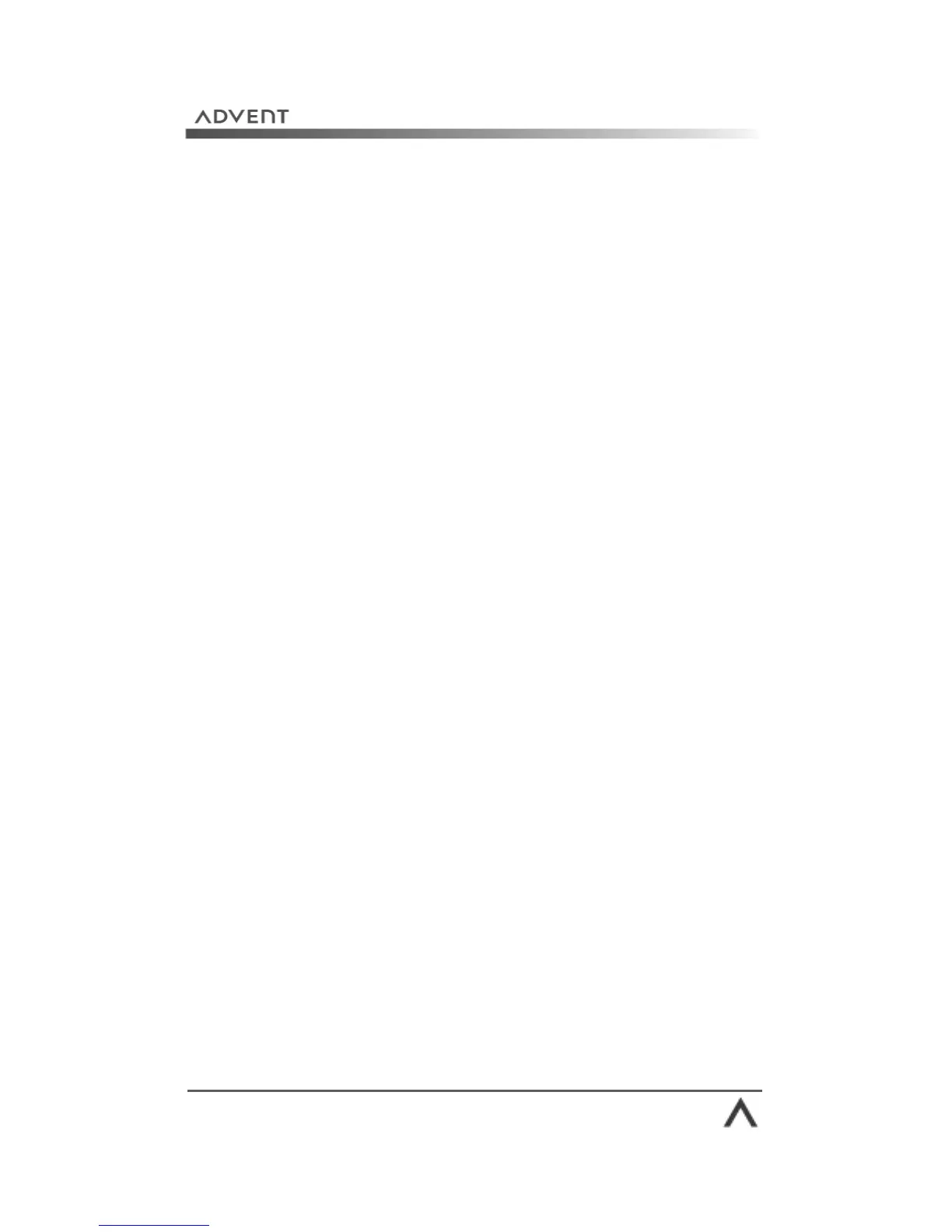Page 57
Anti-virus protection
It is a sad fact that most computer users will have their
computer infected with a virus at some point. Viruses are
most commonly spread through email and the Internet.
However, they can also be spread through infected floppy
disks, CDs and DVDs, file sharing programs, and instant
messaging software.
The effects of a virus can vary. Some are a simple
annoyance and flash up random messages on your screen,
but they can also be destructive and cause data loss, or even
damage computer hardware.
You can minimise the risk of a virus infecting your computer
by installing anti-virus software. Once installed, this software
will constantly monitor your computer for any viruses. It will
even monitor incoming and outgoing email to make sure you
are not being infected, or passing a virus on without
knowing.
There are new virus threats all the time, and simply buying
and installing anti-virus software will not keep you protected.
It is very important that you keep the software up to date.
Good anti-virus programs provide an update feature that
downloads information and cures for new viruses. You
normally get these updates free for 12 months when you buy
an anti-virus program.
For more information on anti-virus and other online safety
tips visit
www.pcservicecall.co.uk/virus