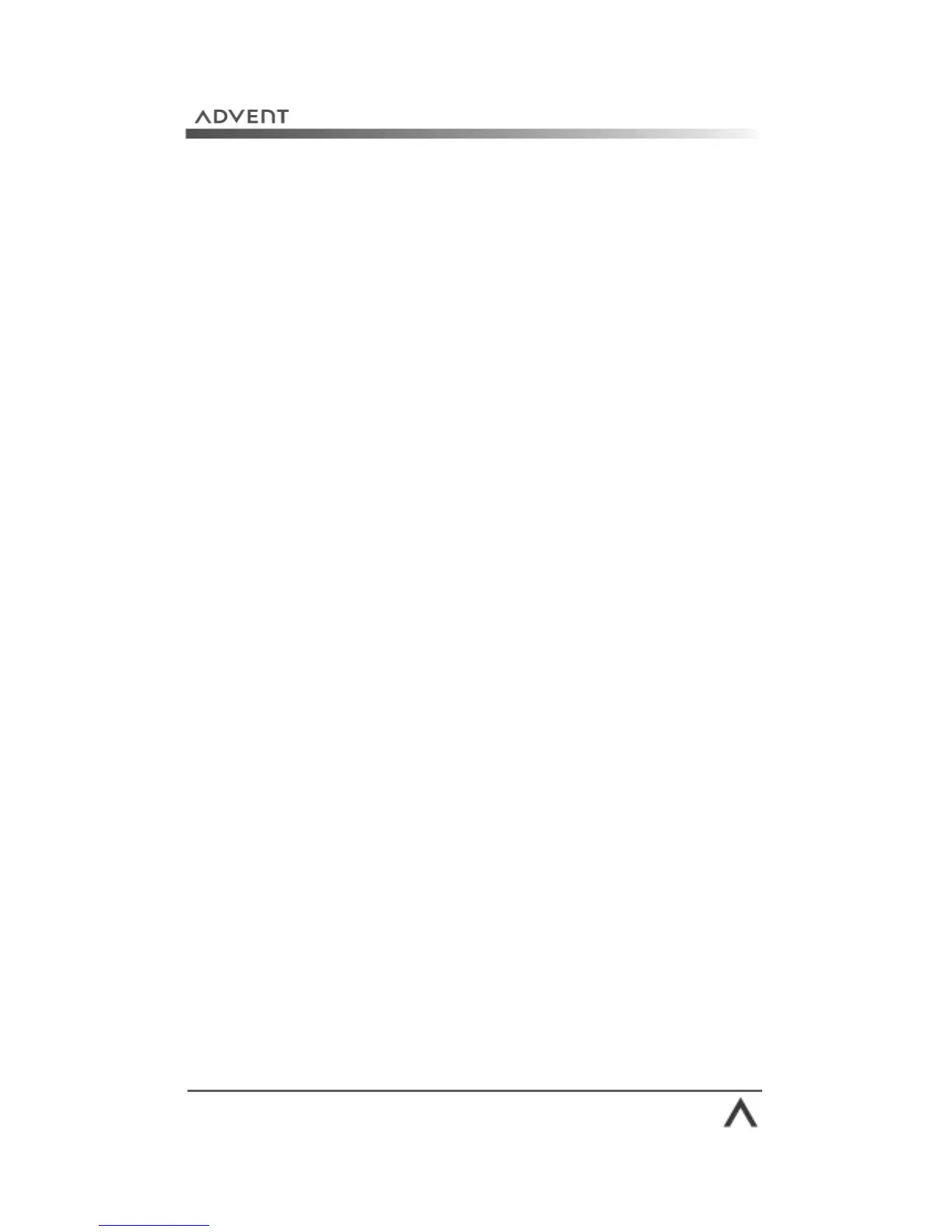Page 97
My keyboard or mouse are not working
• Check that they are connected to the right socket on your
Advent computer.
• Remove the cable and blow on the connector and socket
to remove any dust.
• If your mouse has a ball, try cleaning the ball with a soft
cloth. You will need to clean the rollers inside the mouse
with a damp cotton bud.
My computer has stopped responding
• Press the CTRL, ALT and DEL keys on your keyboard to
open the Task Manager.
• On the Applications tab highlight the program that says
“Not responding” and click the End Task button (you
may need to do this a few times to get the program to
close).
My screen looks bigger than usual and the colours are
washed out
• Right-click the Desktop and select Properties.
• Go to the Settings tab.
• Set the Screen Resolution to 800x600, or 1024x768
pixels.
• Set the Colour Quality to 16-bit, 24-bit, or 32 bit colour.
• Press Apply then OK.