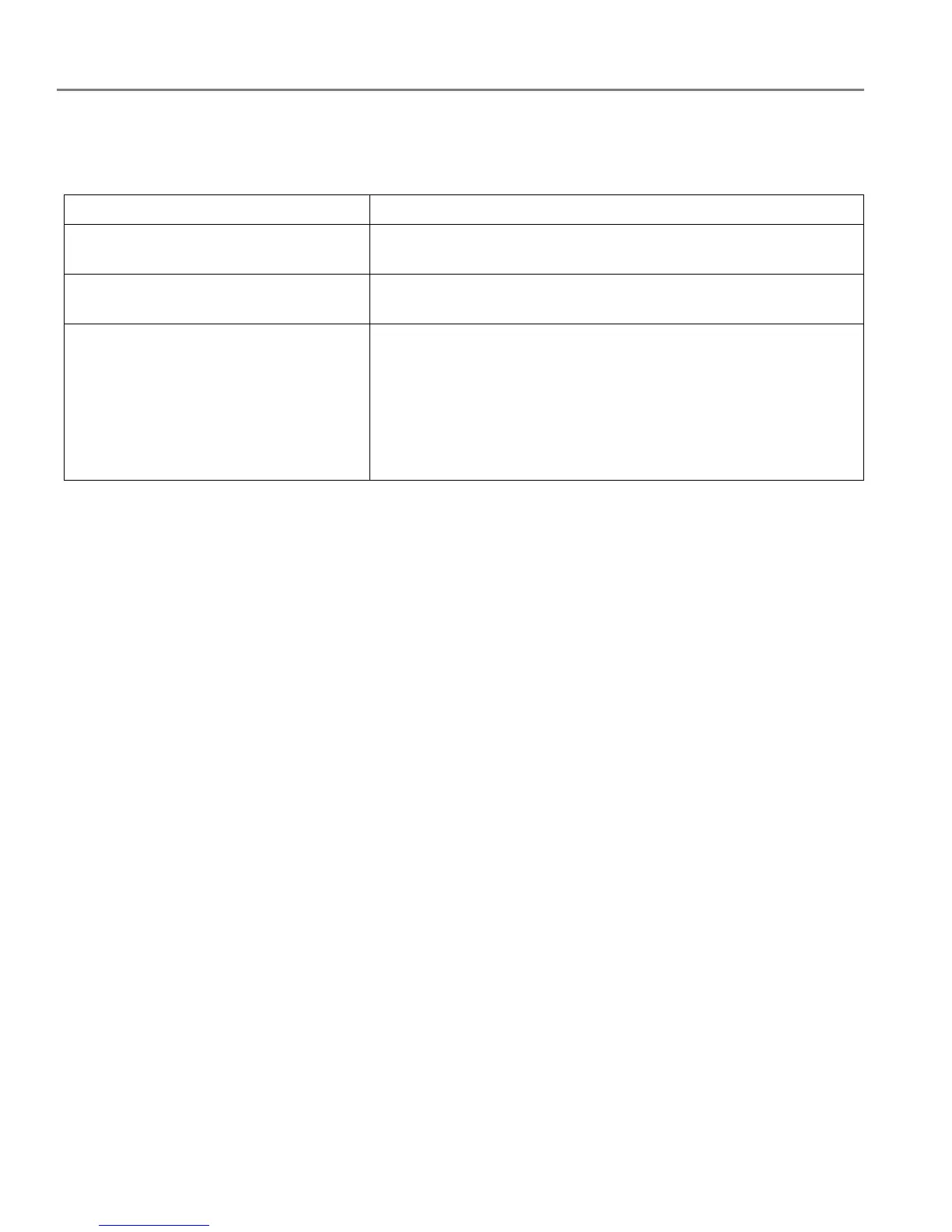Troubleshooting
71 adventprintersupport.custhelp.com
Getting help on the Web
For more troubleshooting information:
Get help with wireless networking. adventprintersupport.custhelp.com/app/go/inkjetnetworking
Search our knowledge base of Questions
and Answers.
adventprintersupport.custhelp.com
Download the latest firmware and
software for optimal printer performance.
adventprintersupport.custhelp.com/app/go/aiodownloads
Get help with problems you cannot
resolve.
Contact us at adventprintersupport.custhelp.com/app/go/contact
and have the following information available:
– Advent Service Number (located inside the printer when you open
the access door)
– Printer model name (located on the control panel)
– Computer model, operating system and version of ADVENT
All-in-One-Printer Software