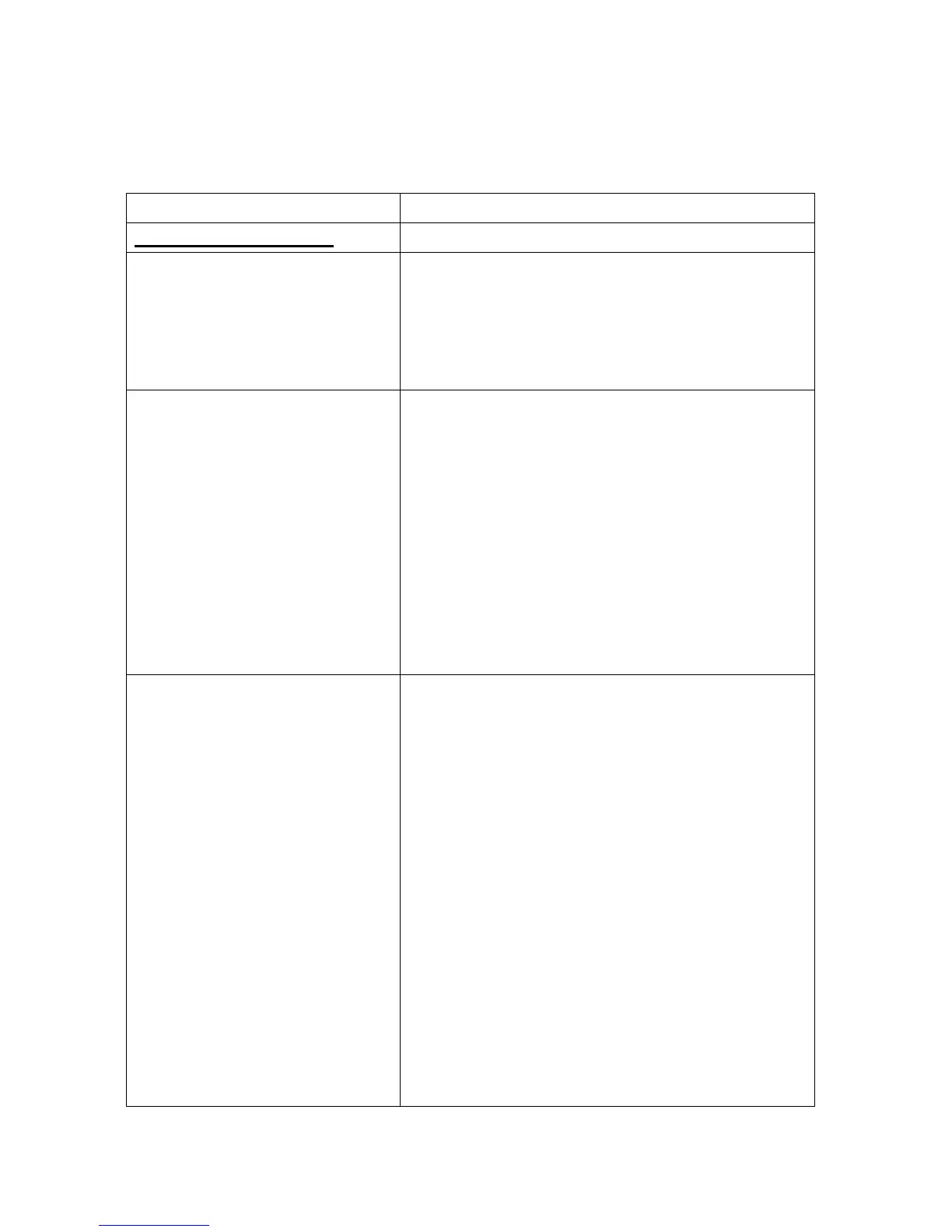APPENDIX A
APPENDIX A - BOILER MENU ITEM DESCRIPTIONS - Continued
MENU LEVEL & OPTION DESCRIPTION
CONFIGURATION MENU (Cont.)
HI DB Setpt EN Operating at a Valve Position below this value will
inhibit the DEADBAND feature. When operating at a
Valve Position below this value, the effective
Setpoint is equal to Active Setpoint + DEADBAND
HIGH.
Setting range is from 0 to 100. (Default is 30)
Demand Offset This entry will reduce excessive ON/OFF cycling in
AUTO mode. When this entry is a non-zero value,
the unit will not turn on again until Valve Position In
reaches the Start Level value AND the Outlet
Temperature goes below the Active Setpoint –
Demand Offset. In addition, the boiler will fire at the
29% Valve Position level or below for a period of
one minute.
When this entry is set to zero, the unit will turn on
again as soon as the Valve Position in reaches the
Start Level value. There will not be a one minute
delay when firing at the 29% Valve Position level.
Setting range is 0 to 25. (Default is 10)
Deadband High
Deadband Low
Deadband High and Deadband Low settings create
an “Outlet Temperature” Zone. In which no Valve
Position corrections will be attempted.
The Deadband ZONE is defined as operating with
an Outlet Temperature between Active Setpoint +
Deadband High and Active Setpoint – Deadband
Low.
When the Outlet Temperature reaches Active
Setpoint and remains there for a period of 15
seconds, the unit will go into a DEADBAND MODE
at which point no Valve Position corrections will be
attempted while the Outlet Temperature remains
anywhere within the Deadband ZONE. When the
unit is in the DEADBAND MODE, the °F or °C LED
will flash on and off. When the Outlet Temperature
drifts out of the Deadband ZONE, the DEADBAND
MODE will be terminated and the PID LOOP will
again attempt Valve Position corrections.
Setting range is 0 to 25. (Default is 2 for both
Deadband High and Deadband Low)
A-4