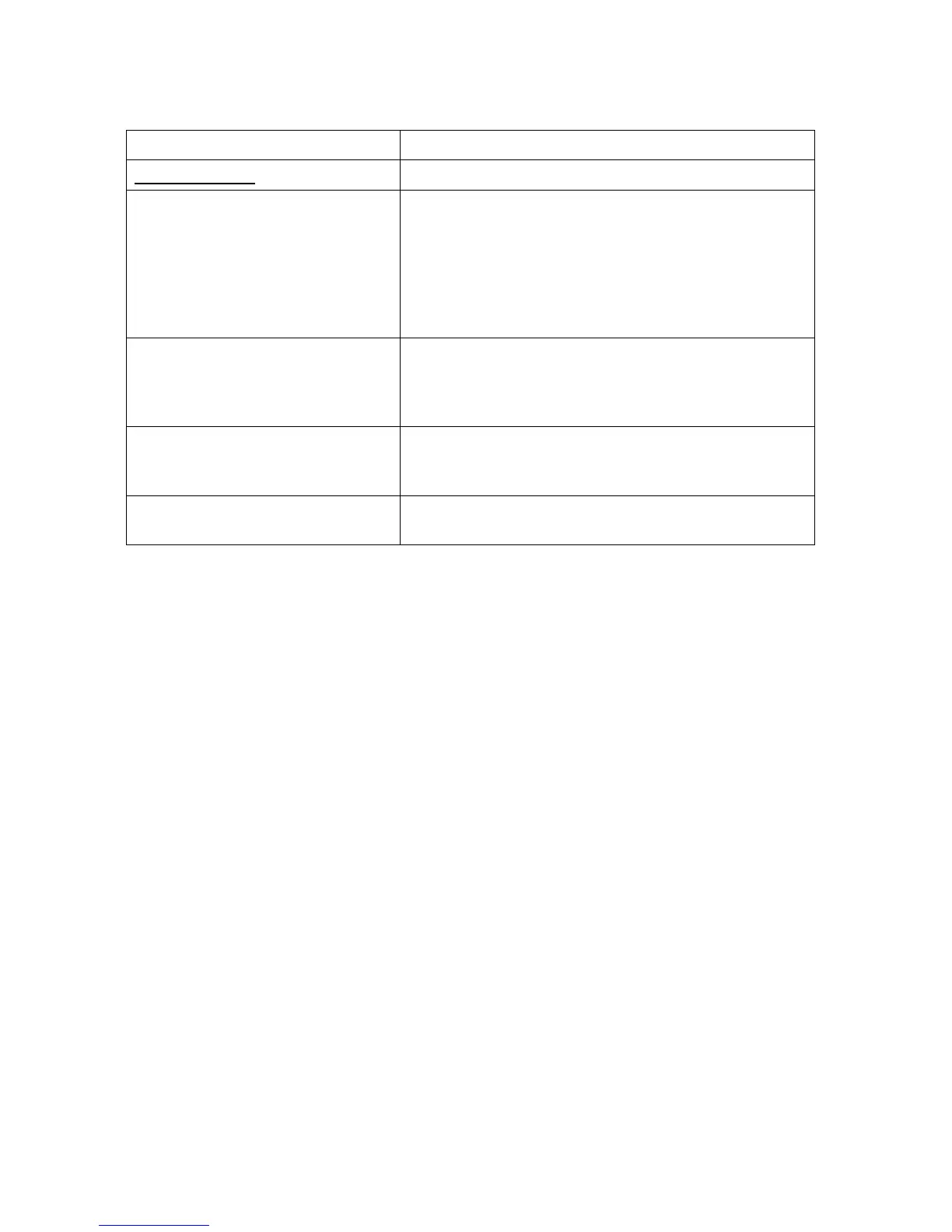APPENDIX A
A-5
MENU LEVEL & OPTION DESCRIPTION
TUNING MENU
Prop Band Generates a fire rate based on the error that exists
between the setpoint temperature and the actual
outlet temperature. If the actual error is less than
the proportional band setting (1 to 120°F), the fire
rate will be less than 100%. If the error is equal to
or greater than the proportional band setting, the fire
rate will be 100%.
Integral Gain This sets the fraction of the output, due to setpoint
error, to add or subtract from the output each minute
to move towards the setpoint. Gain is adjustable
from 0.00 to 1.00 (Default is 0.10).
Derivative Time This value (0.0 to 20.0 min.) responds to the rate of
change of the setpoint error. This is the time that
this action advances the output.
Reset Defaults? Allows Tuning Menu options to be reset to their
Factory Default values.