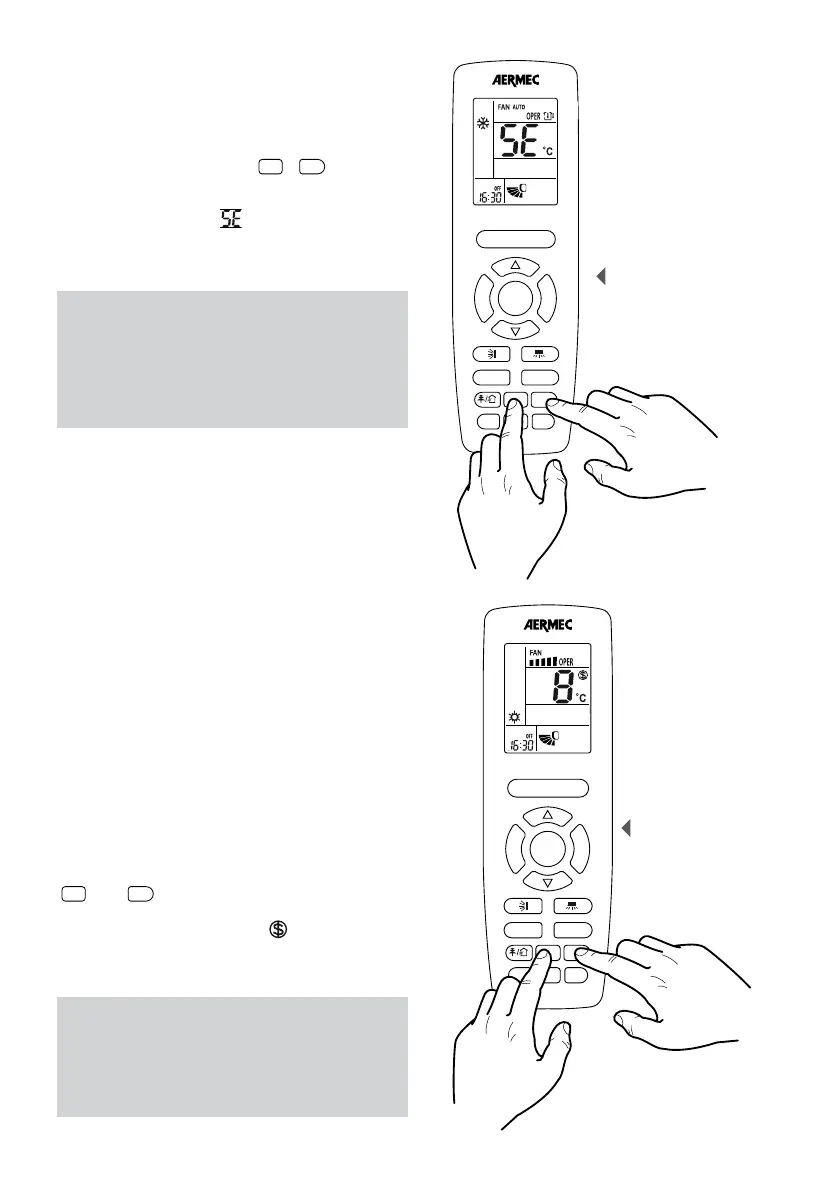14
ACTIVATE / DEACTIVATE ENERGY SAVING
The energy saving function can only be activated
during cooling mode; this function allows to reach the
set temperature with the lowest energy consumption.
If the unit is switched on and the cooling mode is
selected, pressing the plus keys
F
A
N
T
U
R
B
O
ON/OFF
MODE
I FEEL
T-ON/T-OFF
TEMP
+
F
A
N
T
U
R
B
O
ON/OFF
MODE
I FEEL
T-ON/T-OFF
TEMP
CLOCK
activate or
deactivate the energy saving function.
If the function is active on the remote control display
the icon will be displayed
F
A
N
T
U
R
B
O
ON/OFF
MODE
I FEEL
T-ON/T-OFF
TEMP
CLOCK
LIGHT
X-FAN
SLEEP
ACTIVATING/DEACTIVATING THE ANTIFREEZE
FUNCTION
The anti-freeze function can only be activated during
the heating mode; this function allows to maintain
the work set to 8°C, to ensure that the ambient
temperature does not fall below this threshold.
If the unit is ON and the heat mode is active, press
”
F
A
N
T
U
R
B
O
ON/OFF
MODE
I FEEL
T-ON/T-OFF
TEMP
” and “
F
A
N
T
U
R
B
O
ON/OFF
MODE
I FEEL
T-ON/T-OFF
TEMP
CLOCK
” simultaneously to active or
deactivate the anti-freeze function.
If the function is active the icon
F
A
N
T
U
R
B
O
ON/OFF
MODE
I FEEL
T-ON/T-OFF
TEMP
CLOCK
LIGHT
X-FAN
SLEEP
is shown on the
remote control’s display.
NOTE:
The energy saving and night-time functions
can not be activated at the same time; if the
night-time wellness function is active and you
want to activate the energy-saving function, the
night-time wellness function will be disabled
automatically.
NOTE:
The anti-freeze and night-time functions can not
be activated at the same time; if the night-time
wellness function is active and you want to
activate the anti-freeze function, the night-time
wellness function will be disabled automatically.
Setting the
energy saving
F
A
N
T
U
R
B
O
ON/OFF
MODE
I FEEL
T-ON/T-OFF
TEMP
CLOCK
LIGHT
WiFi
SLEEP
Setting the
Anti-Freeze function
F
A
N
T
U
R
B
O
ON/OFF
MODE
I FEEL
T-ON/T-OFF
TEMP
CLOCK
LIGHT
WiFi
SLEEP