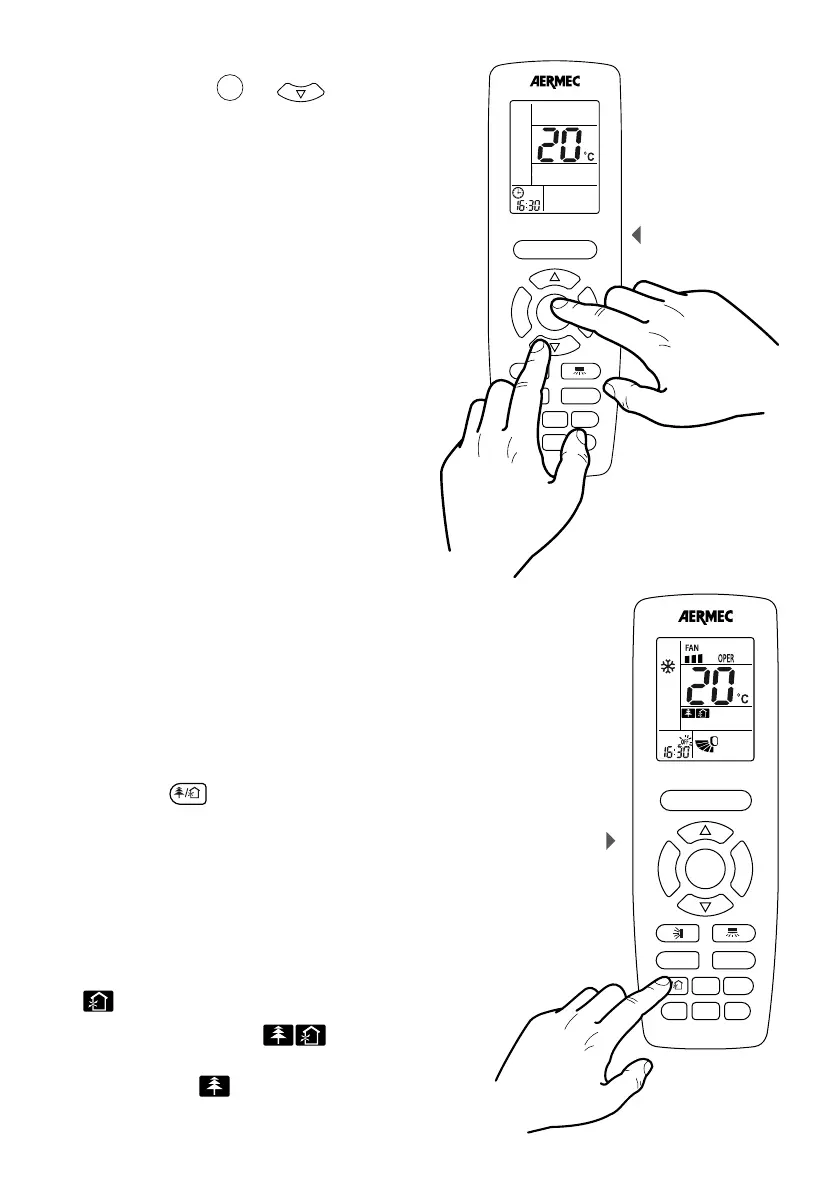16
SETTING THE UNIT OF MEASUREMENT
Under OFF status, press
MODE
I FEEL
T-ON/T-OFF
TEMP
CLOCK
LIGHT
X-FAN
SLEEP
and
F
A
N
T
U
R
B
O
ON/OFF
MODE
I FEEL
T-ON/T-OFF
TEMP
CLOCK
LIGHT
X-FAN
SLEEP
simultaneously to change the temperature unit of
measurement from °C to °F.
F
A
N
T
U
R
B
O
ON/OFF
MODE
I FEEL
T-ON/T-OFF
TEMP
CLOCK
LIGHT
WiFi
SLEEP
Setting the unit of
measurement
SETTING THE FUNCTION HEALTH/AIR
Press the button
F
A
N
T
U
R
B
O
ON/OFF
MODE
I FEEL
T-ON/T-OFF
TEMP
CLOCK
LIGHT
WiFi
SLEEP
to access the HEALTH / AIR
function. The Health function is available when the
unit is equipped with an anion generator. When
the Health function is active, the anion generator
starts up by absorbing the powders and eliminating
the bacteria in the room. With the AIR function,
when the indoor unit is connected to the fresh air
valve, the Air function setting is able to control the
connection of the fresh air valve which, in turn,
controls the volume of fresh air and improves the
environmental quality inside the room. Press it once
to activate the Air function (the display will show
the
F
A
N
T
U
R
B
O
ON/OFF
MODE
I FEEL
T-ON/T-OFF
TEMP
CLOCK
LIGHT
WiFi
SLEEP
icon). Press it a second time to activate the
HEALTH function and the AIR function at the same
time (the display will show the
F
A
N
T
U
R
B
O
ON/OFF
MODE
I FEEL
T-ON/T-OFF
TEMP
CLOCK
LIGHT
WiFi
SLEEP
icons).
Press it a third time to deactivate both functions.
fourth time to activate the HEALTH function (the
display will show the
F
A
N
T
U
R
B
O
ON/OFF
MODE
I FEEL
T-ON/T-OFF
TEMP
CLOCK
LIGHT
WiFi
SLEEP
icon).
Setting the
Health/Air
F
A
N
T
U
R
B
O
ON/OFF
MODE
I FEEL
T-ON/T-OFF
TEMP
CLOCK
LIGHT
WiFi
SLEEP