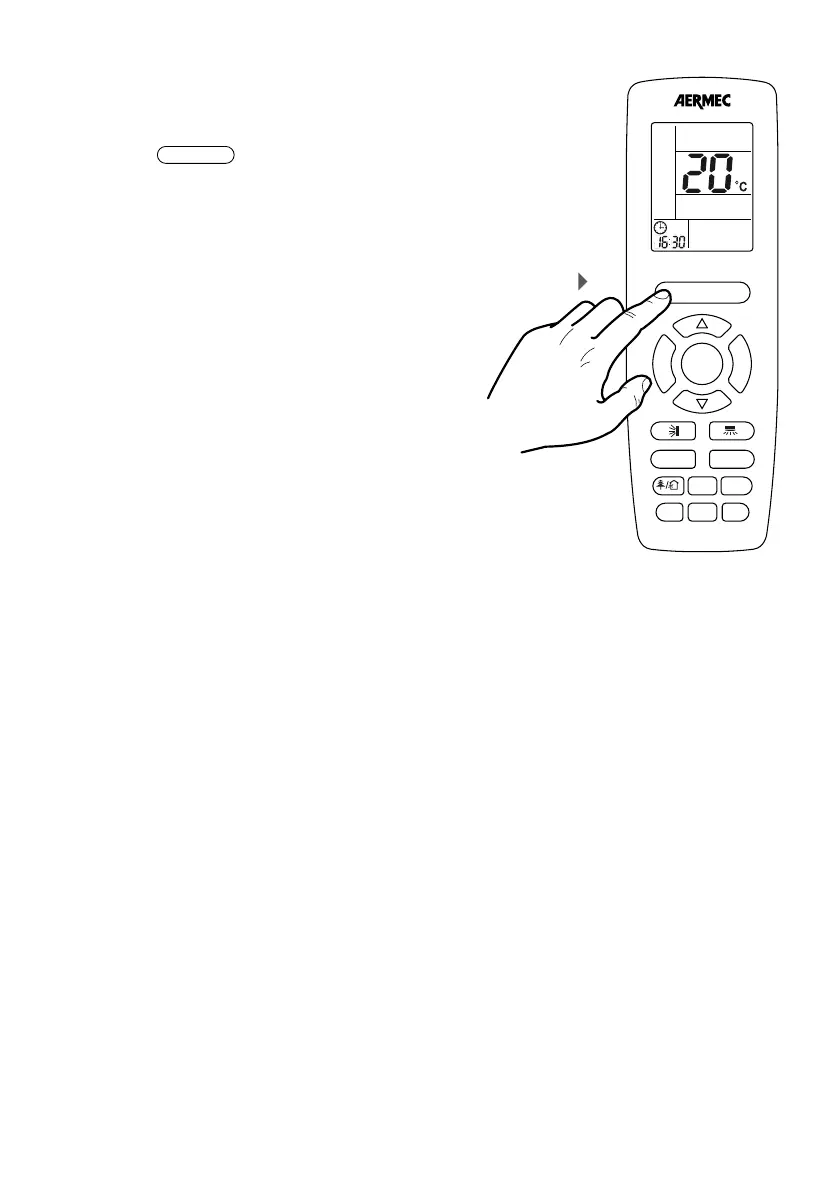6
2. FUNCTIONS AVAILABLE THROUGH THE
REMOTE CONTROL
SWITCHING THE UNIT ON OR OFF
By pressing the
F
A
N
T
U
R
B
O
ON/OFF
MODE
I FEEL
T-ON/T-OFF
TEMP
CLOCK
LIGHT
X-FAN
SLEEP
button it is possible to
switch the unit on or off. When off some information
is still displayed on the remote control: the operating
set point of the last operating mode used, and switch
on timers programmed (ON) and any icons tied to the
function active during the last switch on of the unit
(enabling the display of the indoor unit, etc.) Once
switched on the unit uses the settings selected during
the last operating session.
Switching on
F
A
N
T
U
R
B
O
ON/OFF
MODE
I FEEL
T-ON/T-OFF
TEMP
CLOCK
LIGHT
WiFi
SLEEP