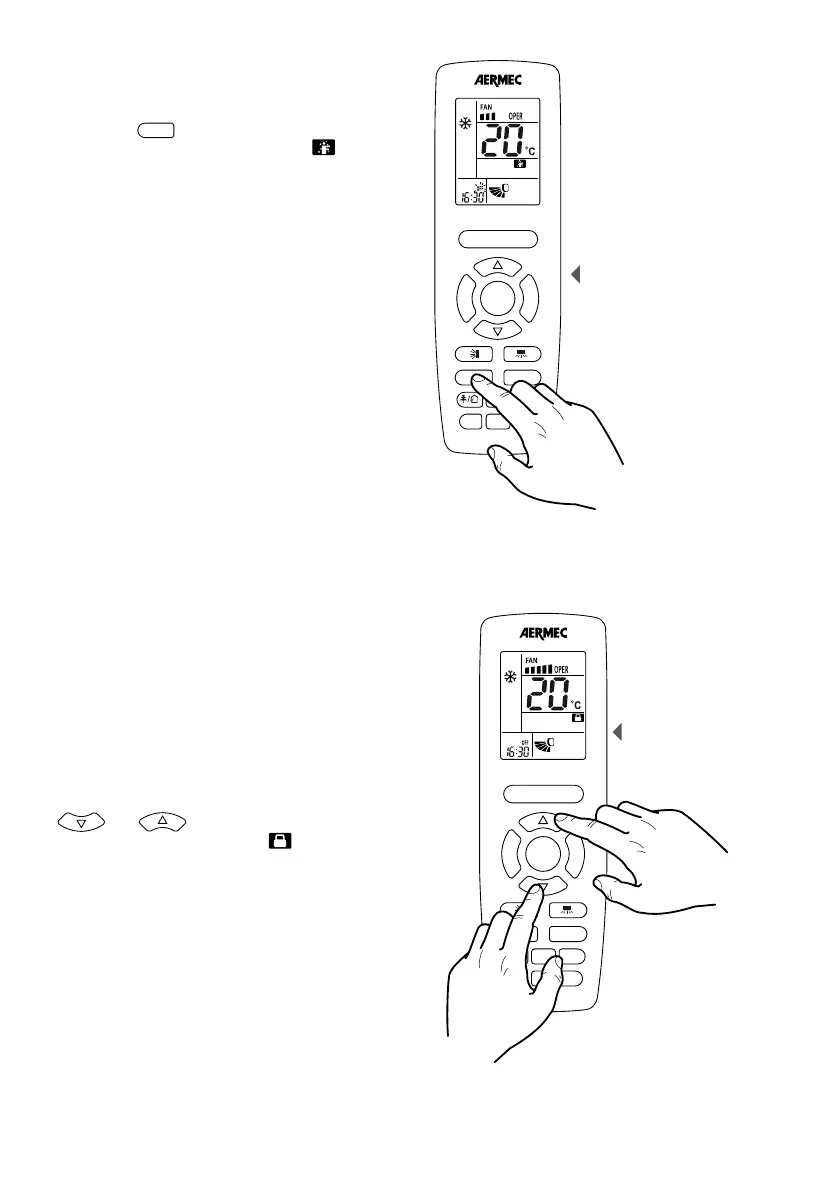15
ACTIVATING/DEACTIVATING THE IFEEL FUNCTION
The user can precisely control the climate around him
keeping the remote control close.
Pressing the
I FEEL
T-ON/T-OFF
TEMP
CLOCK
LIGHT
X-FAN
SLEEP
for active the IFEEL function is
active.
If the function is active the icon
F
A
N
T
U
R
B
O
ON/OFF
MODE
I FEEL
T-ON/T-OFF
TEMP
CLOCK
LIGHT
X-FAN
SLEEP
is shown
on the remote control’s display.
The probe inside the
remote control detects room temperature and sends it
to the indoor unit. The remote control must always be
within its transmission range and facing the indoor unit
of the air conditioner. Do not put it in a drawer or cover
it. The remote control will update the reading and send
it to the air conditioner every 10 minutes and after any
key for setting variation is pressed.
ACTIVATING/DEACTIVATING THE KEYBOARD LOCK
For activating or deactivating the KEYBOARD LOCK
on the remote control press simultaneously the
F
A
N
T
U
R
B
O
ON/OFF
MODE
I FEEL
T-ON/T-OFF
TEMP
CLOCK
LIGHT
X-FAN
SLEEP
and
F
A
N
T
U
R
B
O
ON/OFF
MODE
I FEEL
T-ON/T-OFF
TEMP
CLOCK
LIGHT
X-FAN
SLEEP
keys
.
If the function is active the icon
F
A
N
T
U
R
B
O
ON/OFF
MODE
I FEEL
T-ON/T-OFF
TEMP
CLOCK
LIGHT
X-FAN
SLEEP
is shown on the
remote control’s display.
F
A
N
T
U
R
B
O
ON/OFF
MODE
I FEEL
T-ON/T-OFF
TEMP
CLOCK
LIGHT
WiFi
SLEEP
Setting the
Anti-Freeze function
F
A
N
T
U
R
B
O
ON/OFF
MODE
I FEEL
T-ON/T-OFF
TEMP
CLOCK
LIGHT
WiFi
SLEEP
Setting the
keyboard lock function