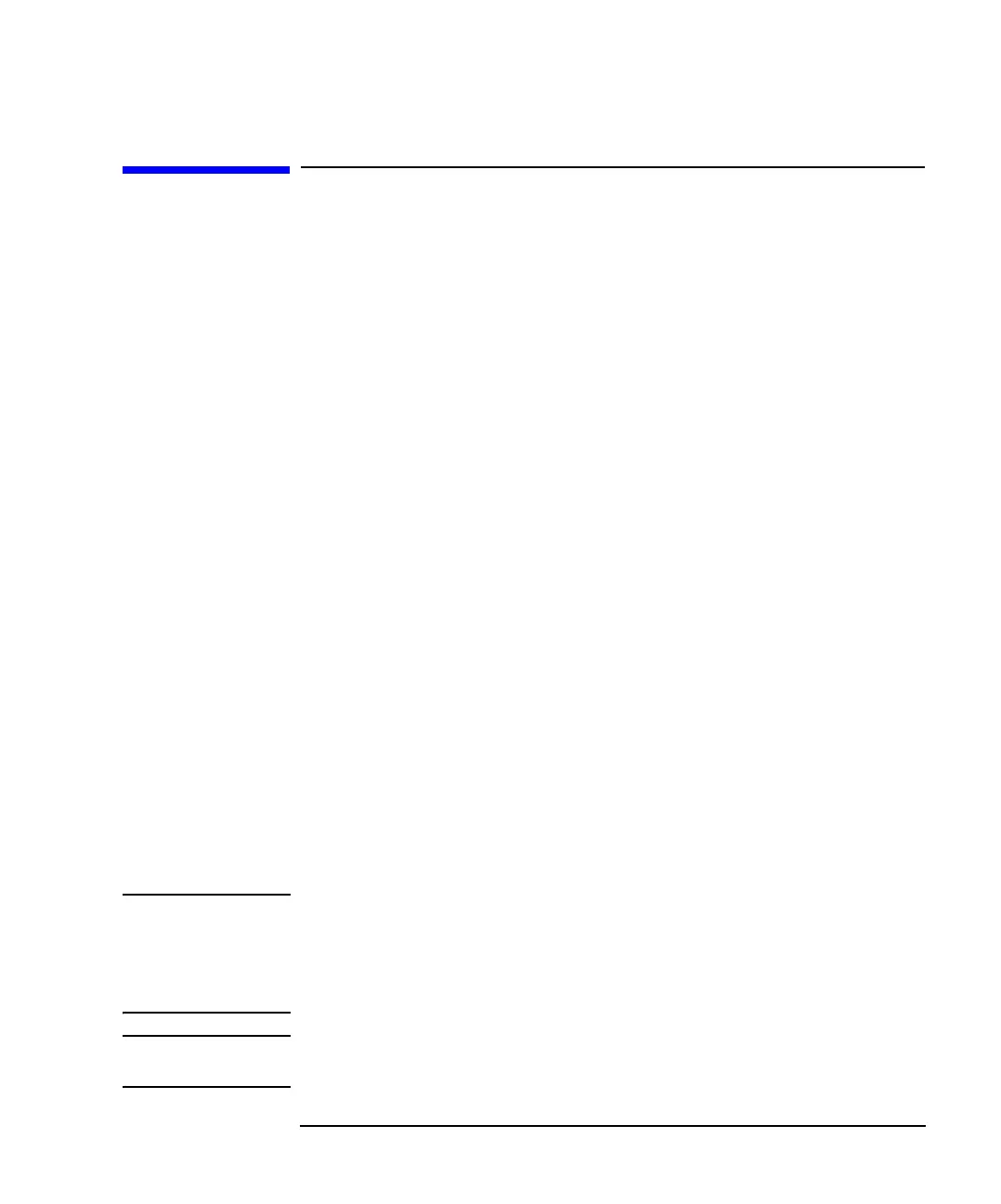Agilent 4155C/4156C VXIplug&play Driver User’s Guide, Edition 4 1-3
Installation
System Requirements
System Requirements
The following system environments are required.
• Operating System
Microsoft Windows XP Professional, Windows 2000, Windows NT 4.0,
Windows 98, or Windows 95. It must be supported by the application
development environment.
• Application Development Environment (or programming environment)
Microsoft Visual Basic, Microsoft Visual C++, Borland C++Builder, National
Instruments LabWindows or LabVIEW, or Agilent VEE.
• Agilent T&M Programmers Toolkit for Visual Studio .NET
Agilent W1140A or equivalent. Needed for Visual Basic .NET users.
• GPIB (IEEE 488) Interface and 32-bit VISA I/O Library
Agilent 82357A USB/GPIB interface, E5810A LAN/GPIB gateway, 82350B
GPIB interface, or equivalent. These models include Agilent VISA and SICL
I/O libraries.
• Computer and peripherals
Required specifications depend on the application development environment.
See manual of the software. The flexible disk drive (FDD) is required to install
the VXIplug&play driver. The CD-ROM drive is required to install the software
needed to use driver.
• Minimum disk space
2 MB for 4155/4156 driver
1 MB for E5250A driver
NOTE If you use the sample application programs, stored in the VEE Sample Program
Disk furnished with the 4155/4156, VEE software must be version 4.0 or later.
See Chapter 7. Also, if you use the Cascade Microtech Summit series semi-auto
prober, confirm the operating system supported by the prober control software
(PCS) supplied from Cascade Microtech, Inc.
NOTE The E5250A Plug&Play Driver Disk stores the VXIplug&play driver for Agilent
E5250A. This driver is required to use the sample application programs.