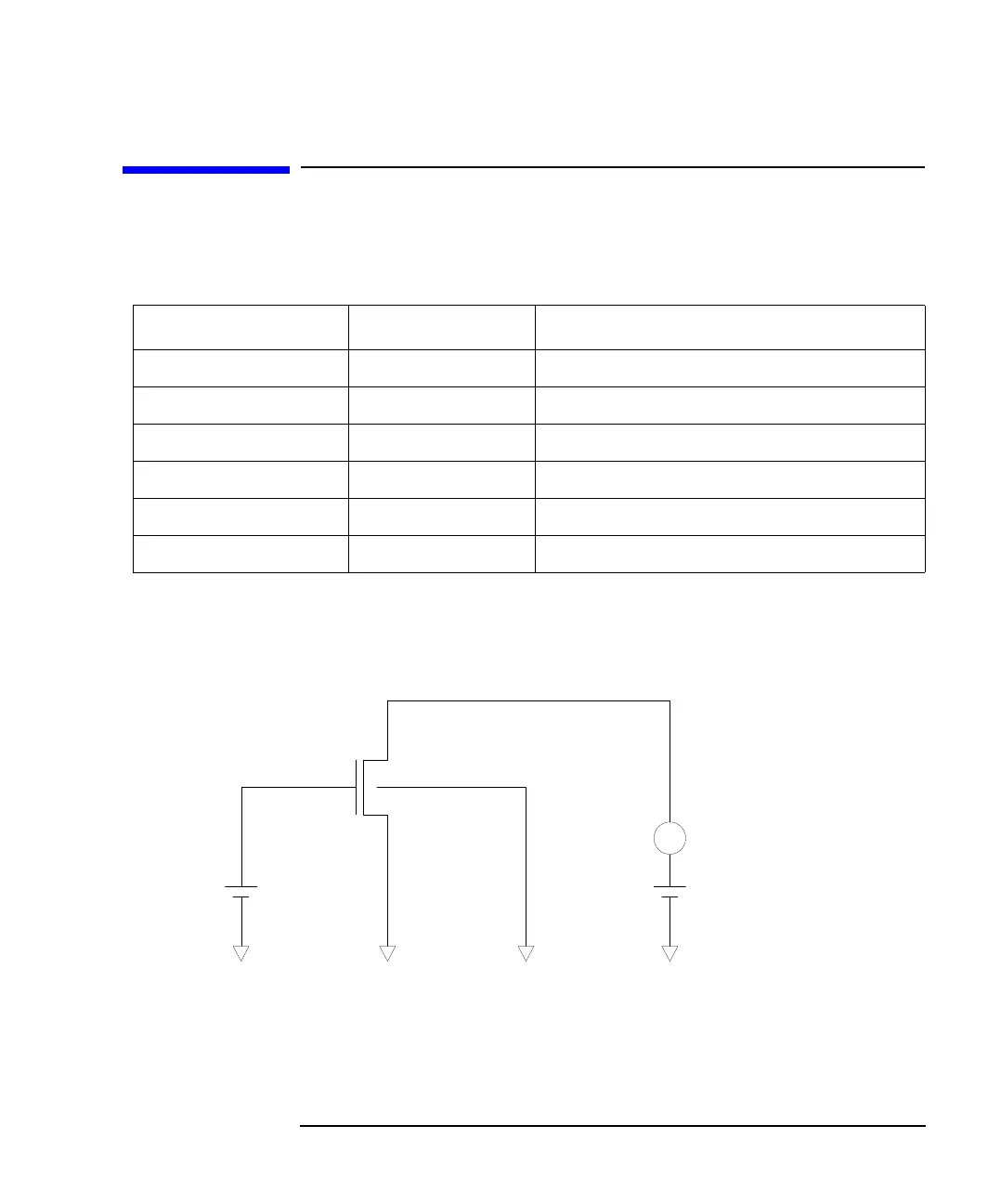Agilent 4155C/4156C VXIplug&play Driver User’s Guide, Edition 4 6-17
Programming Examples for VEE Users
High-Speed Spot Measurements
High-Speed Spot Measurements
To make high-speed spot measurements, use the following functions.
Table 6-1 Functions for High-Speed Spot Measurements
A program example is shown in Figure 6-13 on page 6-18. This program measures
MOSFET drain current. The measurement setup is shown in Figure 6-12.
Figure 6-12 Device Connection and Source Setup for Example Program
Description Function Parameters
Output Switch Setup hp4156b_setSwitch channel,state
Output Filter Setup hp4156b_setFilter channel,state
Integration Time Setup hp4156b_setInteg table,time,average
Forces dc bias hp4156b_force channel,mode,range,value,compliance,polarity
Executes measurement hp4156b_spotMeas channel,mode,range,value,status
Disables output hp4156b_zeroOutput channel
A
Drain
Substrate
Gate
Source
channel: SMU2
mode: V output
value: Vd
range: 20V
comp: 0.1A
polarity: AUTO
channel: SMU4
mode: V output
value: Vsub
range: 2V
comp: 0.1A
polarity: AUTO
channel: SMU3
mode: V output
value: Vg
range: 20V
comp: 10mA
polarity: AUTO
channel: SMU1
mode: V output
value: Vs
range: 2V
comp: 0.1A
polarity: AUTO
channel: SMU2
mode: I measure
value: Id
range: 0.1A
status: status