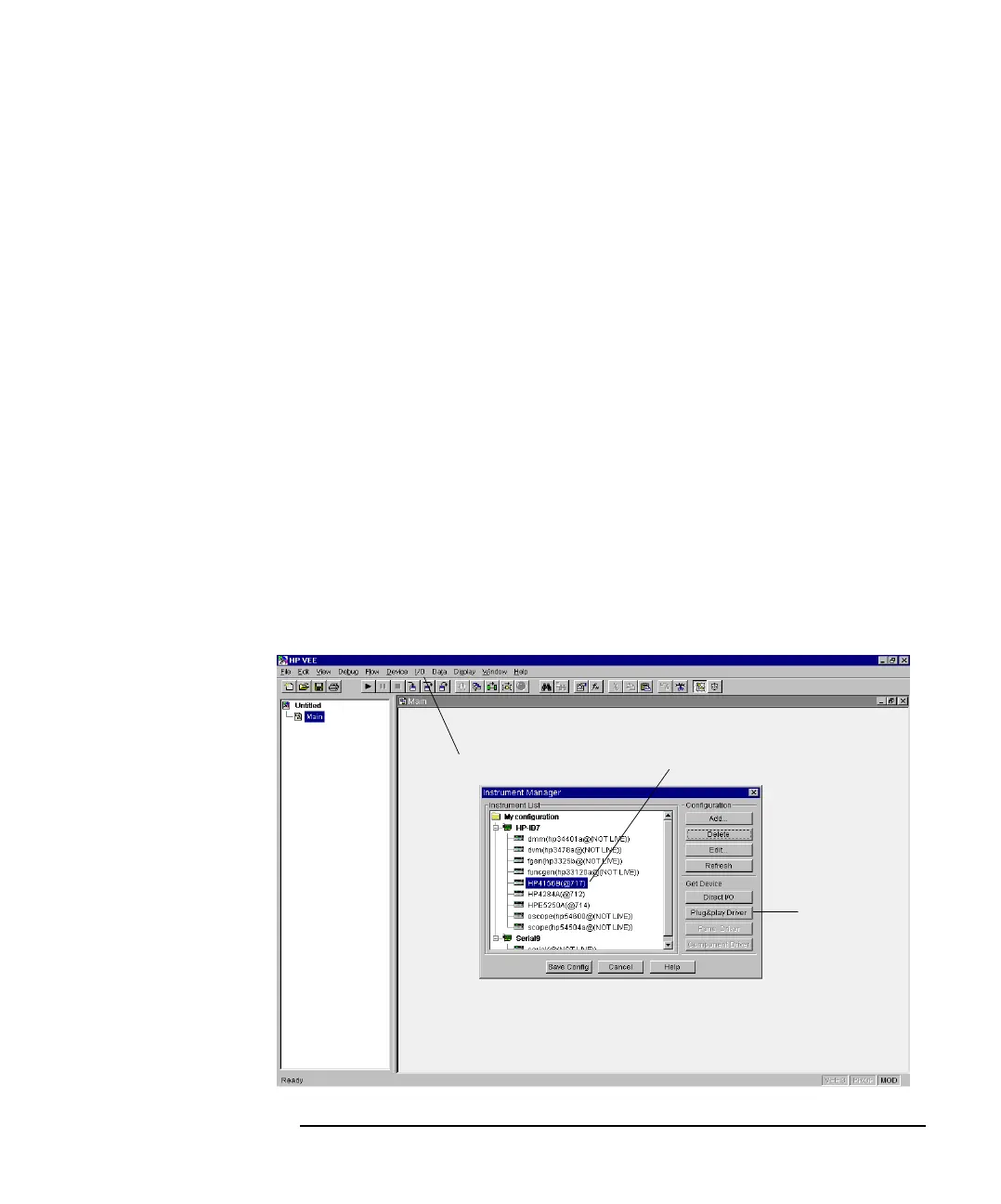Agilent 4155C/4156C VXIplug&play Driver User’s Guide, Edition 4 6-7
Programming Examples for VEE Users
Programming Basics
The To/From HP4156B object, in Figure 6-2, defines the following transactions
(functions of the plug&play driver) to measure the current flow to a resistor.
hp4156b_setSwitch This function controls the 4155/4156 output switch.
hp4156b_force This function forces dc voltage or current.
hp4156b_spotMeas This function executes a spot measurement.
hp4156b_zeroOutput This function disables the 4155/4156 output.
To display the To/From object
You can display the To/From object as shown below.
1. Click I/O menu.
2. Select Instrument Manager to display the Instrument Manager dialog box.
3. Select HP4156B in the Instrument List.
4. Click Plug&play Driver.
The Instrument Manager dialog box is then closed, and the To/From HP4156B
object will be displayed by moving the mouse pointer to the appropriate point, then
clicking the left mouse button.
Figure 6-3 To Display the To/From Object
