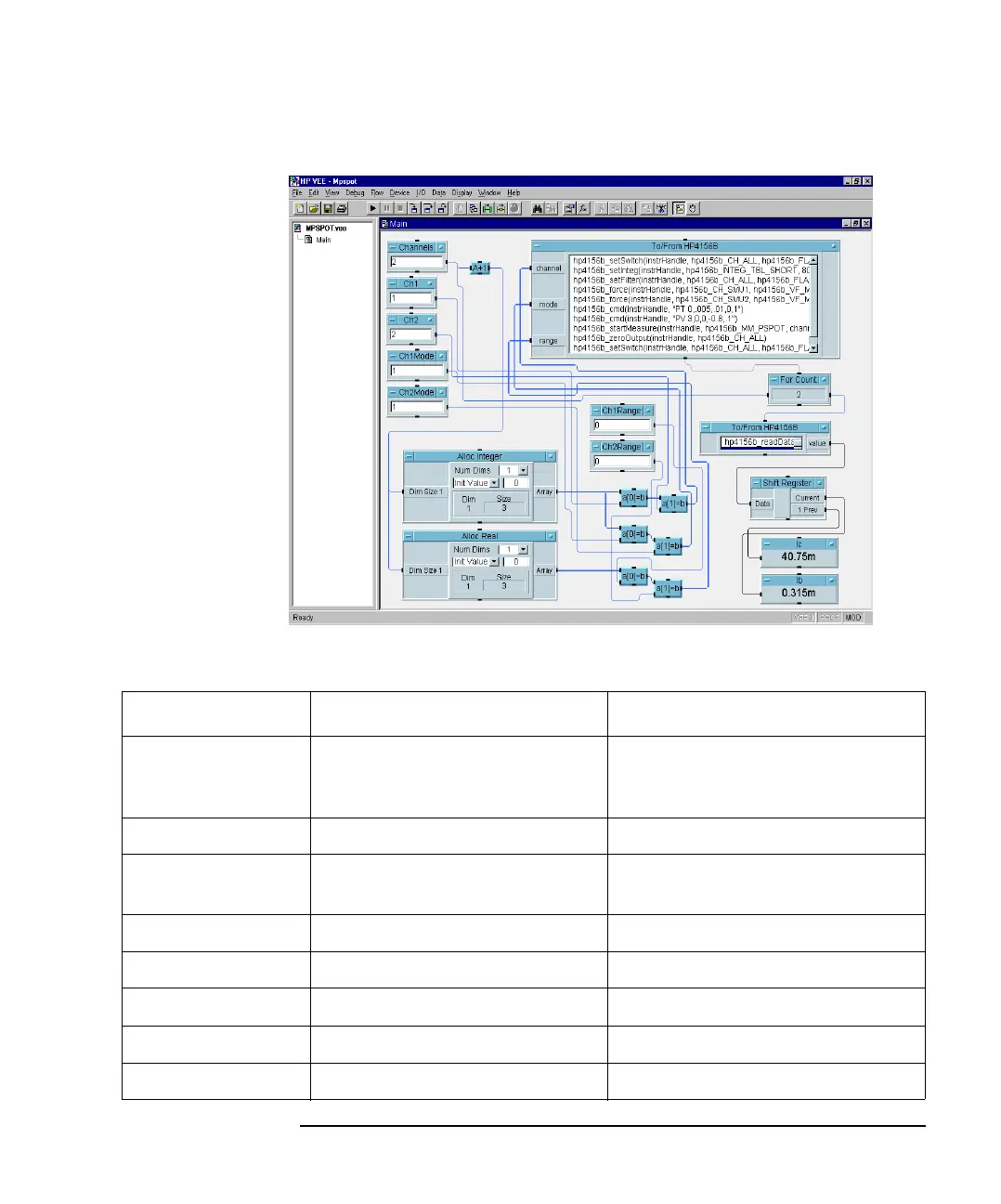Agilent 4155C/4156C VXIplug&play Driver User’s Guide, Edition 4 6-33
Programming Examples for VEE Users
Multi-Channel Pulsed Spot Measurements
Figure 6-28 Program Example of Multi-Channel Pulsed Spot Measurement
Table 6-17 Program Explanation
Object Title Menu Explanation
Channels,Ch1,Ch2,
Ch1Mode,Ch2Mode,
Ch1Range,Ch2Range
Data-Constant-Integer
Data-Constant-Real
Enters data to allocate array, and array
element for channel[ ], mode[ ],
range[ ] of hp4156b_startMeasure.
A+1 Device-Formula Calculates A+1 to allocate array.
AllocReal,
AllocInteger
Data-AllocateArray-Real
Data-AllocateArray-Integer
Allocates array for channel, mode,
range of hp4156b_startMeasure.
a[0]=b, a[1]=b Data-AccessArray-SetValues Sets data of array (array element).
For Count Flow-Repeat-ForCount Repeats next action for specified count.
To/From HP4156B I/O-InstrumentManager-Plug&play Executes measurement or reads data.
Shift Register Device-ShiftRegister Outputs last data and 1 prev data.
Ic, Ib Display-AlphaNumeric Displays Ic and Ib.
