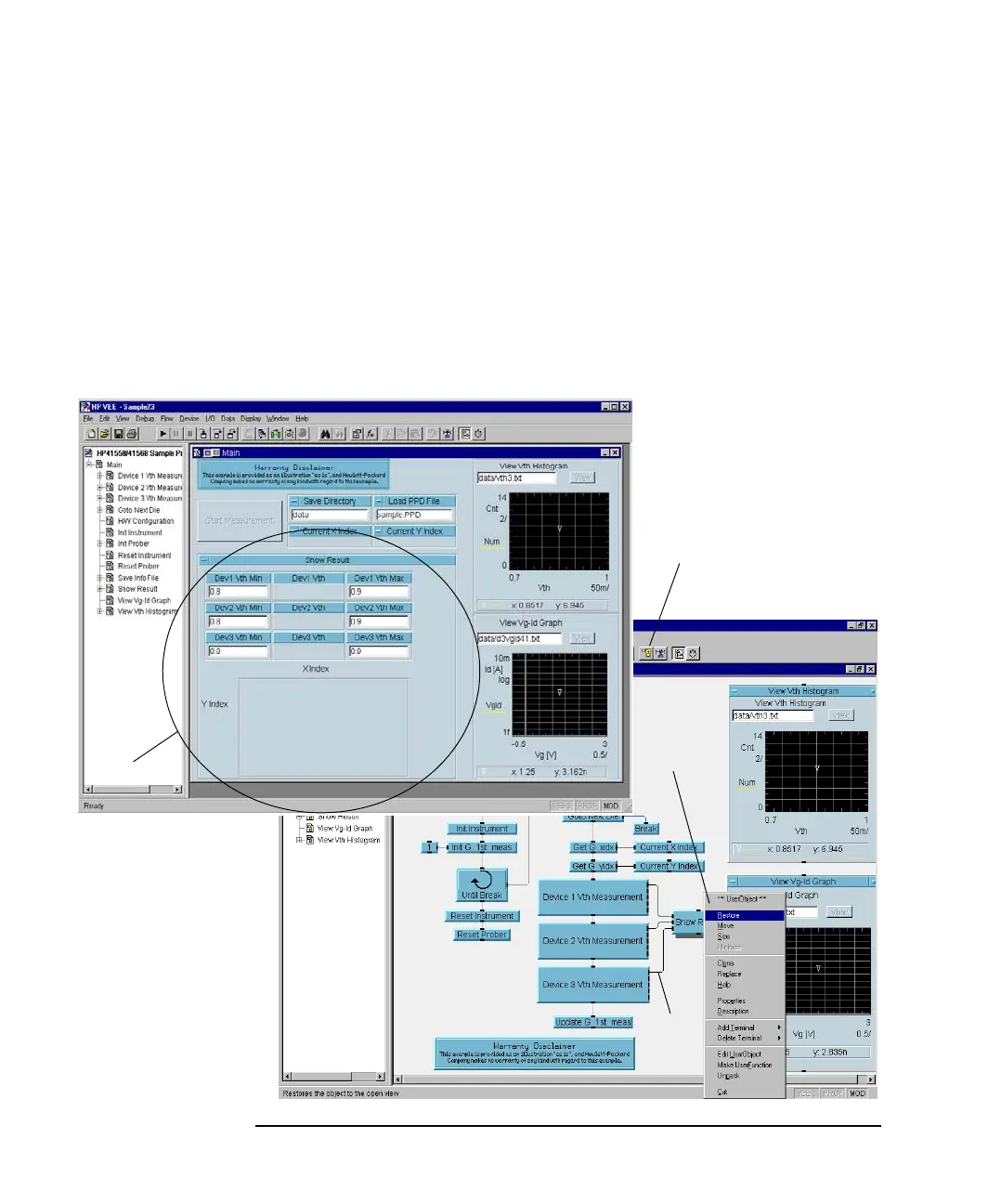7-36 Agilent 4155C/4156C VXIplug&play Driver User’s Guide, Edition 4
Sample Application Programs Using VEE
Customizing Sample Programs
13. Open the Main program display, and connect the line between the Vth terminal
of the Dev3 Vth Measurement object and the Vth3 terminal of the Show Result
object.
14. Click the right mouse button on the Show Result object, and select the Restore
menu. The Show Result object panel display is restored on the Main program
display.
15. Select the restored Show Result object, and click the Add to Panel button. The
object is added to the Main panel display. Delete the old Show Result object, and
adjust the position and size of the new Show Result object.
Figure 7-23 To Add a Test Device (3)
