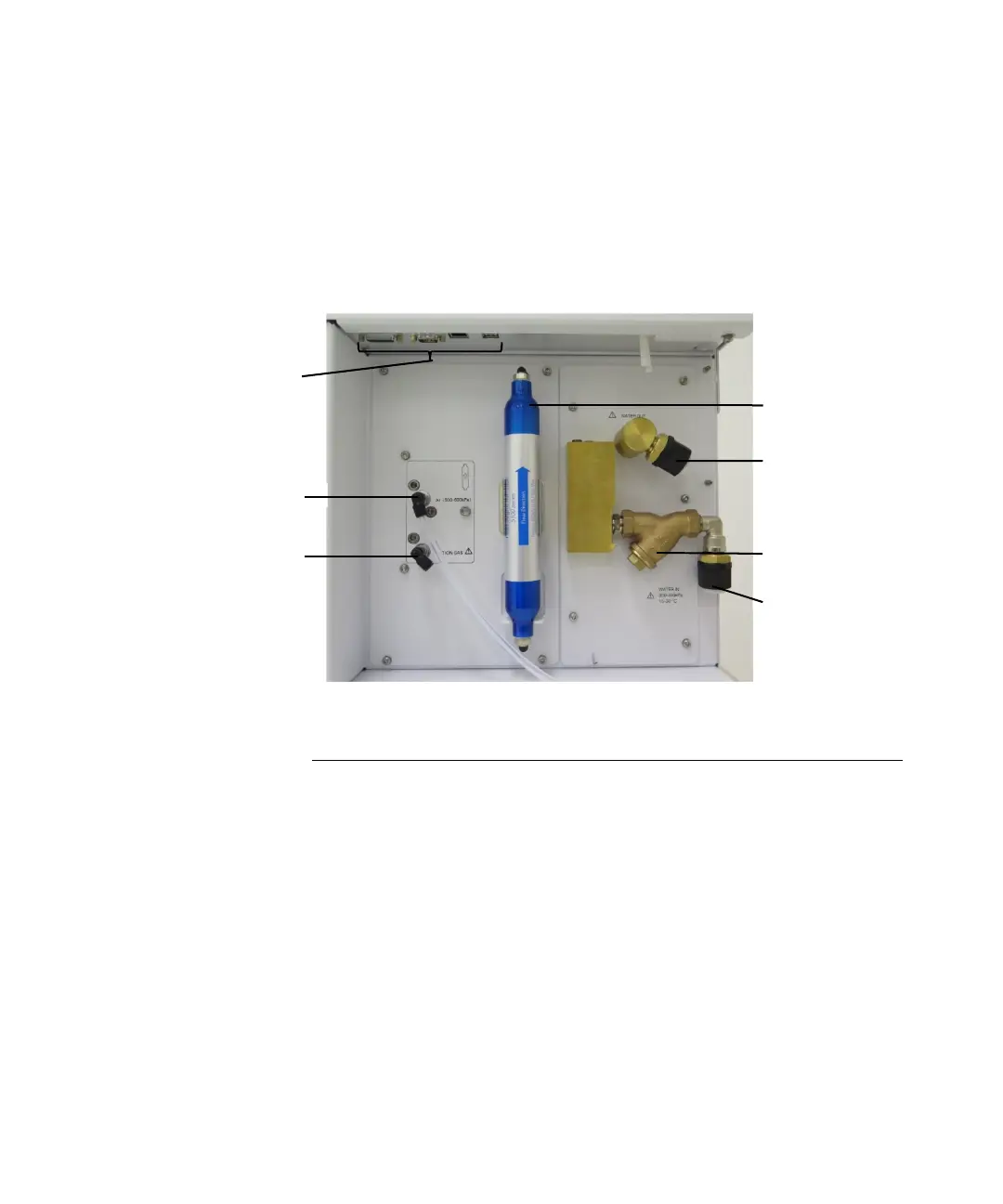Installation
Agilent 5100 and 5110 ICP-OES User’s Guide 27
All connections of services to the ICP-OES instrument are made on
the right side of the instrument, except for the mains power which is
on the left side of the instrument. Remove the cover on the right side
by hand to gain access to the Ethernet, accessory, water and gas
connections. The Power on/off button is located on the front lower
left side of the instrument and the mains power switch is located on
the left back side of the instrument.
Figure 2. Input and output connections on the side of the ICP-OES instrument
Item Description
1 Accessory and LAN
cable connections
Agilent accessory connections and Ethernet cable for PC
to instrument communication
2 Argon gas inlet Argon gas inlet, standard
3 Option gas inlet Option gas (80% Ar/20% O
2
mix) inlet. Optional nitrogen
gas inlet (not shown)
4 Optics purge filter Argon or nitrogen gas filter
5 Water outlet Connect to water chiller
6 Water filter Coarse particulate water filter
7 Water inlet Connect to water chiller
3
5
2
7
1
6
4
