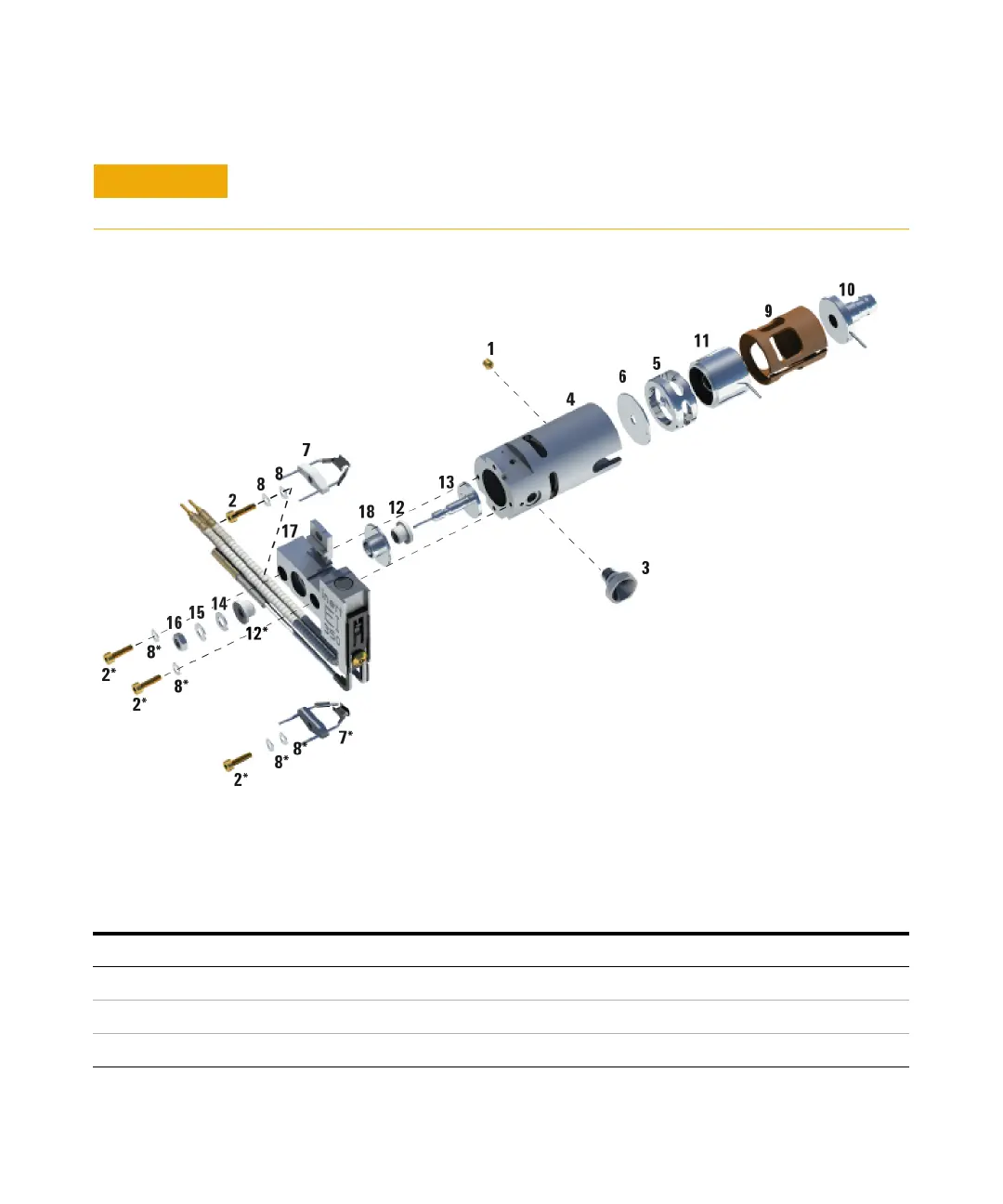General Maintenance 4
5975/5977 Series MSD Operation Manual 111
CAUTION
Do not overtighten the interface socket. Overtightening could strip the threads.
Figure 16 Assembling the standard or inert EI ion source
Table 21 Parts list for the standard or inert EI ion source (Figure 16)
Item number Item description Part number (SSL) Part number (Inert)
1 Gold plated set screw G1999-20022 G1999-20022
2 Gold plated screw G3870-20021 G3870-20021
3 Interface socket G1099-20136 G1099-20136
