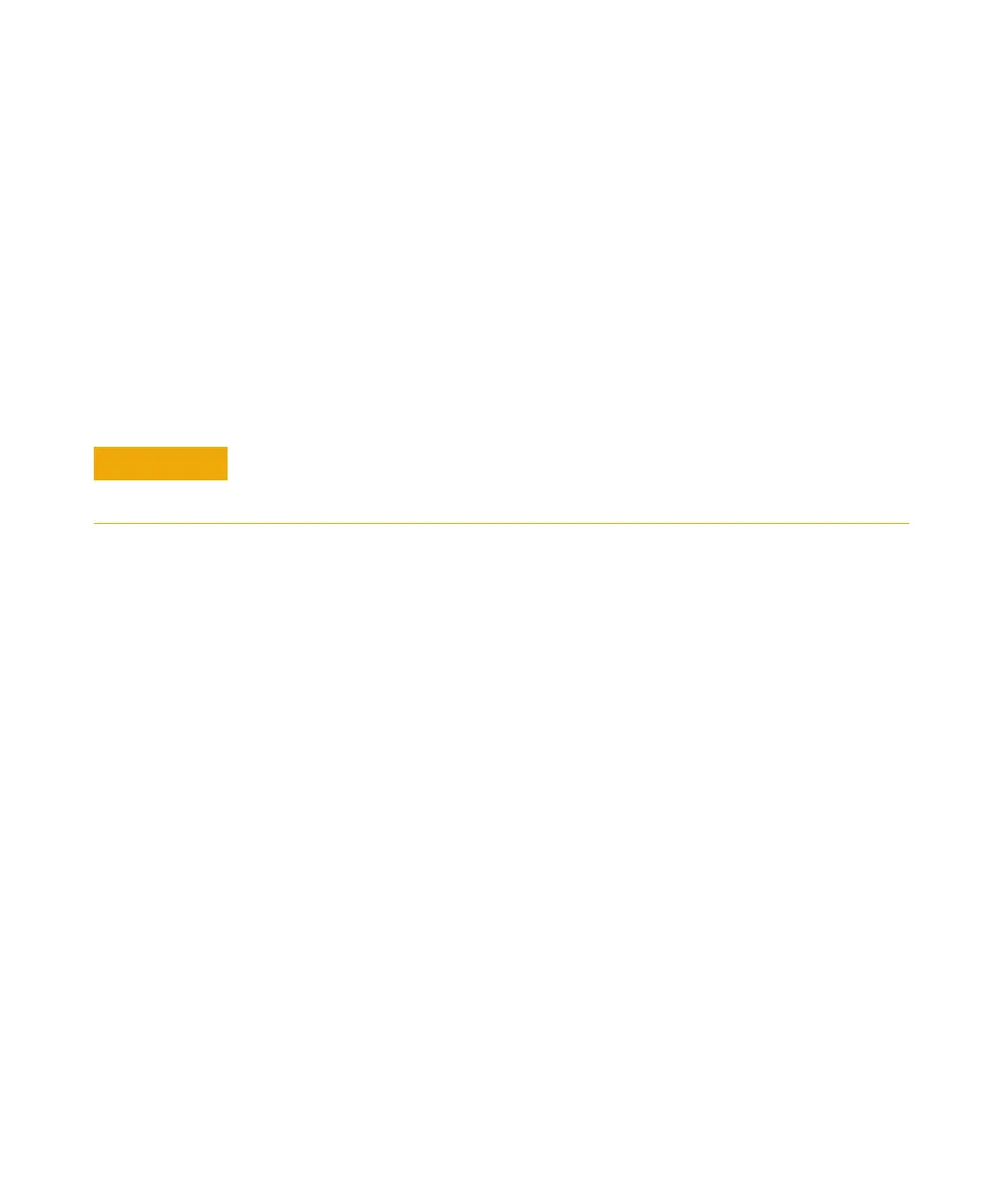Operating in Electron Ionization (EI) Mode 3
5975/5977 Series MSD Operation Manual 83
8 Plug the MSD power cord in.
9 Switch the MSD on to establish a rough vacuum. Verify that the turbo
pump speed is greater than 50%, or that the foreline pressure is 1 Torr.
10 Switch the MSD off.
11 Close the analyzer cover.
12 Disconnect the LAN, remote, and power cables.
The MSD can now be stored or moved. The foreline pump cannot be
disconnected; it must be moved with the MSD. Make sure the MSD remains
upright and is never tipped on its side or inverted.
CAUTION
The MSD must remain upright at all times. If you need to ship your MSD to another
location, contact your Agilent Technologies service representative for advice about
packing and shipping.