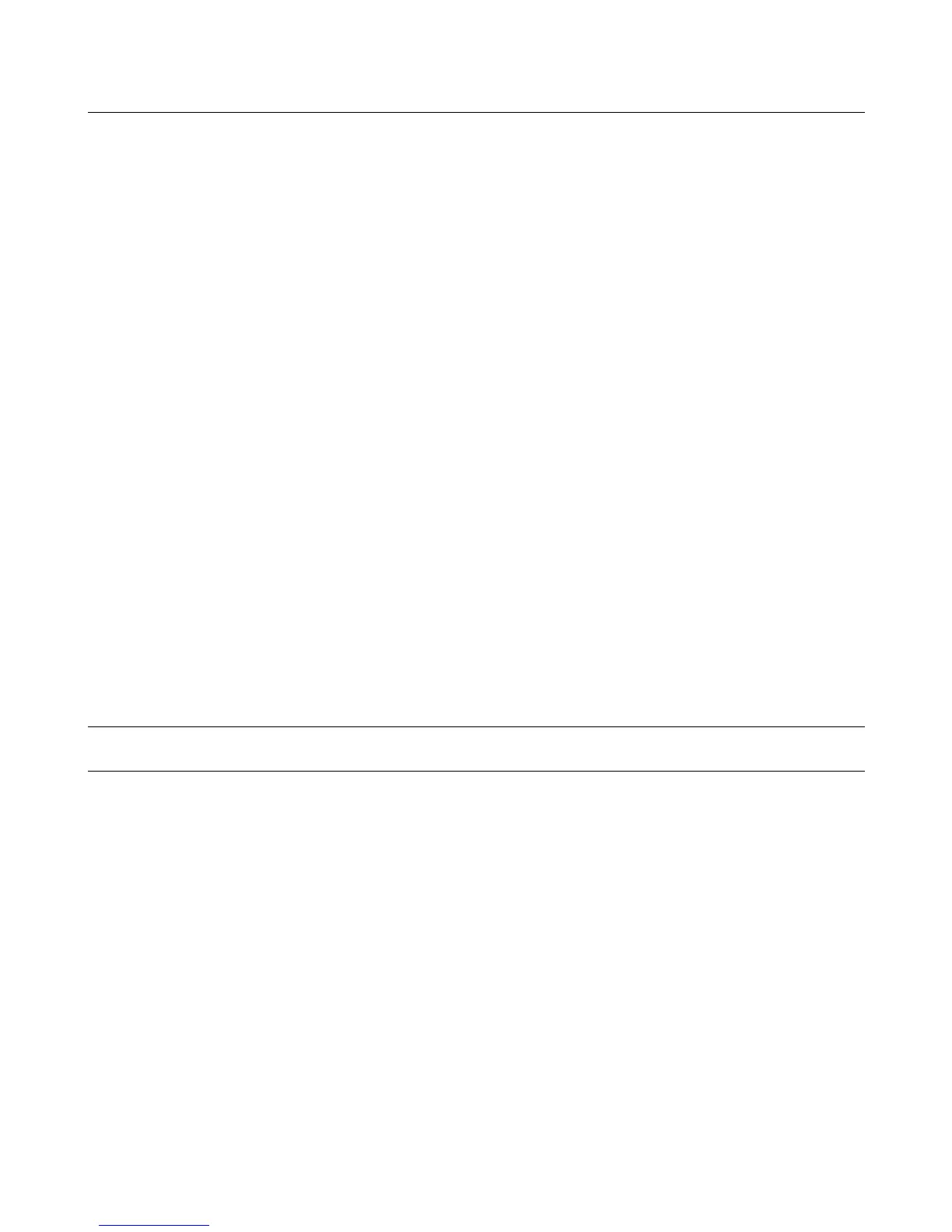Troubleshooting 35
Signature Analysis
The easiest and most efficient method of troubleshooting microprocessor based instruments is signature analysis (SA).
The SA technique is similar to signal tracing with an oscilloscope in linear circuits. Part of the microprocessor memory is
dedicated to signature analysis and a known bit stream is generated to stimulate as many nodes as possible within a circuit.
However, because it is virtually impossible to analyze a bit stream with an oscilloscope, a signature analyzer is used to
compress the bit stream into a four character signature. By comparing the signatures of the IC under test to the correct
signatures for each node, faults can be isolated to one or two components.
Signature analysis tests are provided for some of the digital circuits on the front panel board, the secondary interface circuits
on the main circuit board, and for models 664xA & 665xA, the GPIB (primary interface) board. The GPIB primary
interface SA tests are given in Table 3-3, SA tests for the front panel are given in Table 3-4, and the secondary interface SA
tests are given in Table 3-5.
References are made to the appropriate SA table from the troubleshooting flow charts or procedures. The following general
rules apply to signature analysis testing.
1. Be sure to use the correct test setup connections for the specific test.
2. Note the signatures for Vcc (+ 5 V) and common on the IC being examined. If an incorrect signature is the same as that
of Vcc or common, that pin (or point in the circuit) is probably shorted to Vcc or ground.
3. If two pins have identical signatures, they are probably shorted together.
4. If two signatures are similar, it is only a coincidence.
5. If a signature is incorrect at an input pin, but is correct at its source (e.g., output of previous IC), check for printed
circuit track or soldering problems.
6. An incorrect signature at an output could be caused by a faulty component producing the output. It can also be caused
by an input short circuit in another component on the board.
Note After completing an SA test, you must exit the SA mode by turning off power and performing a power-on
reset.