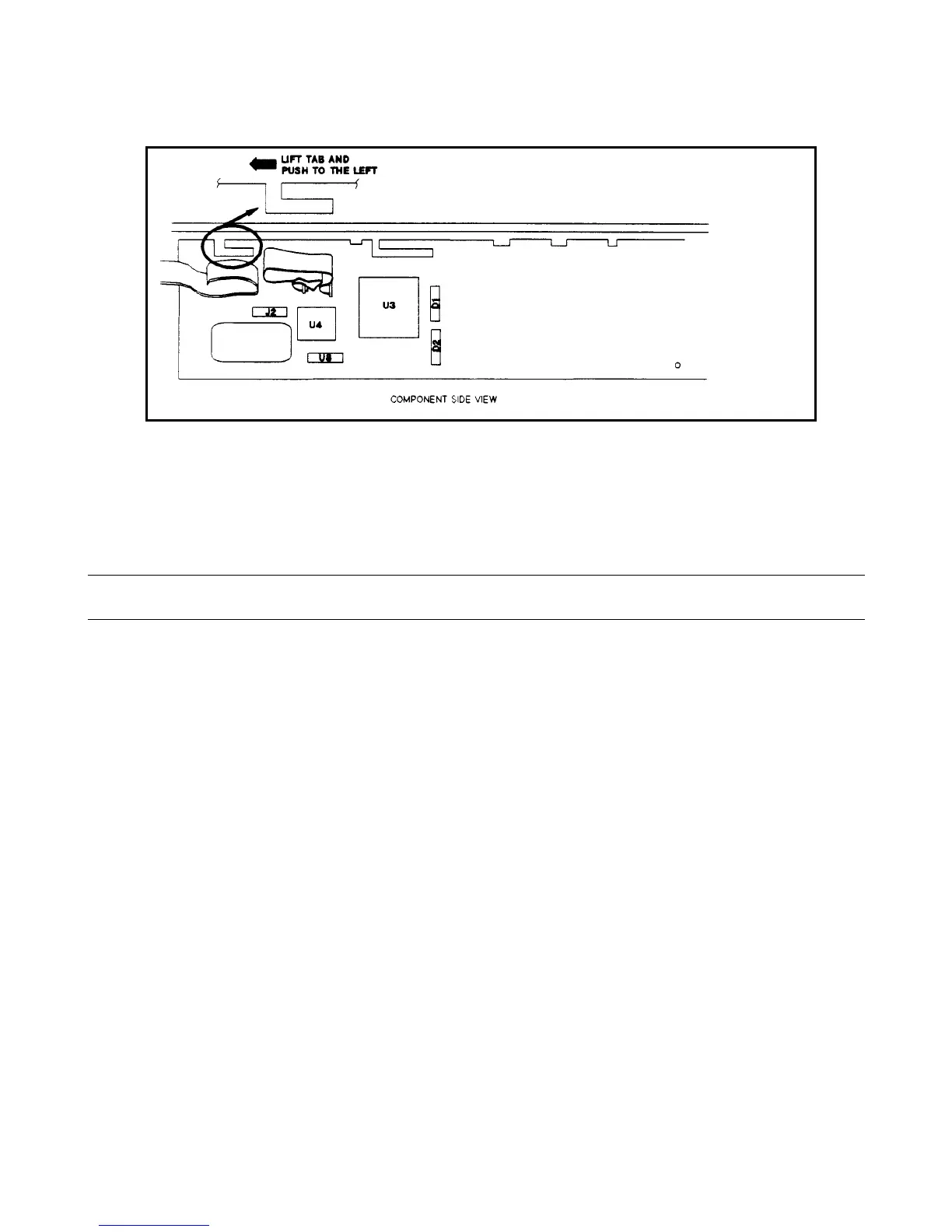Troubleshooting 77
Figure 3-22. Location of Front Panel Board Holding Screw and Restraining Tab
A1 Main Board
a. Remove the top cover and the A2 board (Isolator or GPIB board).
b. Disconnect all cables going to connectors on the main board.
Note Be sure to mark any or all cables prior to removal so that no mistake is made later when reinstalling
these cables.
c. Disconnect the ground wire between the main board and the chassis. (This wire is secured to the side of the chassis near
the AC input).
d. For 500 watt 6x5xA models only:
Disconnect the following DC power cables from connectors on the tunnel boards which are located on Heat
Sink Assembly A4:
• Cables W12 and W14 from J202 on the top left tunnel board (A4A1) and bottom left tunnel
board (A4A2), respectively.
• Cables W16 and W18 from J302 on the top right tunnel board (A4A3) and bottom right tunnel
board (A4A4), respectively.
e. Remove two screws (one on each side, near J691 and J450, respectively) which secure the main board to the chassis.
f. Slide the main board towards the front panel to release it from six chassis mounted standoffs and then lift the board out
of the chassis.
A4 Heatsink Assembly (500 Watt Models 6x5xA Only)
This assembly is comprised of a top heatsink with left (A4A1) and right (A4A3) tunnel boards, a bottom heatsink with left
(A4A2) and right (A4A4) tunnel boards, and a bracket that secures the heatsink and the cooling fan in the chassis. The top
heatsink assembly slides over and is held by tracks on the bottom heatsink assembly. The bottom heatsink assembly slides
over and is held by tracks on insulated blocks at the bottom of the chassis. To disassemble the heatsink assembly, proceed as
follows:
a. Remove the rear panel.
b. Remove the plastic insulator (between the rear panel and the heatsink assembly). Remember to replace this insulator
when you reassemble the heatsink.
