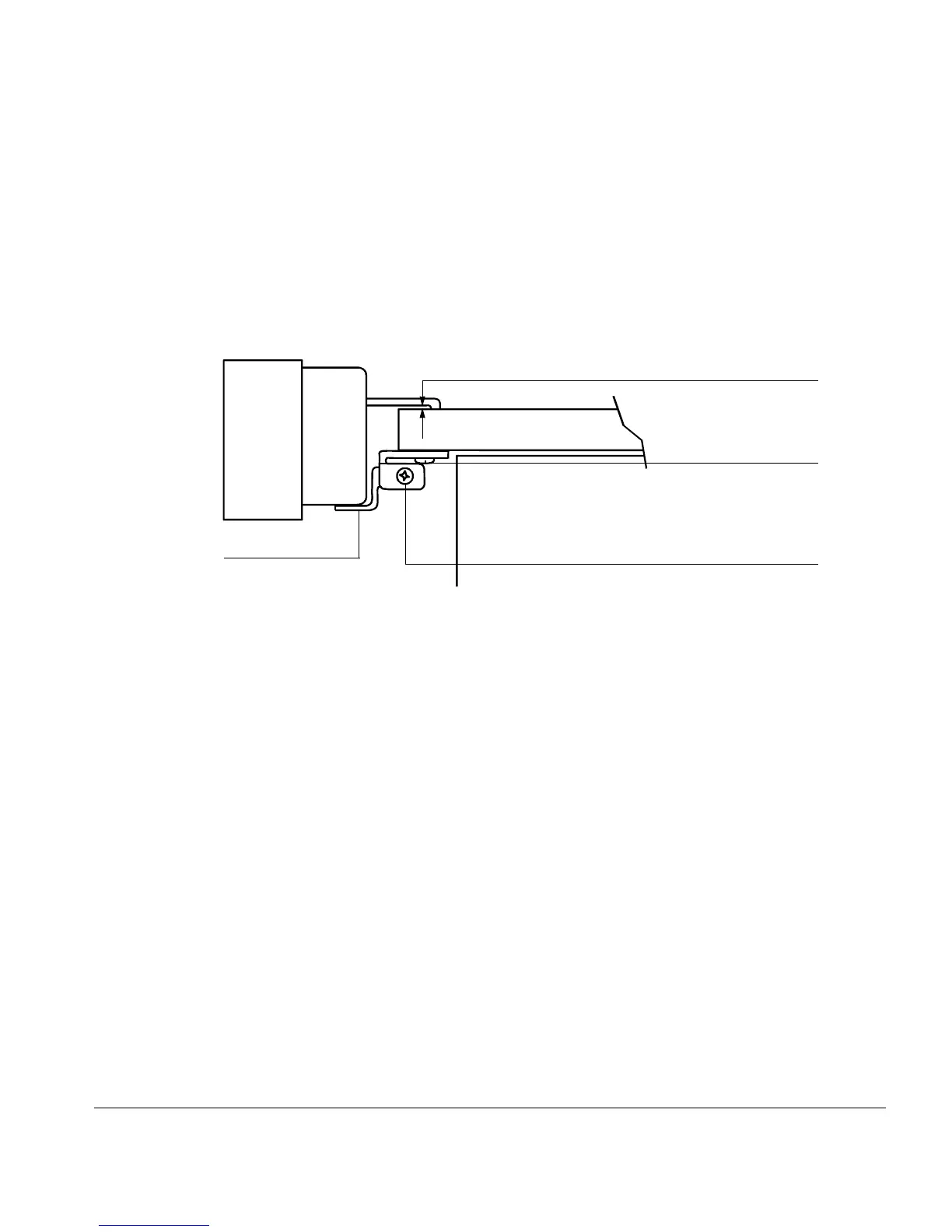Replacement Procedures
Replacing the G1926A Bar Code Reader
22 MAR 2000
Adjusting the bar code reader position
To adjust the bar code reader position:
1. Loosen the bracket mounting screws and the height adjustment screw.
See Figure 8.
Figure 8 The bar code reader support bracket
2. Slide the support bracket towards or away from the tray until the top of the
bar code reader is parallel with the tray surface. Tighten the mounting
screws.
3. Adjust the bar code reader’s height. Slightly loosen the height adjustment
screw on the side of the support bracket and raise or lower the bracket until
there is a very small gap—about the thickness of a piece of paper—between
the mounting clips on the bar code reader and the tray. See Figure 8. Tighten
the height adjustment screw.
Adjust this space
Mounting screws (2)
Height adjustment screws
Tray
Support bracket
GC
