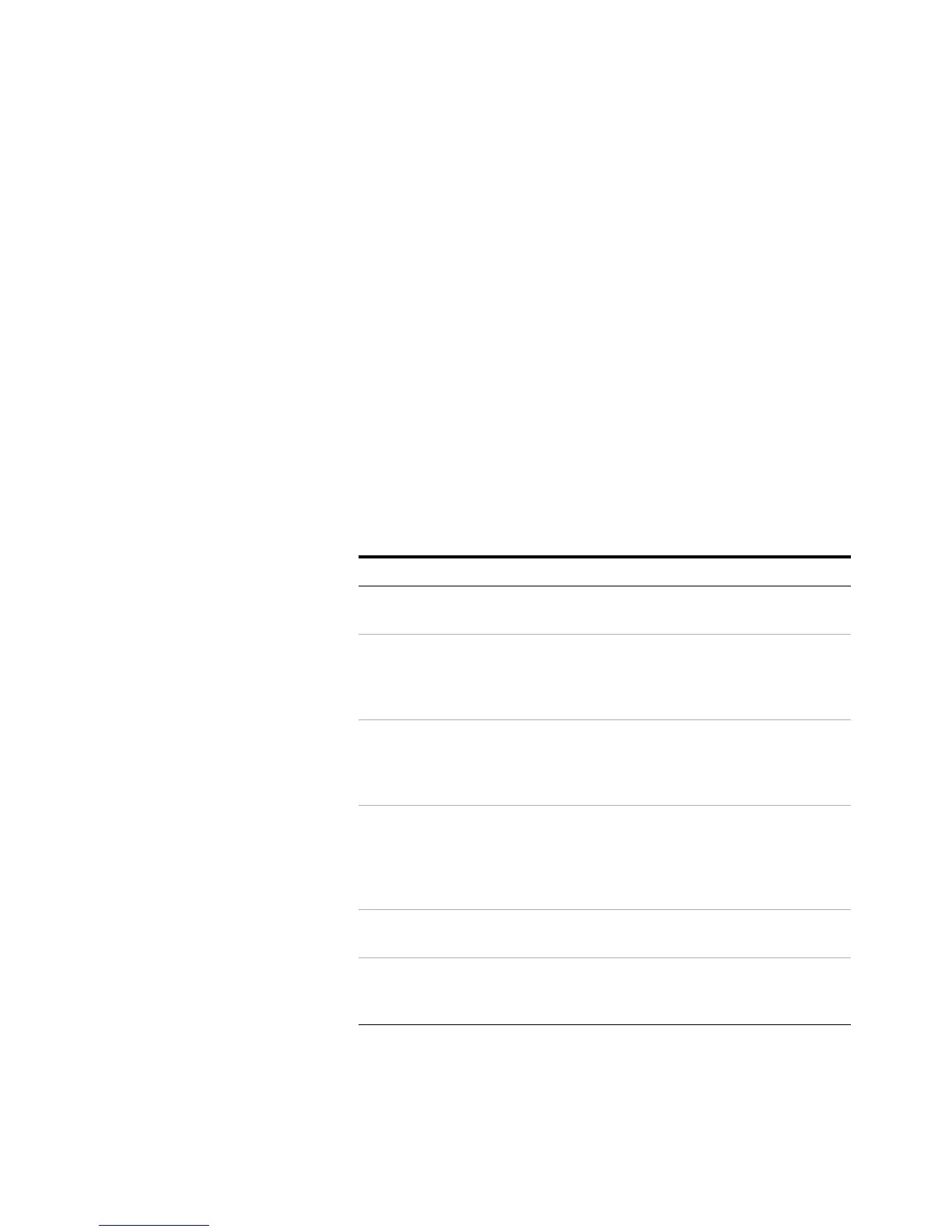Method Development 3
Advanced Operation 35
Edit the New Method
After loading a similar method, edit it as needed for the new
sample. Refer to the Operation guide for general information
and procedures.
Temperatures
Press [Te mp ] and enter the desired values for the vial oven,
sample loop, and transfer line temperatures. If using the
optional tray chiller, also set whether or not to use the
chiller and the target temperature used on the chiller. Note
that the chiller uses an external controller. The HS monitors
the vial rack temperature, and will only consider whether
the vial temperatures are within the entered setpoint range.
Set the actual chiller temperature using its controller.
Table 2 Temperature parameters
Parameter Comments
Oven Start with an oven temperature 15 °C below the
solvent boiling point.
Loop/Valve Start with this temperature equal to the oven
temperature. To prevent condensation of
sample, the sample loop and valve should never
be lower than the oven temperature.
Transfer line Start with a temperature 15 °C higher than the
oven temperature. To prevent condensation of
sample, the transfer line should never be lower
than the sample loop and valve temperature.
Use Chiller Ready Available only with optional chiller installed.
Turn On to enable a sequence action for the vial
rack temperature. The sequence action provides
a means to control whether or not to run
samples if the temperature is out of range.
Chiller temp Available only when chiller enabled. The target
temperature set at the chiller.
Chiller Error-band Available only when chiller enabled. The
allowable temperature range, expressed as
Chiller temp +/- Chiller Error-band.
