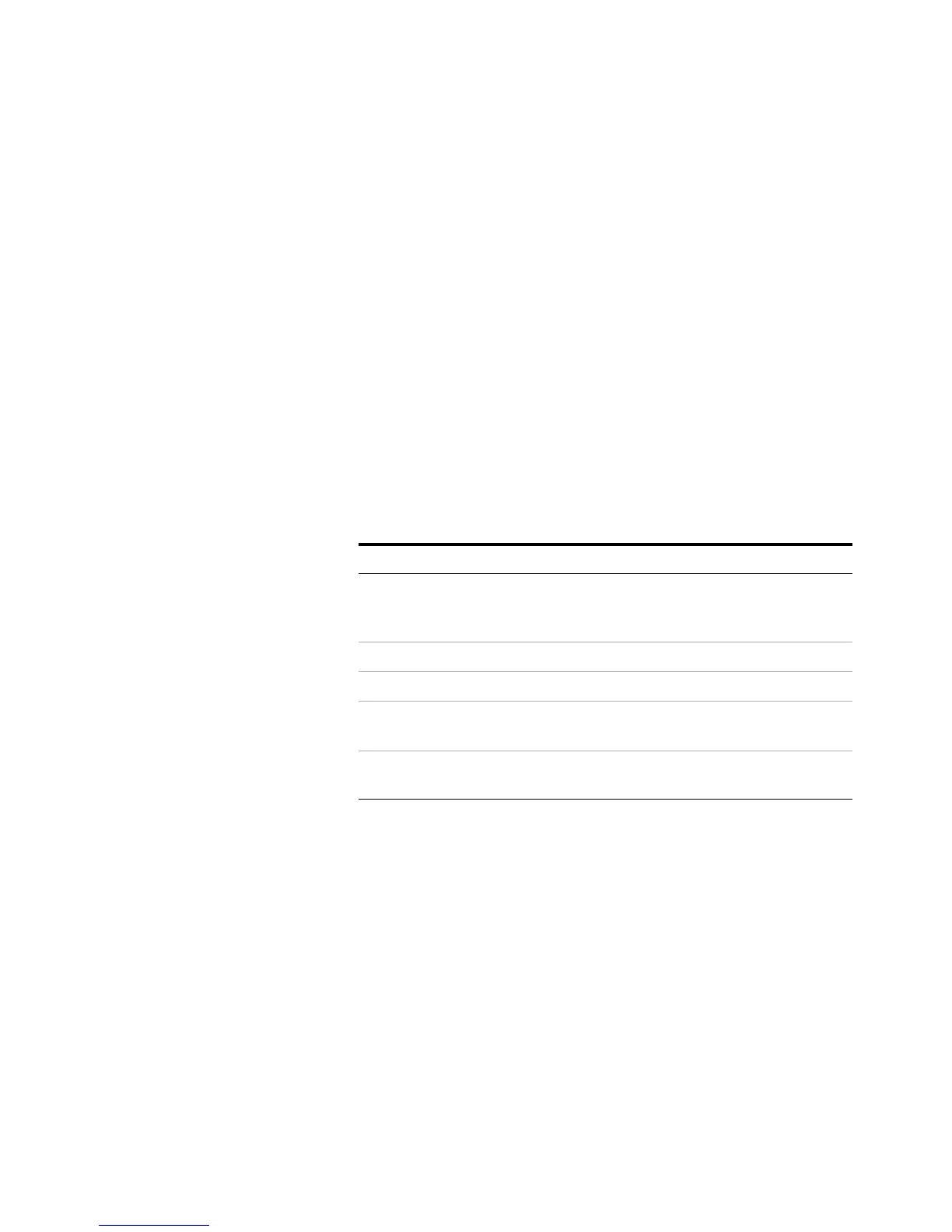66 Advanced Operation
5 Configuration
Configuration
Settings which generally apply to all methods, or which
usually do not change often, are called configuration
parameters. A typical example of a configuration parameter
is a gas type. Selections for configuration can change the
parameters available in methods, or prevent (in some cases)
a method from running. For example, the selection for
carrier gas control mode, when available, changes the
parameters available for all methods used on the HS.
Similarly, the HS changes the available configuration choices
based on installed accessories. For example, adding a carrier
gas EPC module accessory automatically adds new
configuration choices. See Table 11.
Table 11 How installed hardware changes available parameters and
choices
Hardware When installed, find:
G4562A, 7697A Carrier Gas EPC
Module Accessory
Choices for carrier gas control.
When not installed, only GC carrier gas
control is available.
111 vial tray 111 vial positions for a sequence.
12 vial carousel 12 vial positions for a sequence.
G4561A, 7697A Barcode Reader
Accessory
Method parameters for barcodes.
Barcode sequence actions.
G4563A, 7697A Cooling Plate
Accessory
Method parameters for cooling the vial
racks.
