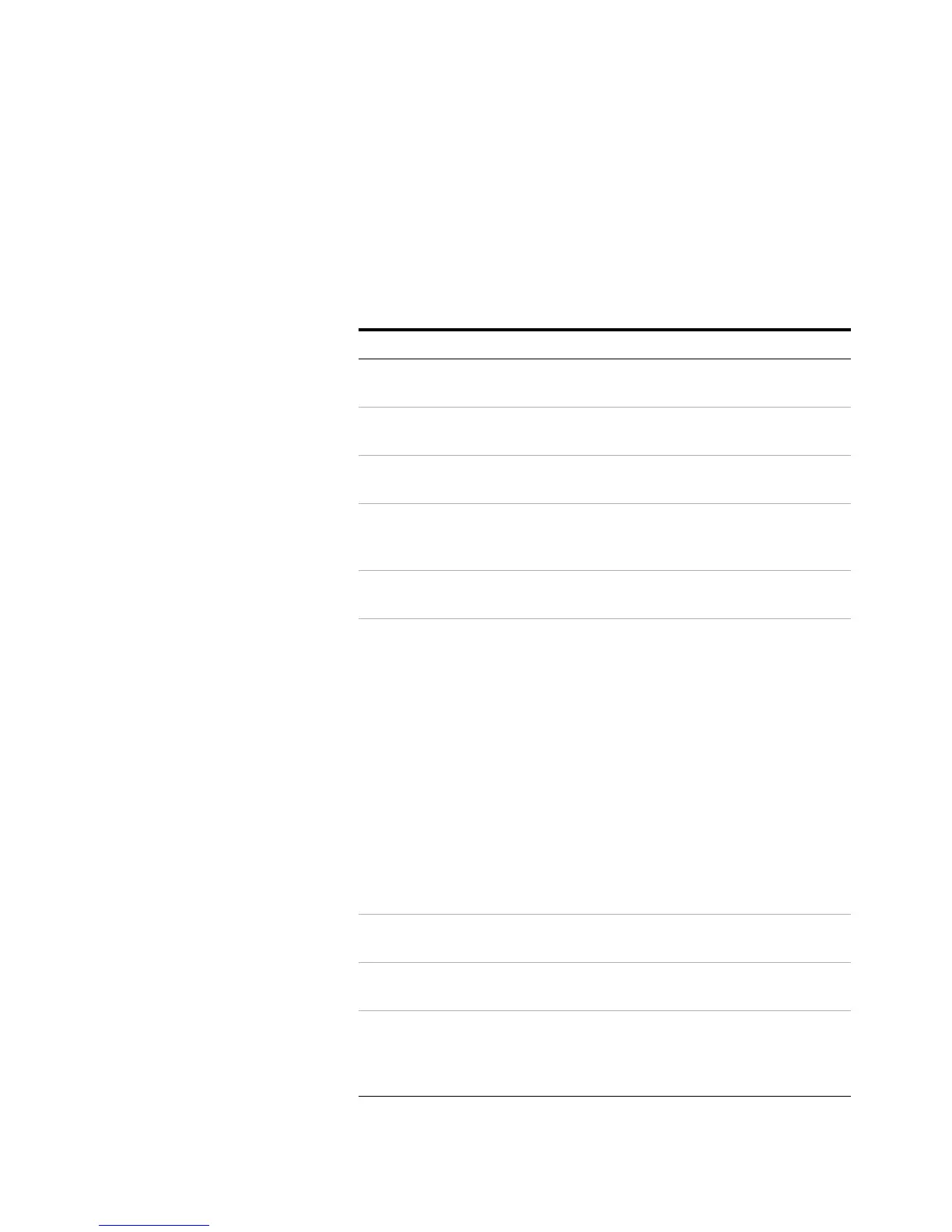82 Advanced Operation
6 Options
Communication
Use these settings to set the HS communications parameters.
To access them, press [Options], then scroll to Communications
and press [Enter].
Table 13 Communications options
Parameter Comments
IP Select to enter the IP address for the HS LAN
connection.
GW Select to enter the gateway for the HS LAN
connection.
SM Select to enter the subnet mask for the HS LAN
connection.
Enable DHCP Select to enable or disable DHCP addressing for
the HS. Requires a reboot. DHCP is not
supported by all data systems.
7697 Remote If the HS is connected to a computer, this line
appears and shows the computer name.
Connections Shows the number of devices communicating
with the HS through the LAN port. The HS can
host one owner (one data system, for example)
with complete control, plus other “read only”
connections.
• Typically, this number is 1 if using only a data
system.
• If the number is 2 or more, another computer
besides your data system is connected to or
trying to connect to the HS.
• Agilent Instrument Utilities adds a
connection also, but Instrument Utilities
does not require instrument control unless
performing tasks (for example, updating
firmware or running a test).
Reboot instrument Select to reboot the HS without pressing the
power button.
MAC Address The MAC address for the network interface card
(NIC) within the headspace sampler.
Connection timeout The length of inactivity before the HS assumes a
connection to a host (a data system or Agilent
Instrument Utilities software, for example) has
been lost and drops the connection.
