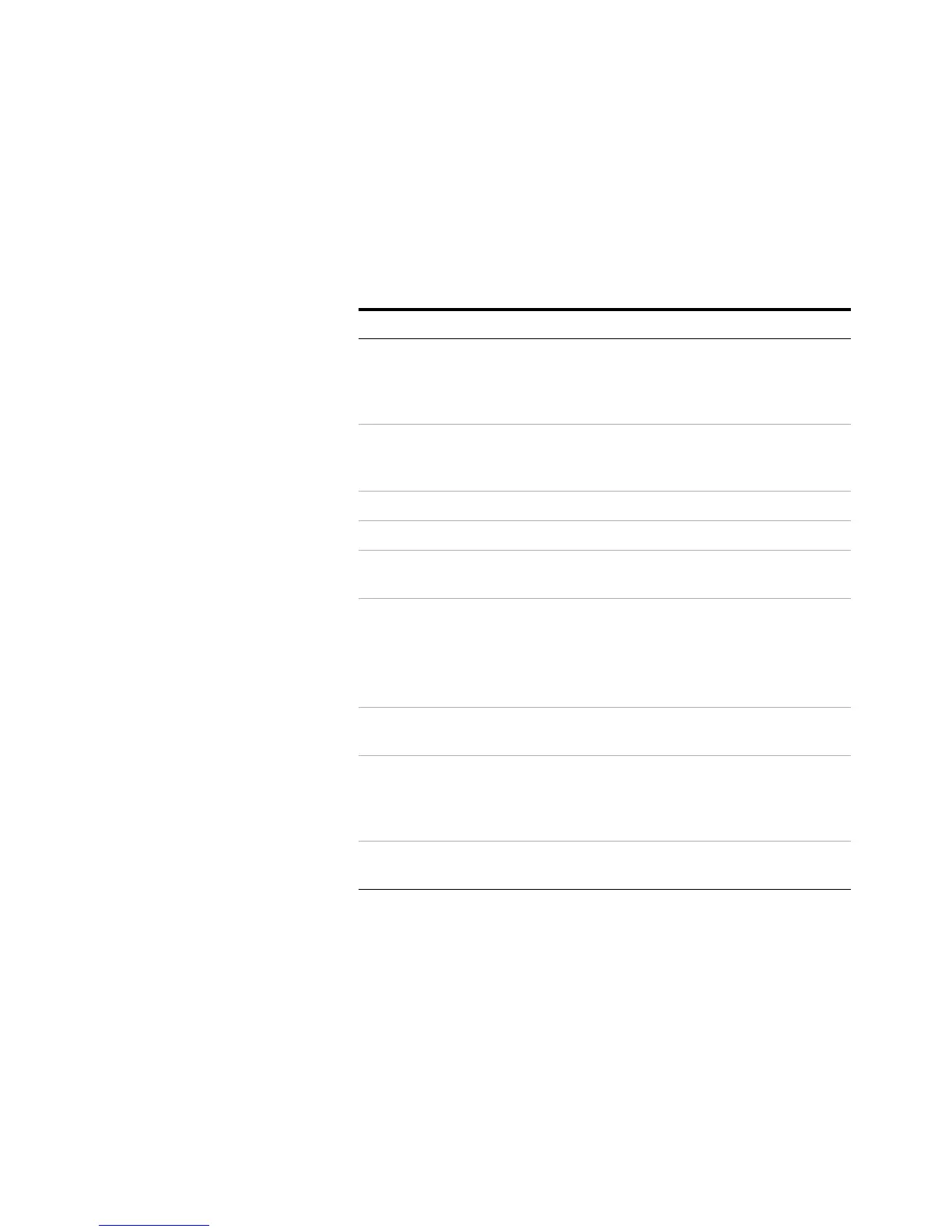84 Advanced Operation
6 Options
Keyboard and Display
The HS provides the keyboard options listed in Table 14
below.
Table 14 Keyboard and display options
Parameter Comments
Keyboard lock When locked, a local user can use the keyboard to
start or stop a sequence, or enter a priority sample
(standalone use), but cannot edit method setpoints
or sequences.
Hard Configuration lock On prevents keyboard hardware configuration
changes (such as installing a new EPC module); Off
removes lock.
Key click Click sound when keys are pressed.
Warning beep Allows you to hear warning beeps.
Method modified beep Turn on for high pitched beep when a method
setpoint is modified.
Pressure units Press [Mode/Type] to select the desired pressure
units for the display:
• psi: pounds per square inch, lb/in
2
• bar: absolute unit of pressure, dyne/cm
2
• kPa: mks unit of pressure, 10
3
N/m
2
Language Select [Mode/Type] to choose the display lan-
guage: English or Chinese ( 中文 ).
Radix type Press [Mode/Type] to select the radix type. Note
that some data systems may require a particular
radix, regardless of locale. Match the radix used in
the data system for best results.
Display saver Select On or Off. When on, the display dims after a
period of inactivity.
