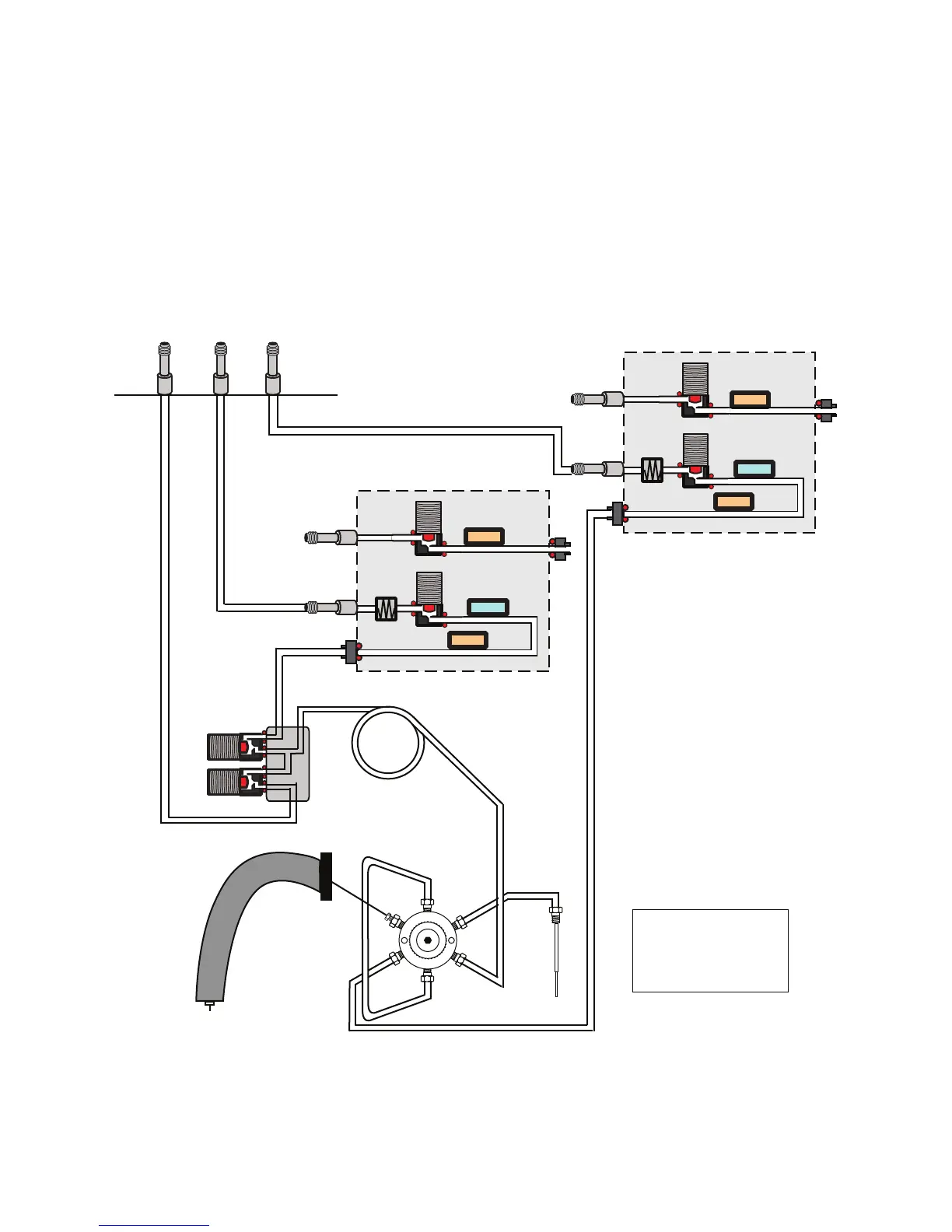74 Advanced Operation
5 Configuration
Accessory, you can select GC Control mode only if the carrier
gas is plumbed as noted above. In this case, the carrier gas
runs through the optional EPC module. The HS can display
both flow and pressure data, although it does not provide
setpoints. See Figure 15.
Figure 15 Gas flow paths with the optional 7697A Carrier Gas EPC
Module Accessory installed
SV1
PV1
PV2
PS
FS
Flow control module
1
2
3
4
5
6
Six port valve
Transfer
line
Vent
Carrier gas
Vial pressurization
gas
PS - Pressure sensor
FS - Flow sensor
SV - Switching valve
PV - Proportional valve
PV1
PS
FS
HS carrier control module
Sample loop
