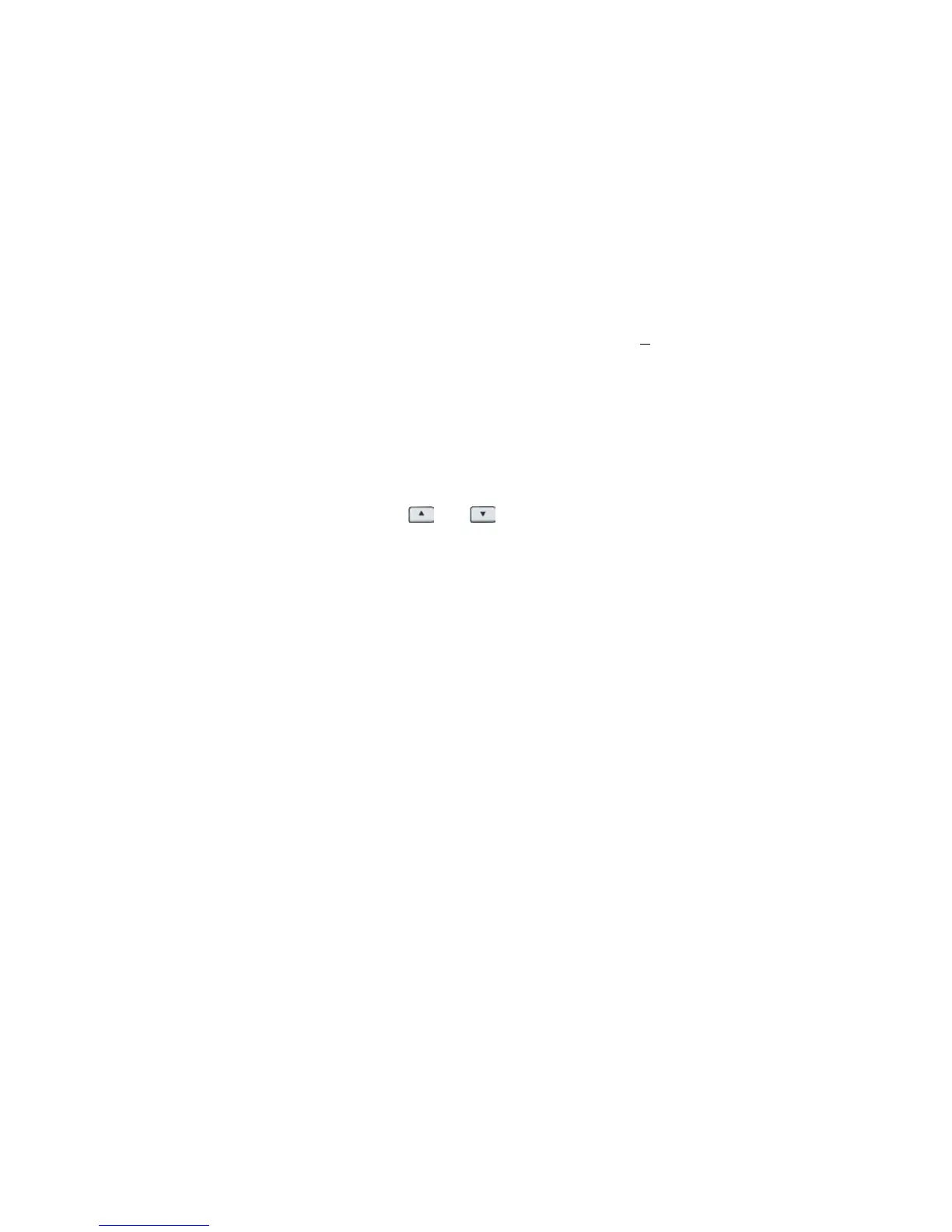28 7820A GC Installation Manual
7820A GC Installation Guide
6 The test will prompt you to first purge and bake out the
GC. Perform the bakeout. Watch the detector’s signal
output. When bakeout ends, the detector output should
meet the criteria listed below.
• To see the detector signal output on the GC, press
or to scroll to the Signal line in the display.
If the signal did not stabilize below the limit, there is
probably a leak in the gas supply fittings. Abort the
test. Fix the leak(s), then retest. If the gas supply is
leak free, see the Troubleshooting manual.
7 Next, the test will load and run the checkout method.
• If performing an ALS injection, the run starts
automatically.
• If performing a manual injection, when prompted
simultaneously make the injection and press [Start]
on the GC.
• To learn about good manual injection technique, see
the Fundamentals of Gas Chromatography manual.
8 Examine the test results on the Signal tab.
9 Generate a Status report.
a If desired, change the Report Name.
b Select Manually enter contact information.
c Enter the appropriate contact information or
change as needed.
d Click Create Report.
FID Stable output < 20 pA
TCD Stable output between 12.5 and 750 µV
(inclusive)
uECD Stable output < 200 Hz (new detector)
NPD not applicable
