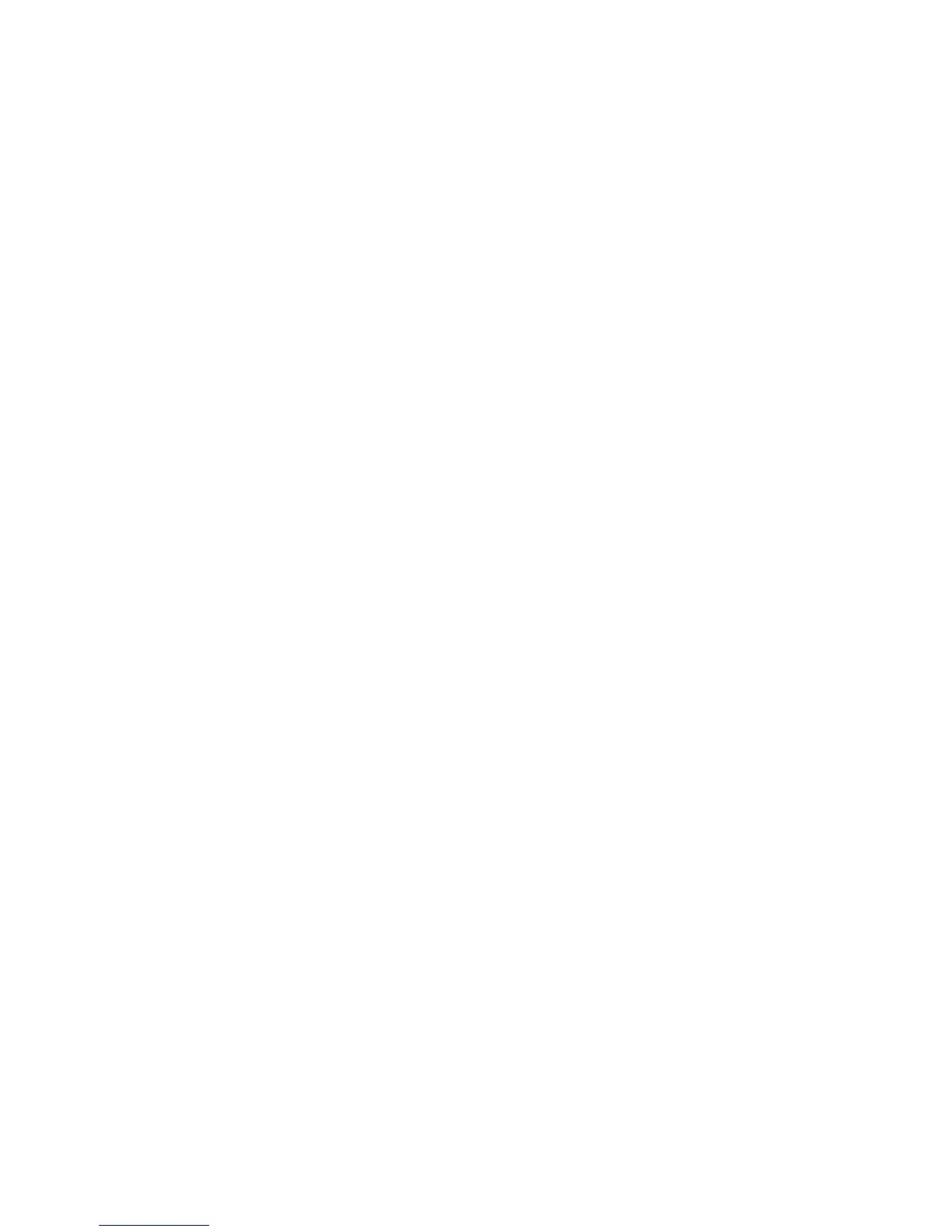7820A GC Installation Manual 3
Contents
1 7820A GC Installation Guide
Tools and Parts Required for Installation 6
7820A GC Installation 7
Place and Prep the GC 7
Connect the checkout gases 10
Connect the cabling 17
7693A Automatic Liquid Sampler installation 18
Prepare for checkout 20
Set the PC IP address 21
Install required documentation and software 23
Run the Installation Wizard 25
Set Permanent GC and PC IP Addresses 30
Install the Data System 31
Cables and Back Panel Connectors 32
Sampler connectors 33
ALS PORT Tray 33
ALS PORT Front 33
ALS PORT Back 33
Signal connector 33
REMOTE connector 33
TEST PORT connector 33
LAN connector 33
Using the Remote Start/Stop cable 34
Connecting Agilent products 34
Connecting non-Agilent products 34
APG Remote connector 35
APG Remote signal descriptions 36
APG Remote timing diagram 37
Connecting Cables 38