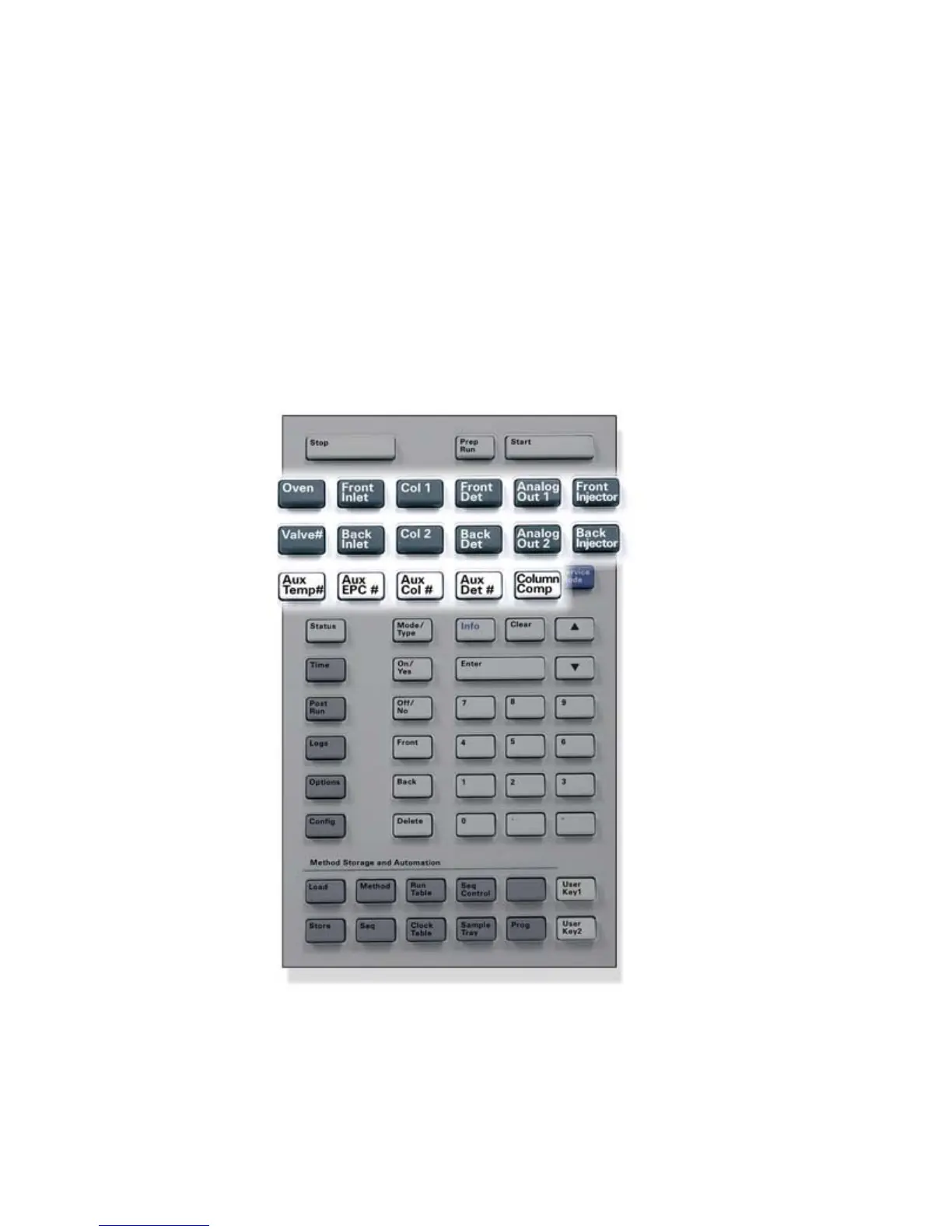14 Quick Reference
The GC Component Keys
These keys are used to set the temperature, pressure,
flow, velocity, and other method operating parameters.
To display the current settings, press any one of these
keys. More than three lines of information may be
available. Use the scroll keys to view additional lines, if
necessary.
To change settings, scroll to the line of interest, enter
the change, and press [Enter].
