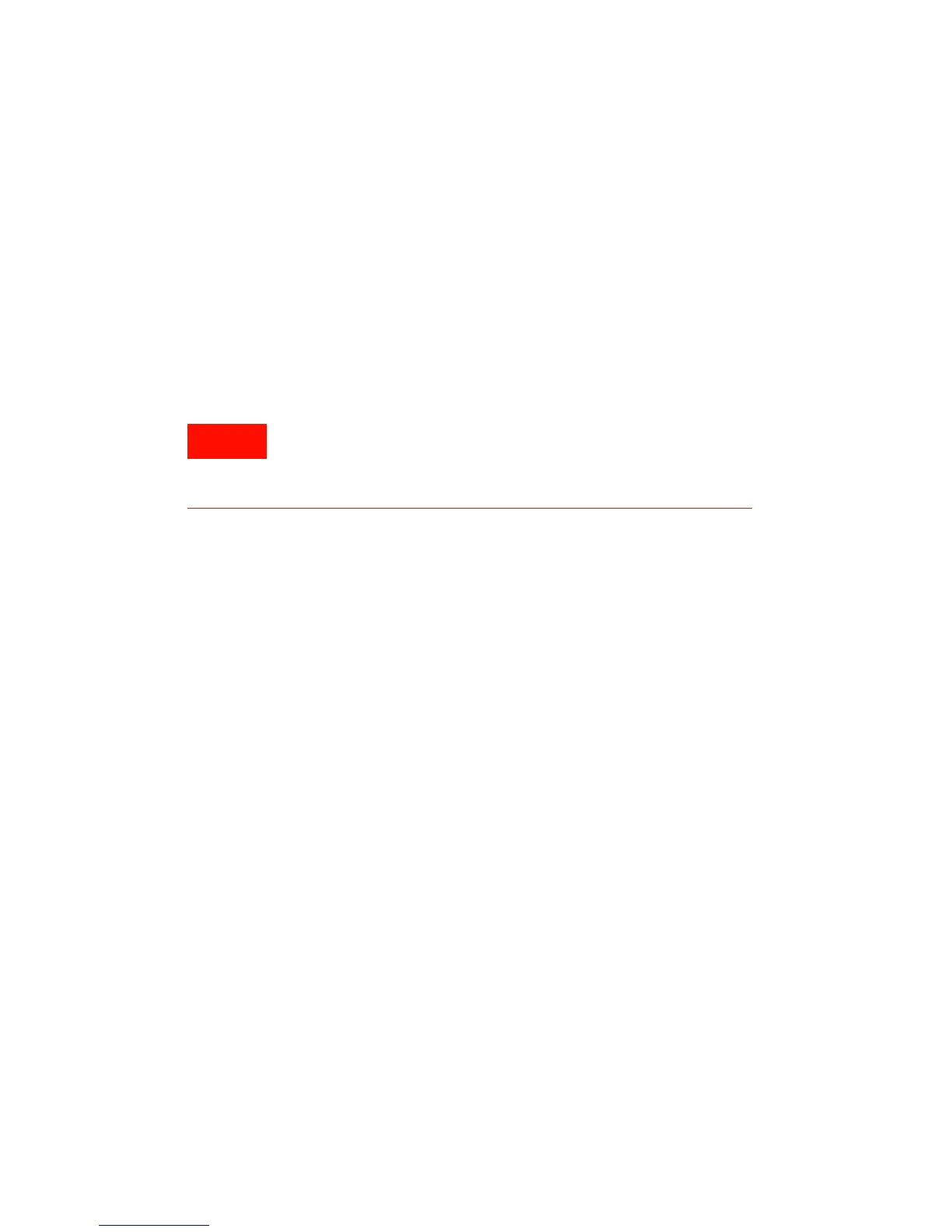26 Quick Reference
Alert tones
A series of warning beeps sounds before a shutdown
occurs. After a short time the component with the
problem shuts down, the GC emits one beep, and a
brief, numbered message is displayed. For example, a
series of beeps sounds if the front inlet gas flow cannot
reach setpoint. The message Front inlet flow shutdown
is briefly displayed. The flow shuts down after 2
minutes. Press [Clear] to stop the beep.
A continuous tone sounds if a hydrogen flow is shut
down or a thermal shutdown occurs.
One beep sounds when a problem exists, but the
problem will not prevent the GC from executing the run.
The GC will emit one beep and display a message. The
GC can start the run and the warning will disappear
when a run starts.
Fault messages indicate hardware problems that
require user intervention. Depending on the type of
error, the GC emits no beep or a single beep.
Blinking setpoint
If a gas flow, multiposition valve, or the oven is shut
down by the system, Off will blink on the appropriate
line of the component’s parameter listing.
If there is a pneumatics shutdown or failure in another
part of the detector, the detector On/Off line of the
detector’s parameter list blinks.
Before resuming GC operations, investigate and resolve
the cause of the hydrogen shutdown. See Hydrogen
Shutdown in the Troubleshooting manual for details.
