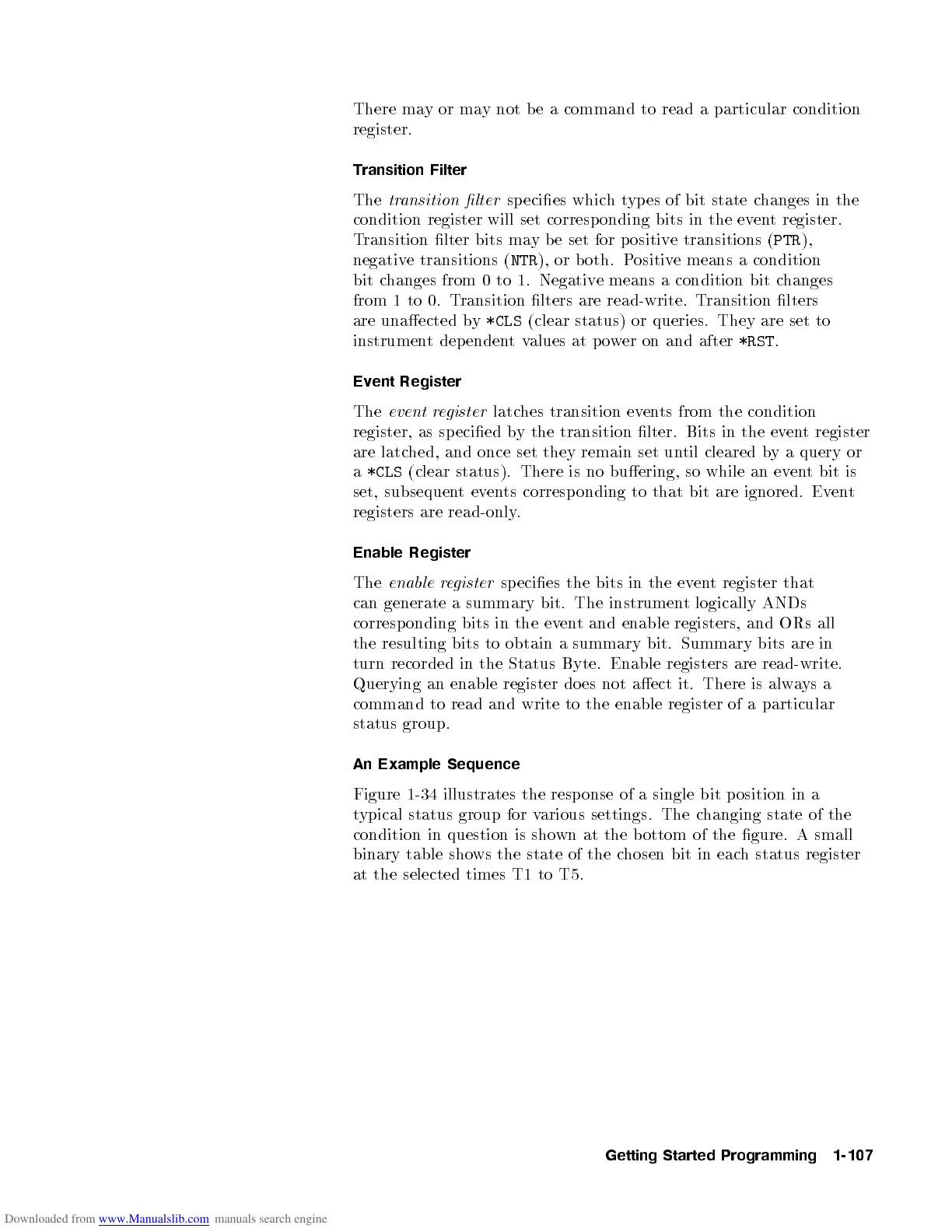There mayor may not b e a command to read a particular condition
register.
Transition Filter
The
transition lter
species whichtypes of bit state changes in the
condition register will set corresp onding bits in the event register.
Transition lter bits may b e set for positiv e transitions (
PTR
),
negative transitions (
NTR
), or both. Positive means a condition
bit changes from 0 to 1. Negative means a condition bit changes
from 1 to 0. Transition lters are read-write. Transition lters
are unaected by
*CLS
(clear status) or queries. They are set to
instrument dependentvalues at p ower on and after
*RST
.
Event Register
The
event register
latches transition events from the condition
register, as sp ecied by the transition lter. Bits in the event register
are latched, and once set they remain set until cleared by a query or
a
*CLS
(clear status). There is no buering, so while an ev
ent bit is
set, subsequentevents corresp onding to that bit are ignored. Ev
ent
registers are read-only.
Enable Register
The
enable register
species the bits in the event register that
can generate a summary bit. The instrument logically ANDs
corresp onding bits in the event and enable registers, and ORs all
the resulting bits to obtain a summary bit. Summary bits are in
turn recorded in the Status Byte. Enable registers are read-write.
Querying an enable register do es not aect it. There is alwa
ys a
command to read and write to the enable register of a particular
status group.
An Example Sequence
Figure 1-34 illustrates the resp onse of a single bit position in a
typical status group for various settings. The changing state of the
condition in question is shown at the bottom of the gure. A small
binary table shows the state of the chosen bit in each status register
at the selected times T1 to T5.
Getting Started Programming 1-107
