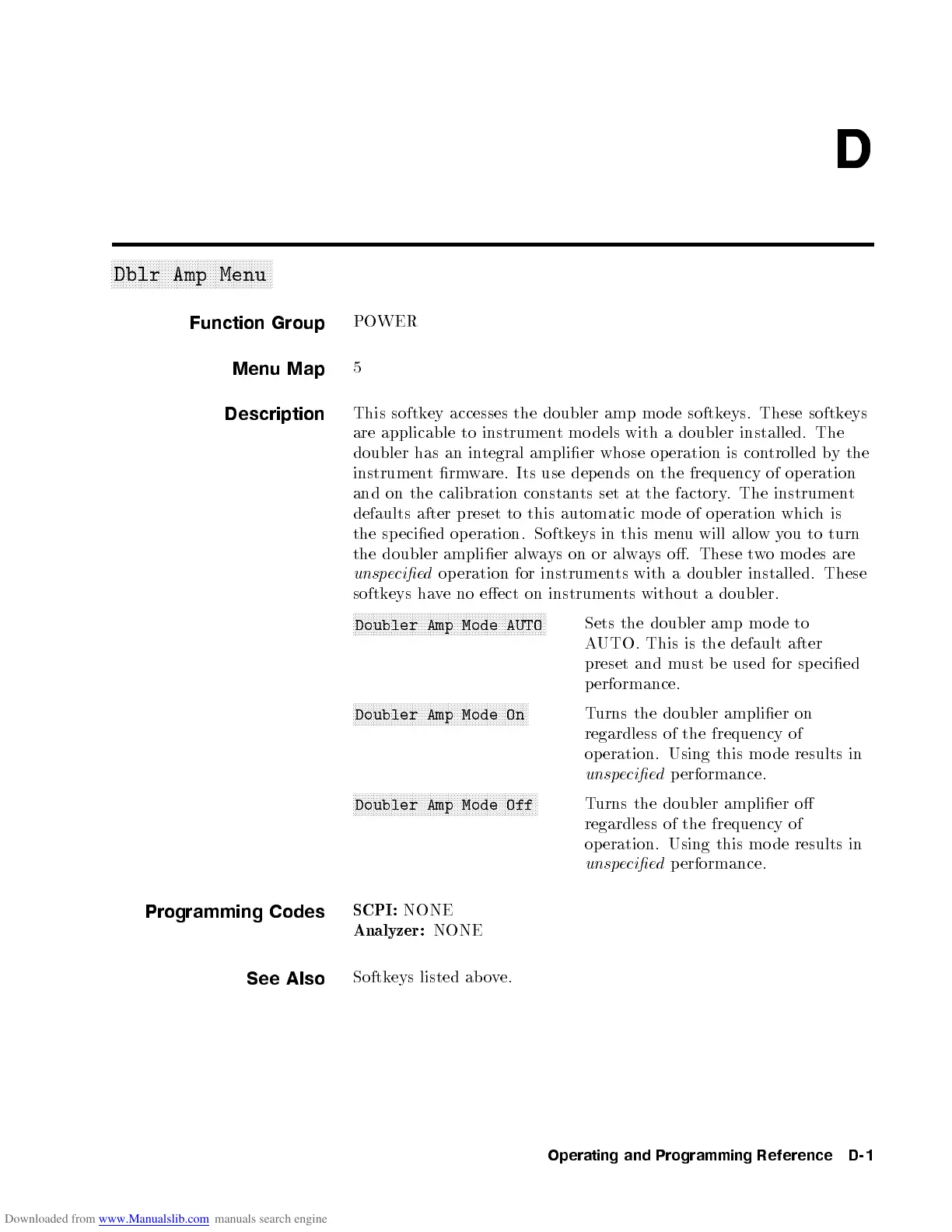D
aaaaaaaaaaaaaaaaaaaaaaaaaaaaaaaaaaaaaaaaaaaaaaaaaaaaaa
Dblr Amp Menu
Function Group
POWER
Menu Map
5
Description
This softkey accesses the doubler amp mo de softkeys. These softkeys
are applicable to instrument models with a doubler installed. The
doubler has an integral amplier whose operation is controlled by the
instrument rmware. Its use depends on the frequency of operation
and on the calibration constants set at the factory. The instrument
defaults after preset to this automatic mo de of op eration whic
his
the specied op eration. Softkeys in this menu will allow you to turn
the doubler amplier always on or always o. These two mo des are
unspecied
operation for instruments with a doubler installed. These
softkeys have no eect on instruments without a doubler.
NNNNNNNNNNNNNNNNNNNNNNNNNNNNNNNNNNNNNNNNNNNNNNNNNNNNNNNNNNNNNNNNN
Doubler Amp Mode AUTO
Sets the doubler amp mo de to
AUTO. This is the default after
preset and must b e used for specied
performance.
NNNNNNNNNNNNNNNNNNNNNNNNNNNNNNNNNNNNNNNNNNNNNNNNNNNNNNNNNNN
Doubler Amp Mode On
Turns the doubler amplier on
regardless of the frequency of
operation. Using this mo de results in
unspecied
performance.
NNNNNNNNNNNNNNNNNNNNNNNNNNNNNNNNNNNNNNNNNNNNNNNNNNNNNNNNNNNNNN
Doubler Amp Mode Off
Turns the doubler amplier o
regardless of the frequency of
operation. Using this mo de results in
unspecied
performance.
Programming Codes
SCPI:
NONE
Analyzer:
NONE
See Also
Softkeys listed ab ove.
Operating and Programming Reference D-1
