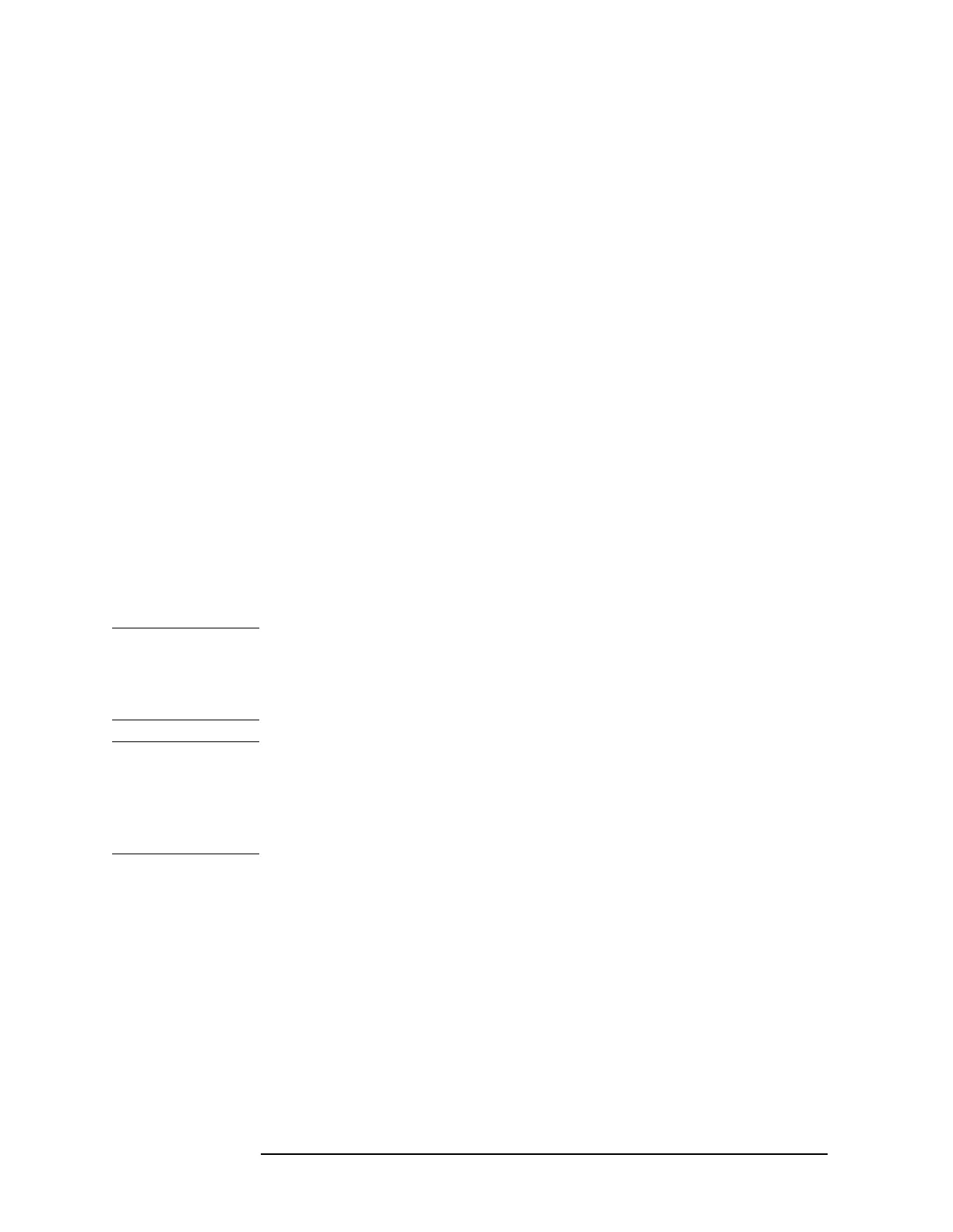220 Chapter4
Key Function Descriptions
Key Descriptions
Front-panel key access: MEAS/USER
BW Selects operation with a monochrome printer, such as
an HP ThinkJet, for use by the
COPY key.
Front-panel key access:
CONFIG
B-DL→B Subtracts the value of the display line from the
contents of trace B and places the result in trace B.
This function is executed only once; to execute it again,
press B-DL→B again. The display line is activated as a
result of this function.
Front-panel key access:
TRACE
BACKSPACE Deletes the last character placed in the title.
Front-panel key access:
DISPLAY
BIAS Available only with unpreselected external
mixers.Displays a menu of functions that allow you to
select external-mixer bias. The external-mixer bias is
provided on the center conductor of the IF INPUT
connector on the front panel. The functions that are
accessed by BIAS are BIAS OFF, POSITIVE BIAS, and
NEGATIVE BIAS.
Front-panel key access:
AUX CTRL
CAUTION External mixers that require bias may be damaged by the open-circuit
bias voltage that can be as great as ±3.5 V through a source resistance
of 300 ohms. Such voltage may appear when recalling an instrument
state in which an active bias has been stored.
NOTE The bias value that appears on the spectrum analyzer display is
expressed in terms of short-circuit current (that is, the amount of
current that would flow if the center conductor of the IF INPUT were
shorted to ground). The actual amount of current flowing into the mixer
will be less.
BIAS OFF Turns off the external-mixer bias.
Front-panel key access:
AUX CTRL
BLANK A Blanks trace A from the screen. The contents of trace A
are retained, but not updated.
Front-panel key access: TRACE
BURST/WEIGHTNG Accesses a menu of functions that allow you to
change the burst width and period when making
adjacent channel power (ACP) measurements on burst
signals and to select different weighting factorsfor ACP
measurements.
